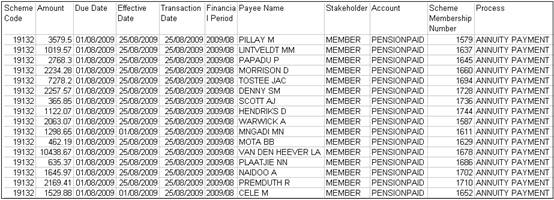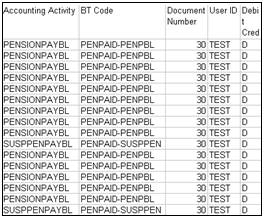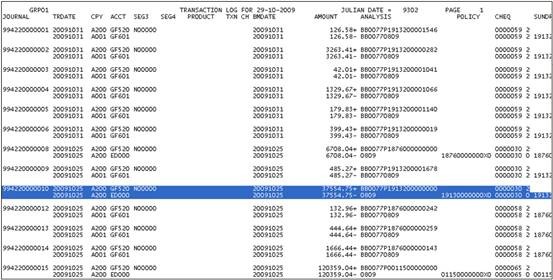
The following is the process for finding the transactions relating to entries in Walker and drilling down to find the member transactions making up the scheme transaction.
Note:
When the Walker Interface file is created an additional file for will be created for audit purposes to enable any transaction on Walker to be traced back to the originating transaction on the system and vice versa. For more information, refer to
Client Specific
Sanlam
Walker Interface Audit Trail File
Highlight the journal selected from the system / Walker interface file.
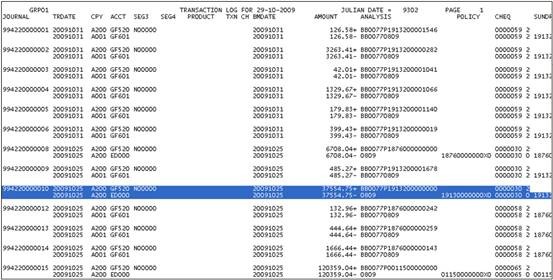
To find the fund (scheme) transaction and then the breakdown of the fund transaction into the member transactions, select Reports on the system main menu.

The Scheme Selectionscreen will be displayed.
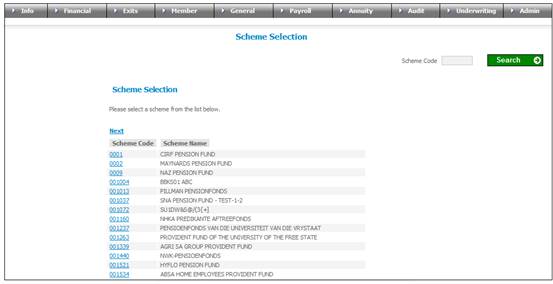
Capture a scheme code in the Scheme Code field and click SEARCH. The scheme code captured will appear at the top of the scheme list. Click the hyperlinked code in the Scheme Code column.
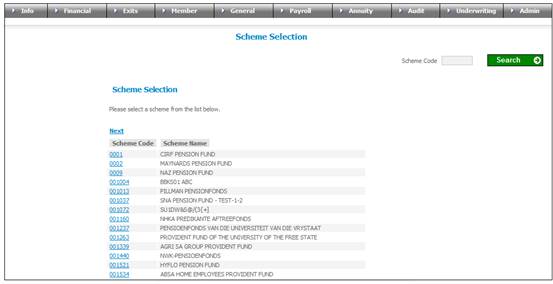
When the Reports screen is displayed, select Financial from the menu on top.
![]()
When the sub-menu is displayed on the left, select Business Transactions.
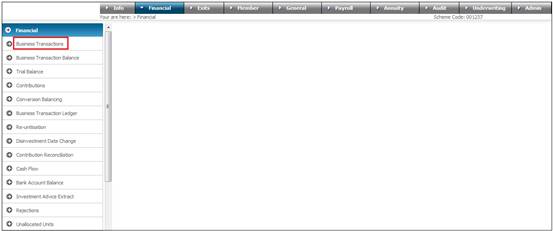
The Business Transactions Report screen will be displayed.
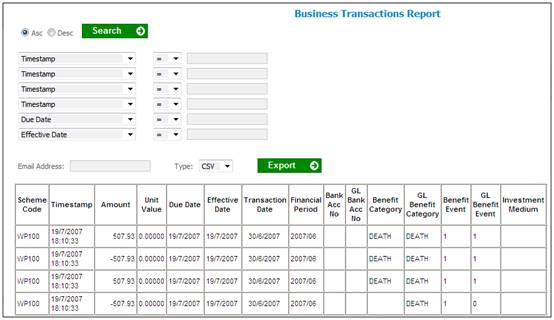
Capture the following search criteria to find the scheme transaction selected on the Walker interface file:
|
Document Number |
The Cheque / Deposit Number on file. Select Document Number from drop down list and capture the number. |
|
Stakeholder |
Select Stakeholder from the drop down list and capture FUND. |
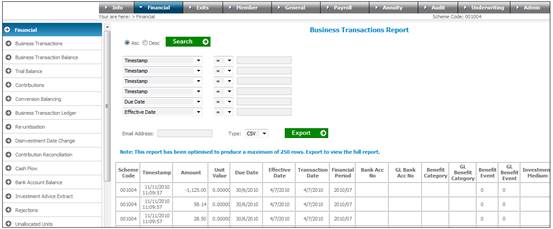
Click SEARCH.
A list of all of the scheme ledger transactions created in the same annuity payment run will be displayed. The same document number is appended to all of the transactions created within a payment run per scheme.
If no stakeholder is captured in the search criteria, but only the document number is captured, all the transactions created for the payment run will be displayed, i.e. the scheme ledger transactions (sum of the member transactions), and all the member ledger transactions contained in the scheme ledger transactions.
If no account is selected, all the transactions created for all accounts will be displayed.
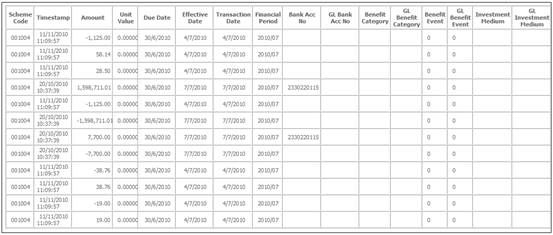
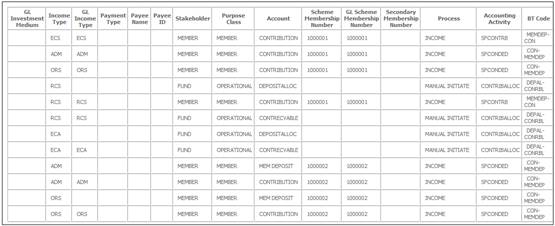
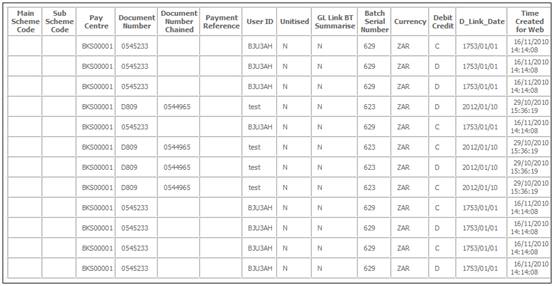
To view the member ledger transactions that were summed to create the scheme ledger transactions:
Capture the following search criteria to find the scheme transaction selected on the Walker interface file:
|
Document Number |
The Cheque / Deposit Number on file. Select Document Number from drop down list and capture the number. |
|
Stakeholder |
Select Stakeholder from the drop down list and capture MEMBER. |
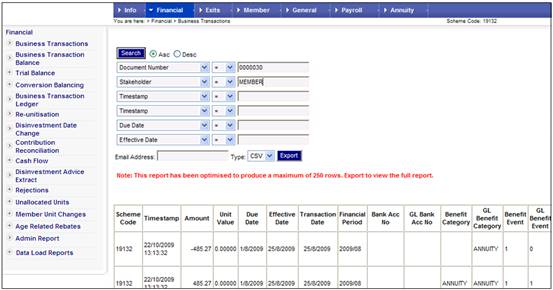
Click SEARCH.
A list of all the member ledger transactions created in the same annuity payment run will be displayed.
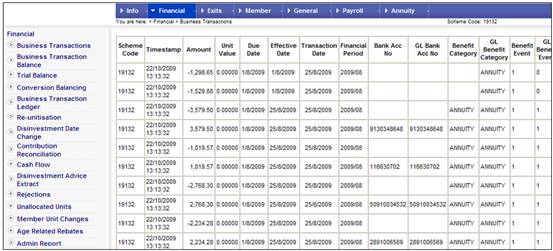
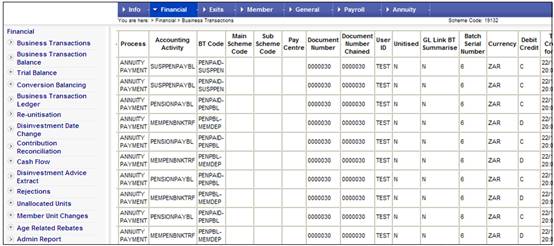
To select the scheme ledger transactions created for a specific account, in addition to the Document Number and Scheme Code, select Account from the drop down list, and capture the account code for the expense account transactions, e.g. PENSIONPAID.
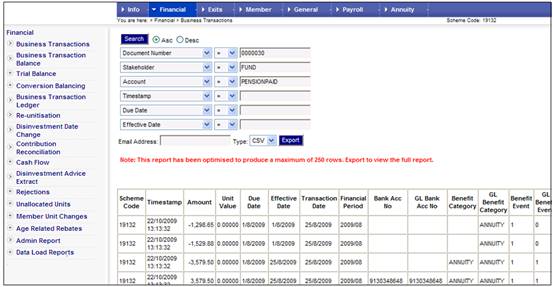
A list of transactions for the scheme ledger transactions created in the account selected for the payment run will be displayed.
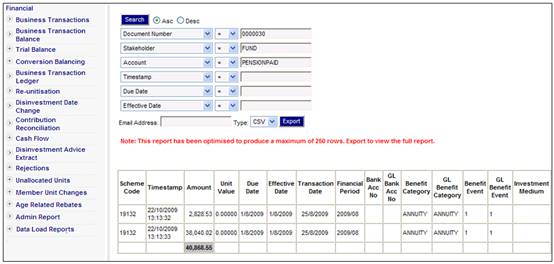
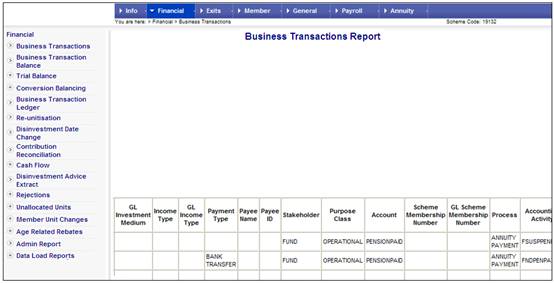
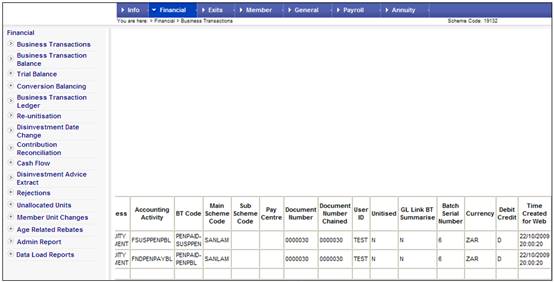
This report can be exported to MS Excel.
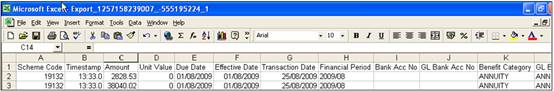
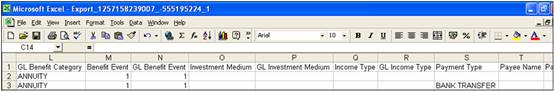
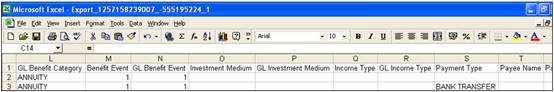
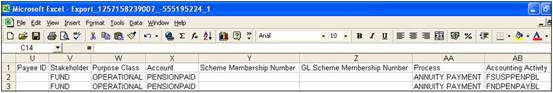
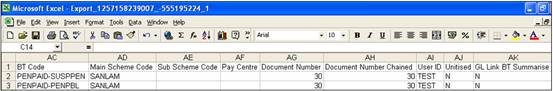
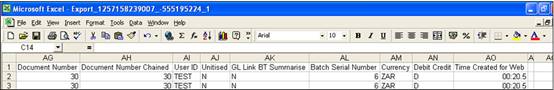
The following is an edited version of the file after the columns not required have been removed:
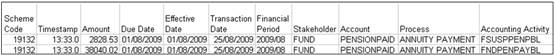
![]()
Similarly, the member ledger transactions making up the scheme ledger transaction can be extracted for the same account by adding account to the other criteria already selected.
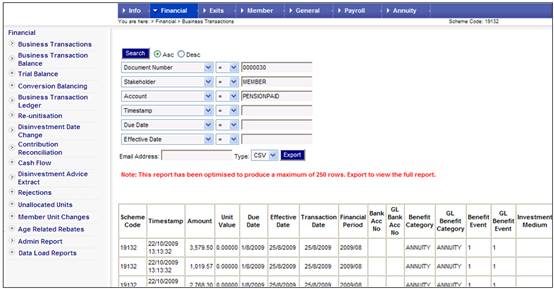
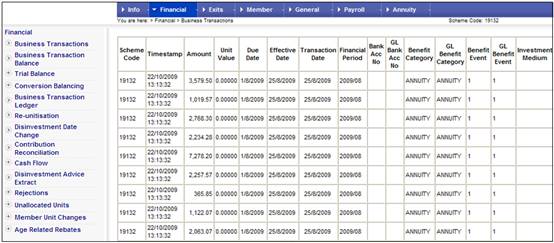
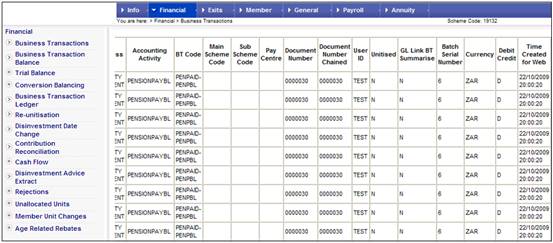
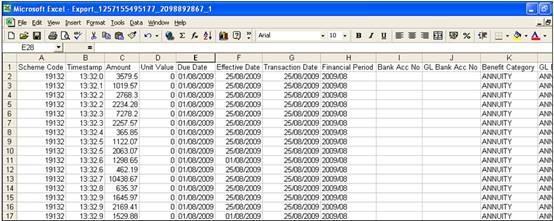
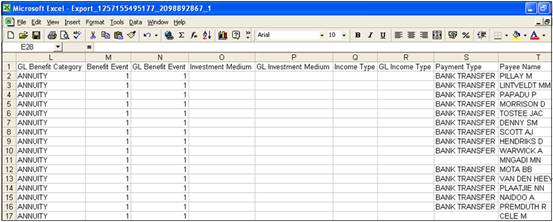
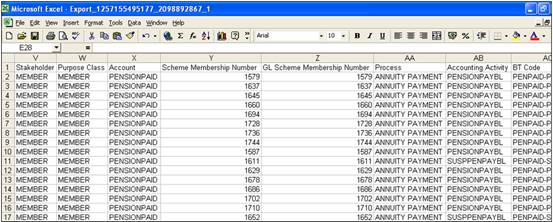
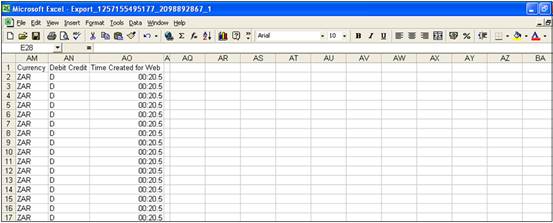
The following is an edited version of the file after the columns not required have been removed: