The Walker Interface is an interface between the system and the Sanlam Walker system.
- When the BJU2BC Walker Interface batch job runs, business transactions (BT’s), will be extracted in the correct format
- The GRP01 Walker fixed length file will be created
- The GRP01 Walker file will be placed in the D:\Bytes|Insight|Walker|Output directory where it will be processed without intervention
- The file will be picked up by Sanlam’s MQ routine and placed on the mainframe with the correct name
Note:
The translation values between the system and Sanlam must first be set up on the system.
In order for the transactions to be correctly translated, translation values with a translation purpose of INP TO SANLAM must be set up with source system attributes. This must be set up in the global translation values under accounting.
Log in to the system from the Logon page.
Click ![]() .
.
The Welcome screen will be displayed.
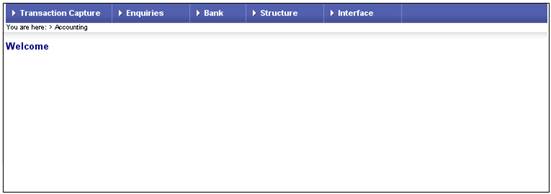
From the main menu on top, select Structure. The Structure sub-menu will be displayed on the left.
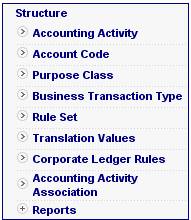
Select Translation Values. The JU2AU Translation Header List screen will be displayed.
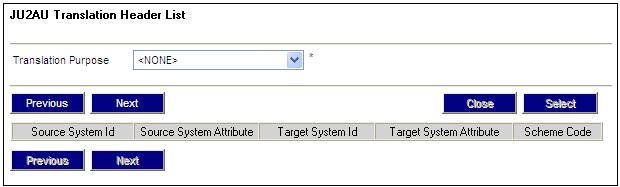
Select the value INP TO SANLAM from the Translation Purpose drop-down list.
The following translation headers have been created on the JU2AU Translation Header List screen.
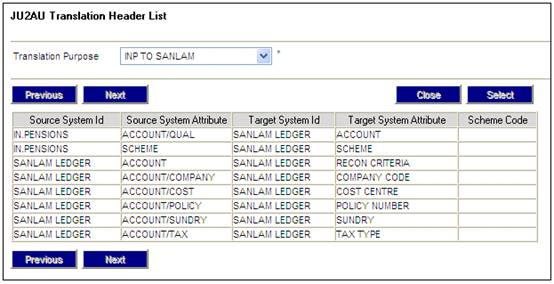
To view the translation values created for each, highlight the relevant translation header, then select Translation Values from the sub-menu on the left.
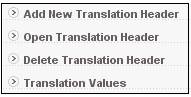
The JU2AV Translation Value List screen will display the applicable translation values that have been created for the translation header selected.
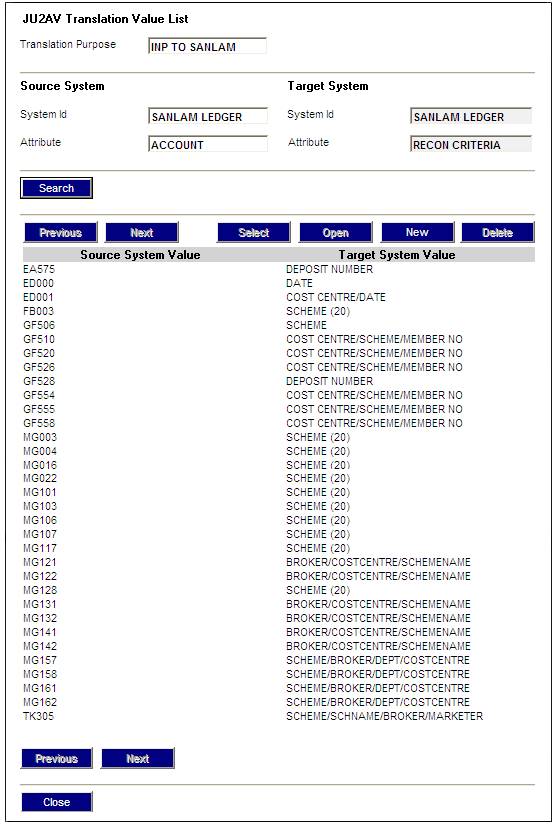
This screen displays the translation of the value in the source system to the value in the target system for the source and target system attributes defined.
Note:
For the Source System Attribute ACCOUNT/QUAL, if the account does not have a qualifier, it must be captured as 0000, e.g. PENSIONPAYBL/0000.
For more details of the maintenance of translation values, refer to:
Accounting
Structure
Translation Values
The BJU2BC Walker Interface batch job will run daily at a scheduled time.
![]()
Currently this time is 02h00. On the month-end closing date, this time is 10h30
When the batch job runs, all of the business transactions (BT’s) with a stakeholder equal to FUND and purpose class equal to OPERATIONAL and for which the linked date is null, will be extracted. The system will update the D_Link_Date on the Business Transaction Store table as well as the Business Transaction table.
A fixed length file will be created as per the header record table (see below).
The file will be picked up by Sanlam’s MQ routine and placed on the mainframe with the correct name.
Note:
In cases where transactions were processed in Walker and not on the system, the transactions need to be processed on the system to clear the control account on the system. These transactions must not be extracted in the Walker interface file as they have already been processed on Walker.
When the BJU2BC Walker Interface batch job runs and a Translation Value with a Target System Value of NOT FOR WALKER is found, the system will not include the transaction in the extract but will still update the Link Date so that the transaction is not read subsequently each time the batch job runs.
Once the BJU2BC Walker Interface batch job has been run, the file that has been created will be placed in the directory specified in the batch parameter.
To view the batch parameters, log in to the system from the Logon page.
Click ![]() .
.
The Welcome screen will be displayed.

From the main menu on top, select Batch. A sub-menu will be displayed on the left.
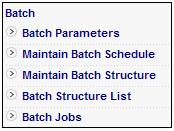
From the Batch sub-menu on the left, select Batch Parameter.
The JU1DP Batch Parameter Maintain screen will be displayed.
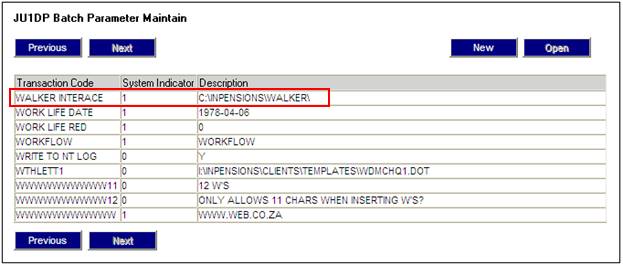
This is the name of the directory where the Walker Interface file must be placed.
![]()
For more information regarding batch parameters, refer to
Infrastructure
Batch
Batch Parameters