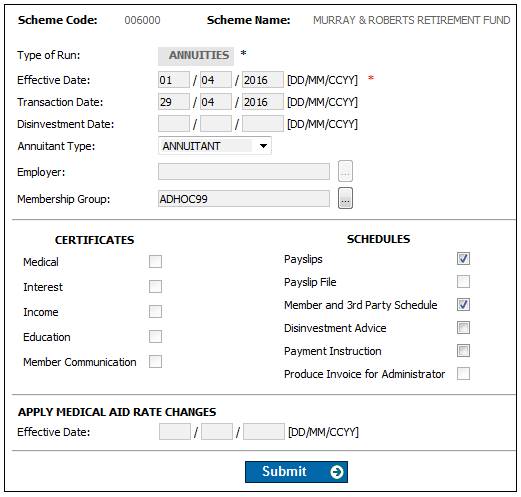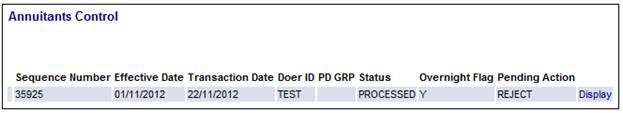
The batch runs scheduled for processing now and those scheduled to run overnight can be viewed in the View Scheduled / Processing Runs menu item.
Select View Scheduled / Processing Runs from the sub-menu on the left. The Annuitants Control screen will be displayed.
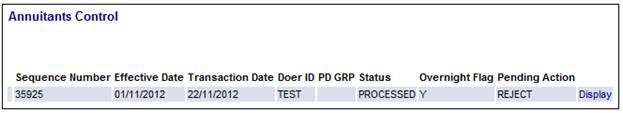
The following additional columns are displayed:
|
PD GRP |
Payment Day Group.
If a Membership Group was selected when the run details were captured, then this will be displayed in the PD GRP column. |
|
Overnight Flag |
If the option for an overnight batch run was selected, the Overnight Flag column will display Y (Yes) or N (No). |
|
Pending Action |
Displays the next step in the process due to take place.
Reject or Authorise will be displayed if these buttons were selected. If nothing has yet been scheduled, this column will be blank. |
To view the original input screen click Display alongside the required record. The original input screens will be displayed.