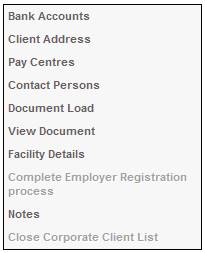
From the JU1AP Corporate Client screen, highlight the required corporate client, then select View Document from the sub-menu on the left.
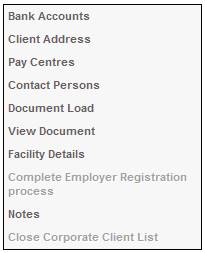
The Documents Uploaded screen will be displayed.
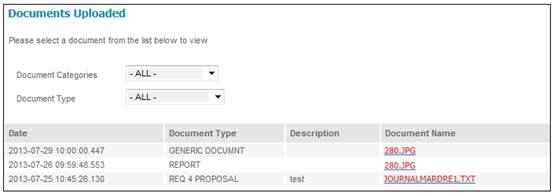
This screen displays any documents already uploaded for the member.
Click ![]() alongside Document Type, then select the required type of document to be viewed from the drop-down list. A list of documents previously uploaded will be displayed for the Document Type selected.
alongside Document Type, then select the required type of document to be viewed from the drop-down list. A list of documents previously uploaded will be displayed for the Document Type selected.
Click the hyperlinked document name to view the document.