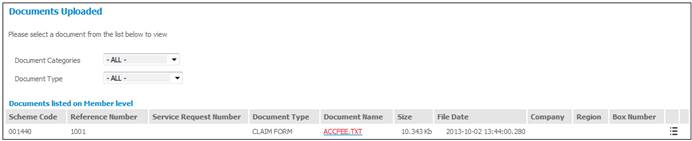
This facility enables you to view documents available on the system uploaded for a member. These documents may be uploaded for the service Request using the Load Document menu selection. (Refer to Load Document above).
Click View Document on the sub-menu on the left. The Documents Uploaded screen will be displayed.
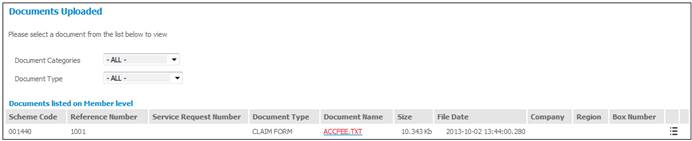
The following columns are displayed:
|
Document Categories |
The category of document uploaded for the member, e.g. Actuarial, Claim Document, General, Tax Document etc.
Select the category of document to be viewed from the drop-down list. |
|
Document Type |
The type of document uploaded for the member, e.g. All, Claim Form, Death Certificate, and General Correspondence.
The system defaults to ALL and all documents for the service request will be displayed. If you want to display documents of a particular type only, select a type of document from the drop-down list. |
|
Scheme Code |
The code of the scheme. |
|
Reference Number |
The reference number of the member. |
|
Service Request Number |
The unique number identifying a service request. |
|
Document Type |
The type of document uploaded for the member. |
|
Document Name |
A hyperlinked name of a document uploaded for the member.
*** alongside a document indicates that the document is for the selected service request number.
Note: Files with txt, PDF, HTM, HTML, Doc or Docx extensions can be viewed. |
|
Size |
The size of the document uploaded. |
|
File Date |
The Timestamp for when the document was created. |
|
Company |
Select a Company from the drop-down list. |
|
Region |
Select a Region from the drop-down list. |
|
Box Number |
The Box Number where the document is stored.
This field is alphanumeric. |
|
Options Button |
To capture Storage Information for the document, click
The Storage Information screen will be displayed.
This screen allows for the capture of the Company, Region and Box Number. |
Click the drop-down button alongside Document Categories, and then select the required document category to be viewed from the drop-down list.
The Document Categories field value selected will determine which Document Types are displayed for selection.
The following values are displayed for selection:
- ACTUARIAL
- ANNUITIES
- DISABLTY MAGMNT
- GENERAL
- UNDERWRITING
A list of documents previously uploaded will be displayed. Click the hyperlinked name in the Document Name column to display the document.
The Document Type field values displayed for selection are determined by the Document Category selected in the Document Categories field.
Note:
The system will only display the document categories and document types relevant to the particular menu and to which the user has access.