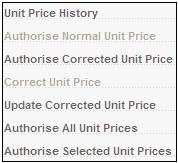
The Update Corrected Unit Price sub-menu option is used in order to change a corrected unit price which has not yet been authorised.
From the JU1BN Investment Medium Unit Prices screen, highlight the required unit price (with a PRICE TYPE of CORRECTED) and select Update Corrected Unit Price from the sub-menu on the left.
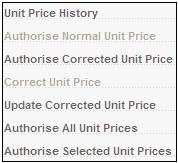
The following information message will be displayed.
Please Note: Negative Amount Distribution using the corrected price will not be re-calculated or reported.

Click OK to remove the message.
The JU1BN Unit Price Maintain screen will be displayed.
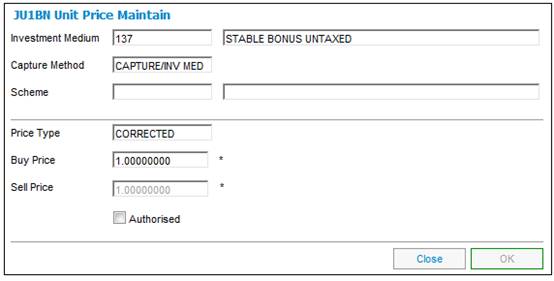
Capture the new / correct unit prices and click OK. The JU1BN Investment Medium Unit Prices screen will be displayed.
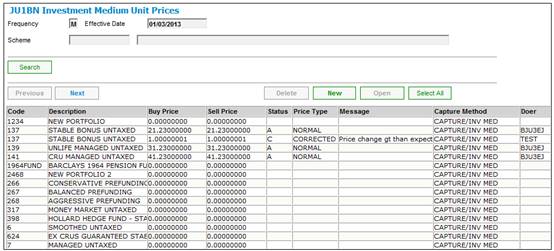
The updated corrected unit price is displayed and the status field is changed to C.