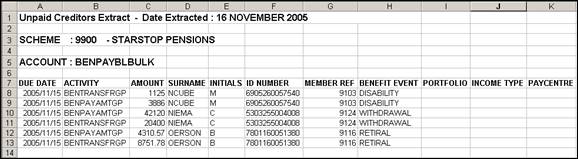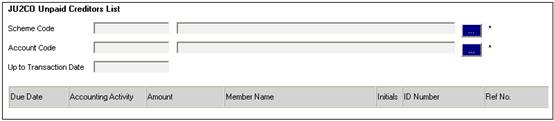
This facility enables you to extract transactions for a selected account, and for which either there is no reconciliation date, or the reconciliation is after the date requested for the extract. The transactions extracted are those where bulk payments have not yet been created. Refer to
Accounting
Transactions
Bulk Payments
From the Enquiries sub-menu, select Unpaid Creditors Extract.
The JU2CO Unpaid Creditors List screen will be displayed.
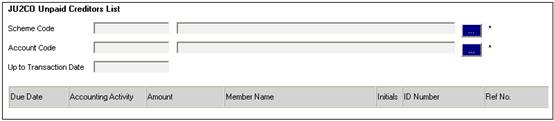
Capture details for the screen as follows:
|
Scheme Code |
Click LIST alongside the field. This links to the JU1BK List screen. This screen displays a list of schemes to select from. Once a selection has been made, click SELECT. Note: The completion of this field is mandatory. |
|
Account Code |
The account code to be extracted. Click LIST alongside the field. This links to the JU2CK Bulk Payment Control Association List screen. This screen displays a list of account codes and types to select from. Once a selection has been made, click SELECT. Note: The completion of this field is mandatory. |
|
Up to Transaction Date |
Enter the start of the period for which the report must be provided. |
Capture the required information, then select List Unpaid Creditors from the sub-menu on the left.

A confirmation message will be displayed.
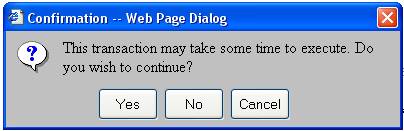
Click YES to continue. The JU2CO Unpaid Creditors List screen will be displayed.
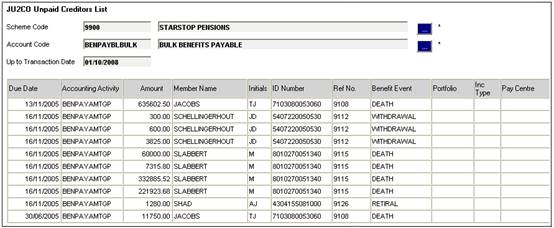
To extract the information to Microsoft Excel, select Extract to Excel from the sub-menu on the left.

The unpaid creditors extract will be displayed in Microsoft Excel.