
This report displays all unmatched data after the payroll file has been loaded. You will not be able to authorize before these members have been cleared.
From the Reports menu, select Unmatched After Payroll from the sub-menu on the left.
The Unmatched AP screen will be displayed.

Click SEARCH. The Unmatched AP report will be displayed.
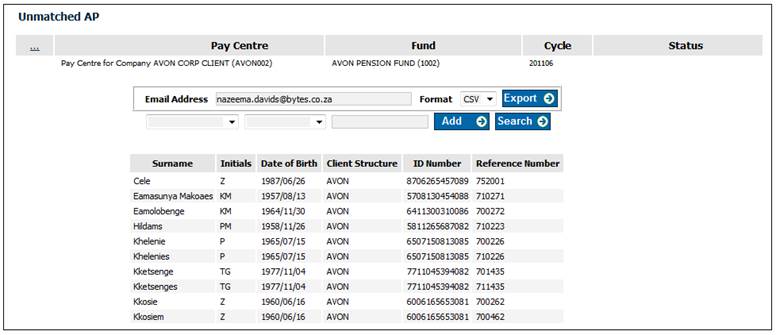
The following fields will be displayed:
- Surname
- Initials
- Date of Birth
- Client Structure
- ID Number
- Reference Number