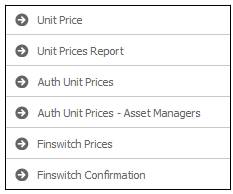
This report displays unit prices for the selected criteria.
Select Unit Price from the top menu.
The following menu option will be displayed on the left.
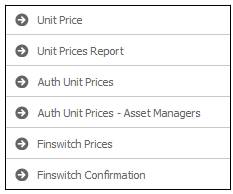
Select Unit Price Report from the menu on the left.
Note:
The same report is also available for selection on Scheme Reports by selecting Unit Prices under the Member reports.
The Unit Prices screen will be displayed.
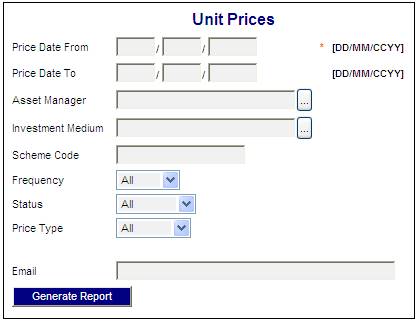
To generate a report, capture details as follows:
|
Price Date From |
The date from which unit prices must be displayed.
The completion of this field is mandatory. |
|
Price Date To |
The date up to which unit prices must be displayed. |
|
Asset Manager |
Click the LIST button and select a value for Asset Manager from the drop-down list. |
|
Investment Medium |
Click the LIST button and select a value for Investment Medium from the drop-down list. |
|
Scheme Code |
Capture the scheme code for which unit prices must be displayed. |
|
Frequency |
Click on the drop-down list to display a list of unit price frequencies for selection. Values are:
All Daily Monthly Annual |
|
Status |
Click on the drop-down list to display a list of unit price statuses for selection. Values are:
All Captured Authorised |
|
Price Type |
Click on the drop-down list to display a list of unit price types for selection. Values are:
All Normal Corrected |
Click GENERATE REPORT.
The Unit Prices report will be displayed on the lower part of the screen.
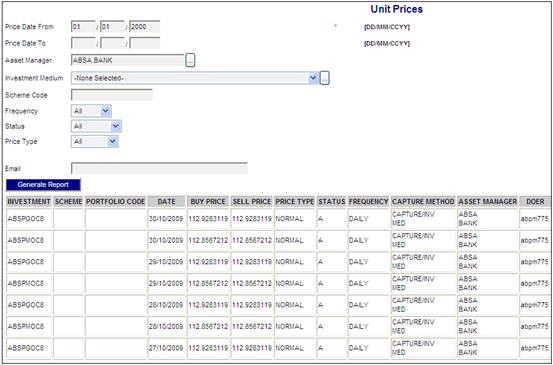
Tab to the right to view the remainder of the columns.
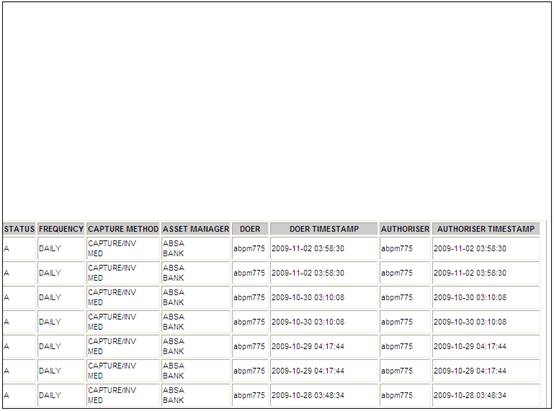
The following columns are displayed:
- Investment
- Scheme
- Portfolio code
- Date
- Buy price
- Sell price
- Price type
- Status
- Frequency
- Capture Method
- Asset manager
- Doer
- Doer Timestamp
- Authoriser
- Authoriser Timestamp