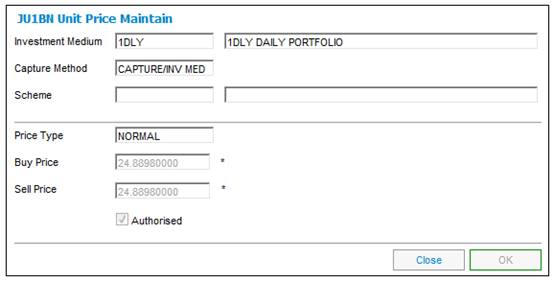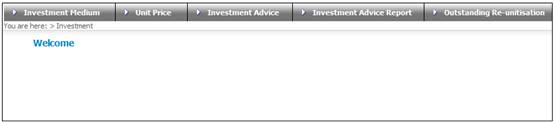
Log in to the system from the Logon page.
Click investment.
The Welcome screen will be displayed.
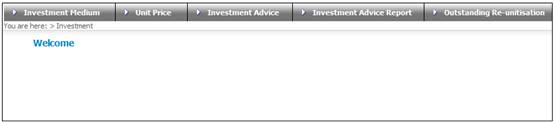
Select Unit Price from the top menu.
The following menu option will be displayed on the left.
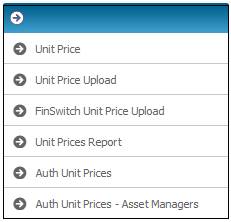
Select Unit Price from the menu on the left.
The JU1BN Unit Price Maintenance screen will be displayed.
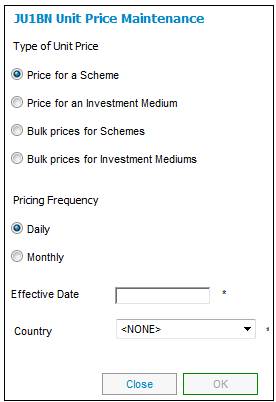
Descriptions of the input fields on the JU1BN Unit Price Maintenance screen appear below:
|
Unit Price |
|
|
Type Of Unit Price |
Click on the appropriate radio button to select either product or investment medium price for individual or bulk prices. If PRICE FOR A SCHEME or BULK PRICES FOR SCHEMES is specified, the system will display the JU1BP Scheme List screen for selection of a product, before displaying the JU1BN Investment Medium Unit Prices screen. If PRICE FOR AN INVESTMENT MEDIUM or BULK PRICES FOR INVESTMENT MEDIUMS is specified, the system will immediately display the JU1BN Investment Medium Unit Prices screen. |
|
Pricing Frequency |
Daily or Monthly. Click the appropriate radio button. Note: PRICING FREQUENCY is coded for every investment medium |
|
Effective Date |
Selecting a daily PRICING FREQUENCY requires the effective date to represent a working day. Selecting a monthly PRICING FREQUENCY requires the effective date to be the first of the month
The completion of this field is mandatory. |
|
Country |
Select a country from the drop-down list.
The completion of this field is mandatory. |
Once the necessary input has been provided on the JU1BN Unit Price Maintenance screen, click OK.
Validation
The following message will be displayed if you have not captured a Country from the drop-down list:
The effective date will be validated to see if it’s a working day. Please select the country for which it is a working day
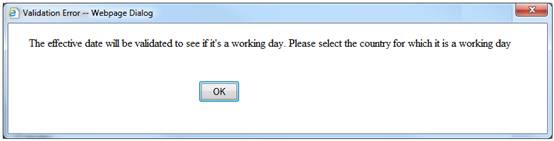
Working days differ per Country. The system can only validate that the Effective Date field captured is a working day if a Country is selected.
Click OK to remove the message. Capture a Country from the drop-down list.
The system will find the Team to which the user is linked, and read the Country on the Products linked to the Team. If the Country on none of the Products is equal to the Country selected, the following error message will be displayed:
You are not authorised to capture or authorise unit prices for this country.
If the user is authorised to capture or authorise unit prices, the JU1BP Scheme List screen will be displayed.
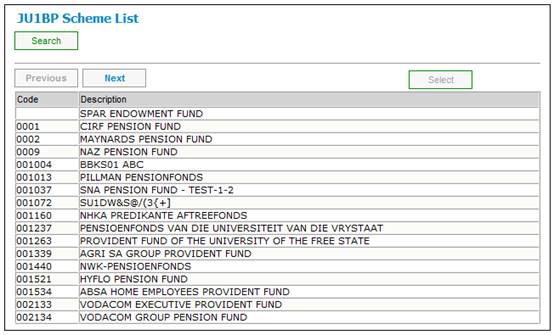
Highlight the required product code, then click SELECT. The JU1BN Investment Medium Unit Prices screen will be displayed.
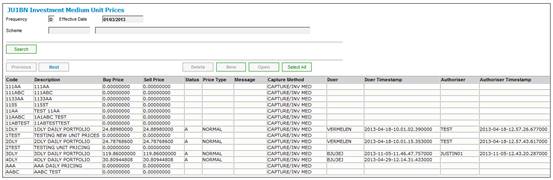
Note:
When listing the Investment Mediums on the JU1BN Investment Medium Unit Prices screen, the system will read the value for Date of Last Price Required (on the JU1AQ Investment Medium Details screen), and if it is null, it will display the Investment Medium. If it is not null, the system will check if there is an authorised unit price with an effective date equal to the Date of Last Price Required. If there is, then the Investment Medium will not be displayed.
If a unit price has been authorised, the JU1BN Investment Medium Unit Prices screen will displayed these details in the following columns:
- Doer
- Doer Timestamp
- Authorisor
- Authorisor Timestamp
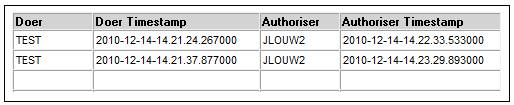
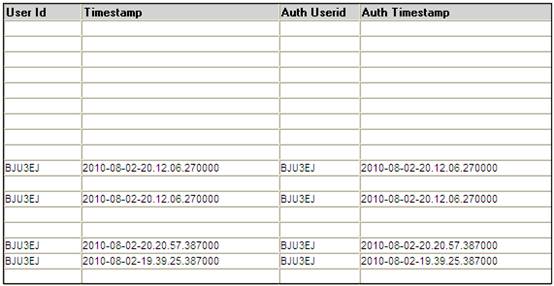
To view details, select a line and click OPEN. The JU1BN Unit Price Maintain screen will be displayed.