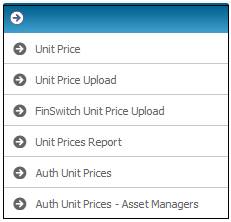
This functionality is used for the upload of a file of units prices received in a csv fie from an Asset Manager.
Note:
The Unit Price Upload menu option can also be selected from the Processes > File Transfer screen.
To view the file layout for the uploading of unit price files refer to
Processes
File Transfer
File Layouts
Unit Prices Upload
Select Unit Price Upload from the sub-menu on the left.
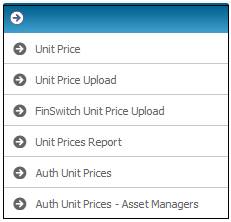
The system will display the existing Unit Price Upload screen that is currently opened when the Unit Price Upload option is selected on the Processes > File Transfer screen.
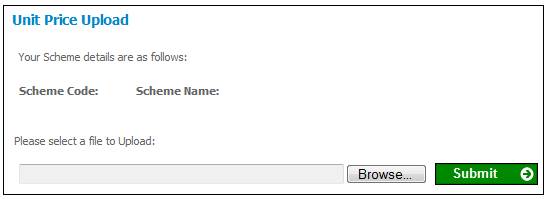
Use BROWSE to select the file to be uploaded and click SUBMIT.
This functionality is used for the upload of a file of unit prices received in a csv file from an Asset Manager, using the FinSwitch Interface.
To view the file layout for the uploading of FinSwitch unit price files refer to
Processes
File Transfer
File Layouts
FinSwitch Unit Price Upload
Select FinSwitch Unit Price Upload from the sub-menu on the left.
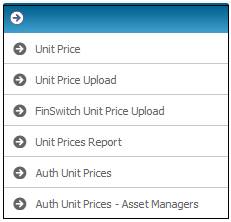
The FinSwitch Unit Price Upload screen will be displayed.
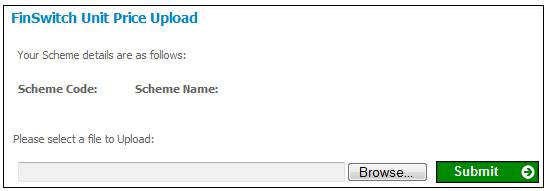
Use BROWSE to select the file to be uploaded and click SUBMIT.