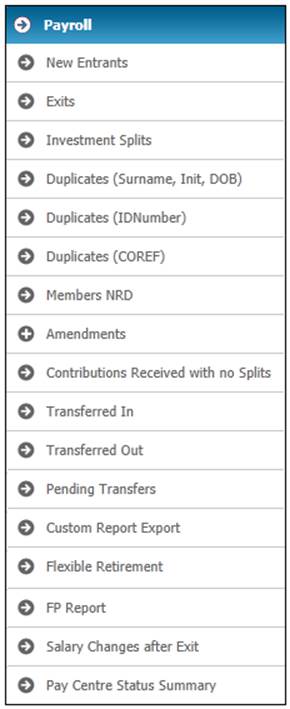
This report displays details of the members who have been transferred out of the pay centre, either automatically by the payroll extract import, or manually by the payroll clerk.
For more information on transfers, refer to
Processes
Contributions
Payroll
Transferring Members between Pay Centres
From the Payroll menu, select Transferred out from the sub-menu on the left.
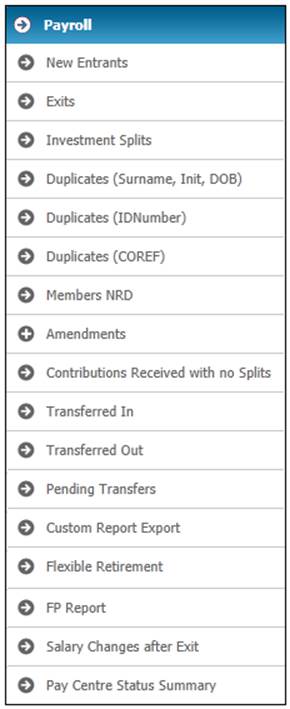
The Transferred Out screen will be displayed.

For information regarding the cycle month, refer to Selecting cycle month under Overview.
Click SEARCH. The results will be displayed on the lower portion of the screen.
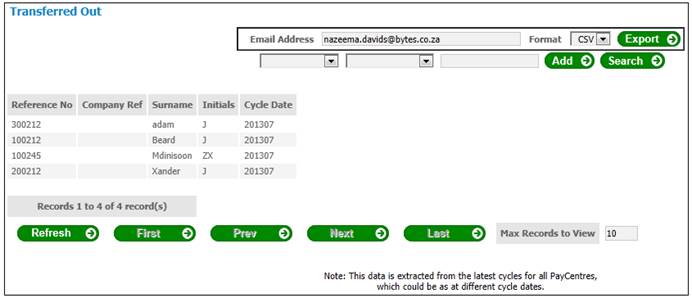
The following fields will be displayed:
- Reference Number
- Company Reference Number
- Surname
- Initials
- Cycle Date
When SEARCH is selected and the Pooling Status of the Scheme selected is MAIN UMBRELLA, the system will extract the information as per the existing extract but for all of the Schemes with a Pooling Status of SUB UMBRELLA associated to the Scheme selected.