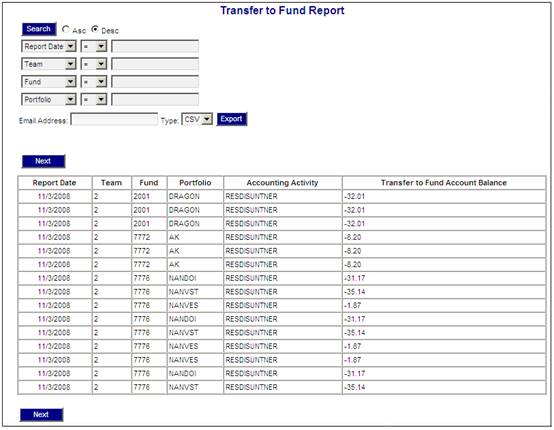
This report displays the sum of the balances, as well as a sum of the transactions per accounting activity, on all of the members' TRF TO/F FND account. All transactions later than previous extract will be listed. The transactions are totalled per accounting activity, and are added to the balance provided in the previous report.
Click Transfer to Fund below Exception Reports. The Transfer to Fund Report screen will be displayed.
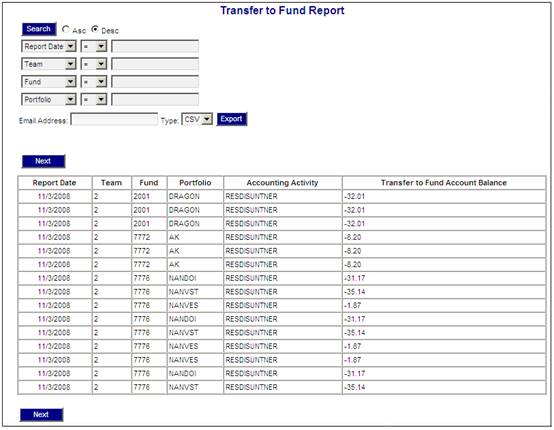
The following columns are displayed:
- Report Date
- Team
- Fund
- Portfolio
- Accounting Activity
- Transfer to Fund Account Balance
The following fields are available as search criteria:
- Report Date
- Team
- Fund
- Portfolio