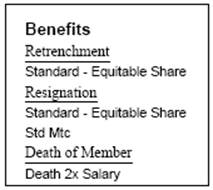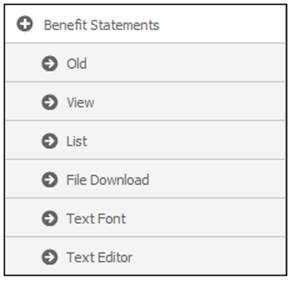
You are able to set the font for the various sections of the benefit statement.
Click Text Font below Benefit Statements.
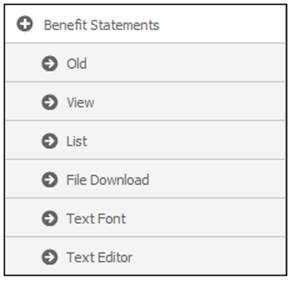
The Text Font Settings screen will be displayed.
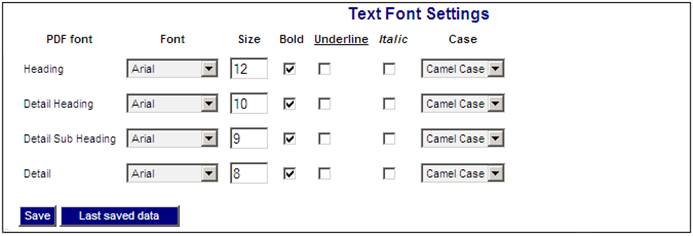
Use the FONT drop-down list to select the required font, and enter the font size in the SIZE box alongside. This is done for each section of the benefit statement, as required.
Place a tick in any or all of the Bold, Underline and Italic boxes to set the font as bold underlined or italic.
Use the CASE drop-down list to select the required case.
Click SAVE to save the settings. A confirmation box will be displayed.

Click LAST SAVED DATA to revert to the last saved settings.
Note:
In the column headed PDF font, the following section of the benefit statement is Heading.
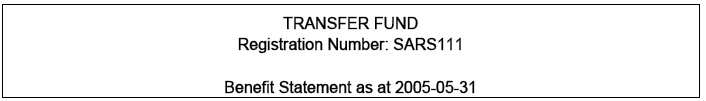
In the column headed PDF font, the following section of the benefit statement shows Detail Heading ("Benefits"), Detail Sub Heading ("Retrenchment") and Detail ("Standard – Equitable Share")..