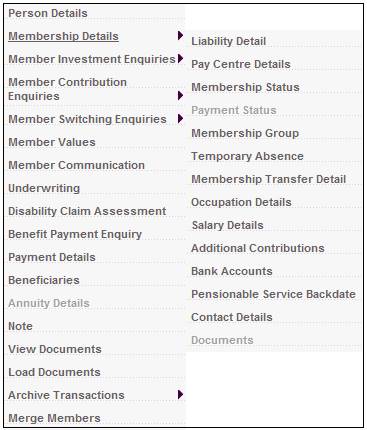
From the JU3AO List of Members for a Scheme/Pay Centre screen, highlight the required member, then select Membership Details>Temporary Absence.
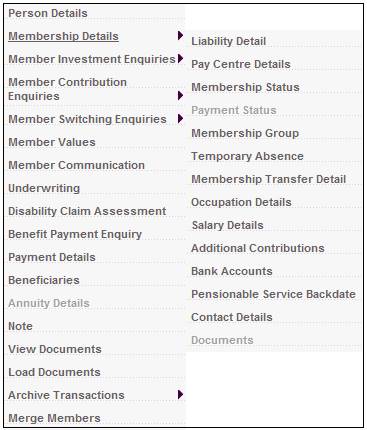
The JU3BG Temporary Absence Details List screen will be displayed.
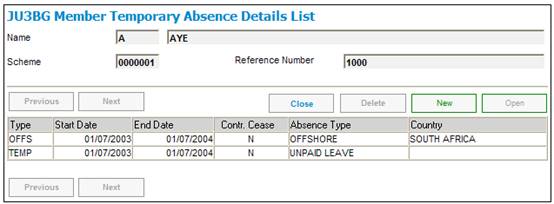
To view temporary absence details, highlight an offshore or temporary detail line and click OPEN. The JU3BG Temporary Absence Details screen will be displayed.
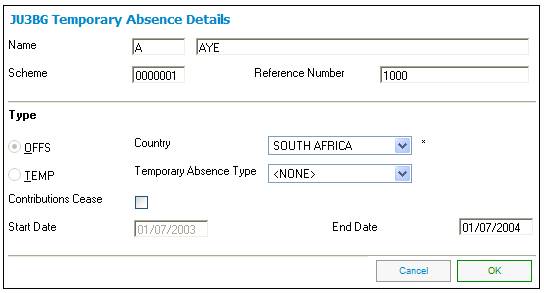
To add a new absence details record, click NEW. The JU3BG Temporary Absence Details screen will be displayed.
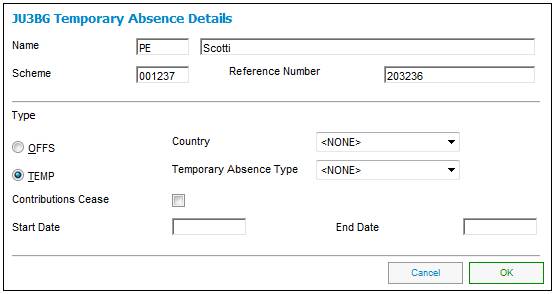
Field notes:
|
Type |
Click the OFFS (Offshore), or TEMP (Temporary) buttons to indicate whether the absence being defined is Offshore or Temporary. |
|
Country |
Select a value from the drop-down list to indicate the country in which absence service will take place. |
|
Temporary Absence Type |
Select a value from the drop-down list to indicate the type of leave for the absence. E.g. Long Leave, Maternity Leave, Study Leave, Unpaid Leave etc. |
|
Contributions Cease |
Whether contributions cease during temporary absence or offshore service.
Place a tick in the box to indicate Yes.
Note: If a member is on temporary absence and contributions cease, then this member must be allocated to a non-contributory membership group for the period of absence. When the non-contributory temporary absence has ended, the member must be allocated to a contributory membership group again. |
|
Start Date |
The start date of the period of absence. |
|
End Date |
The end date of the period of absence. |
To delete an absence details record, highlight an offshore or temporary detail line and click DELETE. The JU3BG Temporary Absence Details screen will be displayed. Click OK. The JU3BG Delete Confirmation screen will be displayed.

Click YES to confirm the deletion. The offshore or temporary detail will be removed.
Click NO to cancel the deletion.