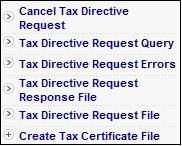
From the main menu on top, select Benefit Payments. A sub-menu will be displayed on the left.
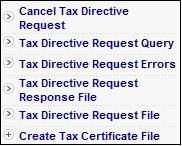
Select Tax Directive Request File from the sub-menu on the left. The JU3SC Tax Directive Request File screen will be displayed.
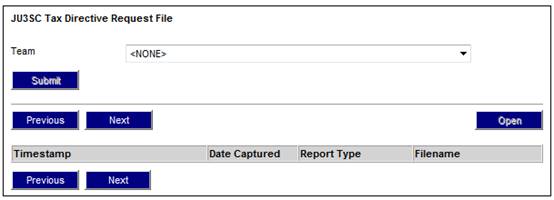
Select a Team from the drop-down list and click SUBMIT.
The JU3SC Tax Directive Request File screen will be displayed. This screen displays a list of the existing Tax Directive Request Files that have been created for the Schemes linked to the Team selected.
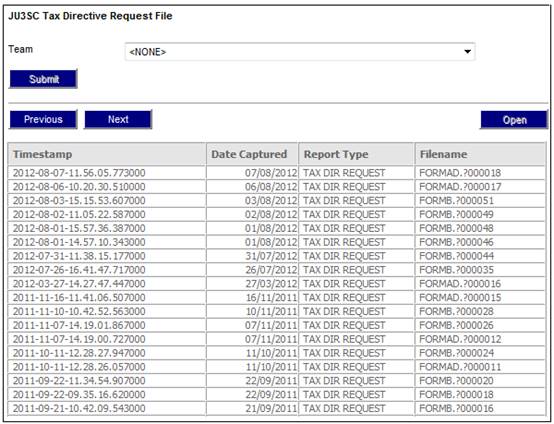
To view details of a directive request file, highlight a request and click OPEN. The JU3SC Tax Directive Request Detail screen will be displayed.
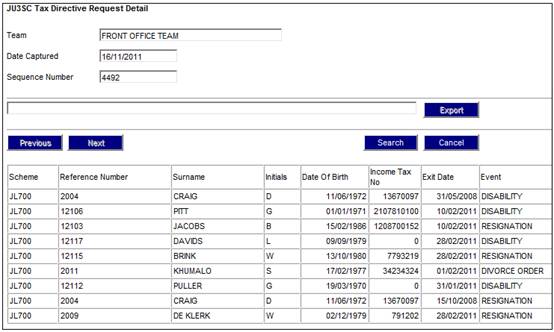
In order to search for a directive request file, click SEARCH. The JU3SC Tax Directive Request Search screen will be displayed.
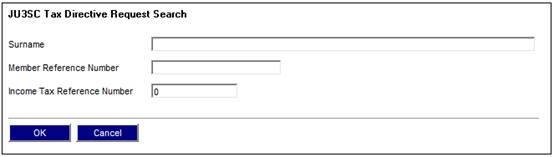
Capture the required data into one or more of the fields and click OK.
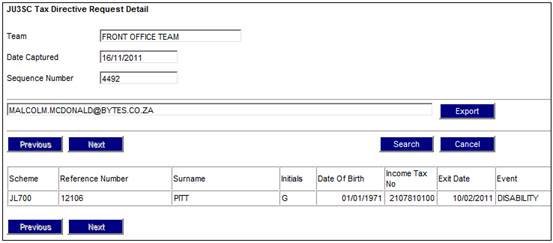
The JU3SC Tax Directive Request Search screen will display the records matching the criteria captured.