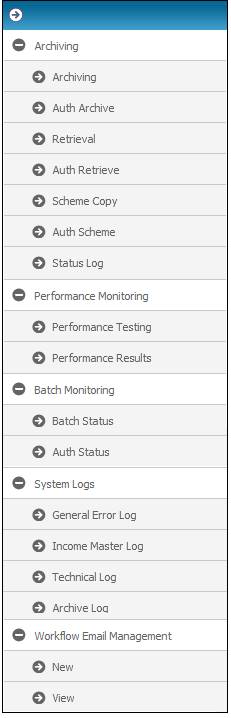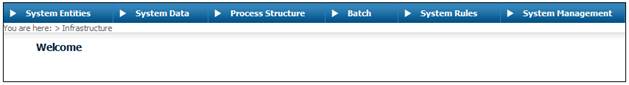
Rules and parameters that govern the operation of the system are set up at a Global Data level. Some of these are supplied with the system and others are set up by a high-level user.
Infrastructure parameters apply across all schemes unless they are specifically overridden for a particular scheme.
All infrastructure parameters carry effective dates, and history is kept for all database records.
The business standards encompass a fairly independent series of maintenance capabilities for a variety of global (system) parameters. Each can be updated independently as a separate task of work.
These global parameters provide flexibility by controlling the system at a level above the “scheme rules” level.
The values that are displayed for selection during the various data capture processes are pre-defined by a senior administrator with the necessary security access, and are based on the particular needs of each Client. These values are then displayed as selections on the relevant screens (within drop-down boxes, tick-boxes, radio buttons, list boxes, etc.).
If any of these selections do not have the specific value that you wish to use, then that value will first have to be added to the relevant global parameter, in order for it to appear as a selection on the particular screen.
Many of the global rules can be overridden by scheme-specific rules applicable to individual schemes.
Log in to the system from the Logon page.
Click infrastructure.
The Welcome screen will be displayed.
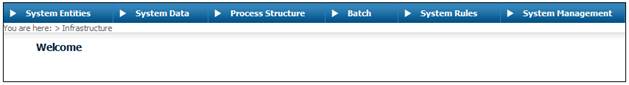
The various sub-menus are shown below.
System Entities

System Data
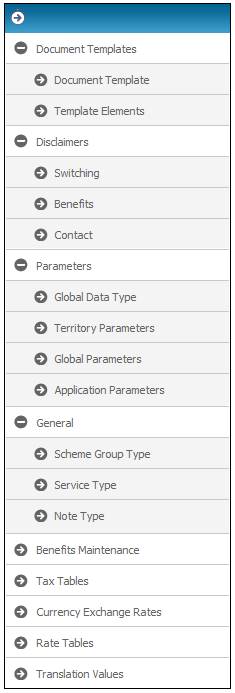
Process Structure
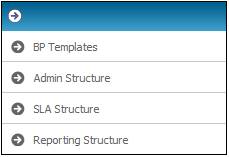
Batch
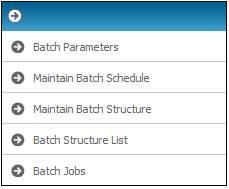
System Rules
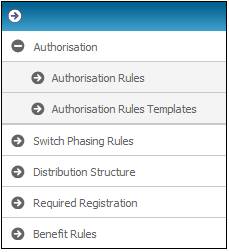
System Management