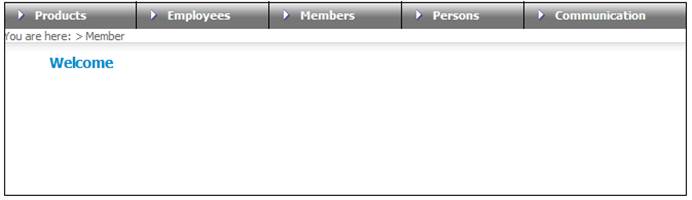
Log in to the system from the Logon page.
Click clients.
The Welcome screen will be displayed.
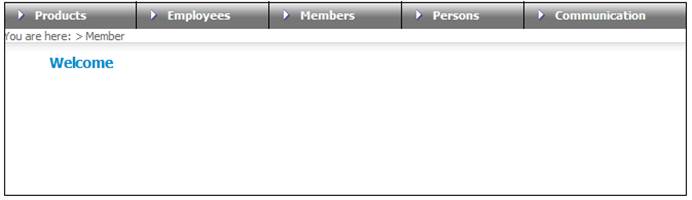
From the main menu on top, select Members. The JU3AO List of Members for a Scheme/Pay Centre screen will be displayed.
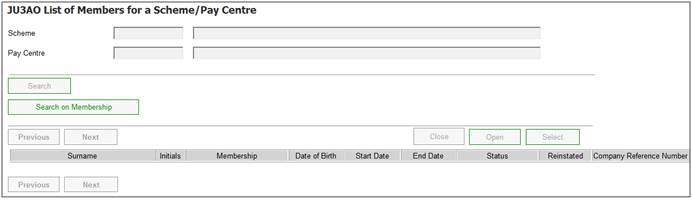
Select SEARCH ON MEMBERSHIP.
For a description of the fields on this screen, refer to
Clients
Finding Members
Once the required selections have been made, click OK.
The JU3AO List of Members for a Scheme/Pay Centre screen will be displayed.
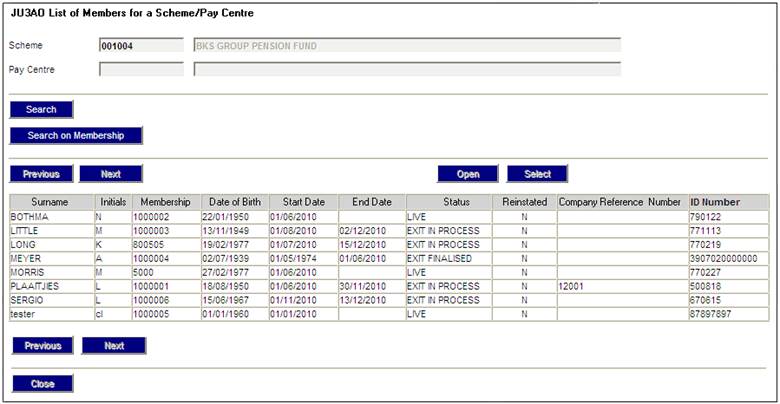
Highlight the required member, then select Member Switching Enquiries>Member Switch History from the sub-menu on the left.
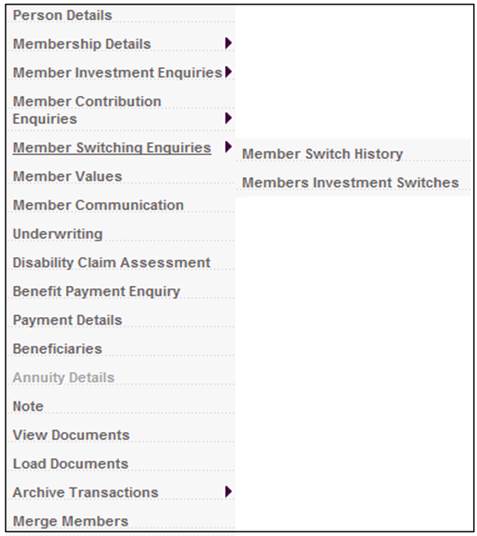
The JU3BI Member Switch History screen will be displayed.

Details are displayed of past switches for the selected member.
To view more details about the switch, highlight the required transaction, then select Membership Buy Detail from the sub-menu on the left.

The JU3BJ Membership Buy Detail screen will be displayed.
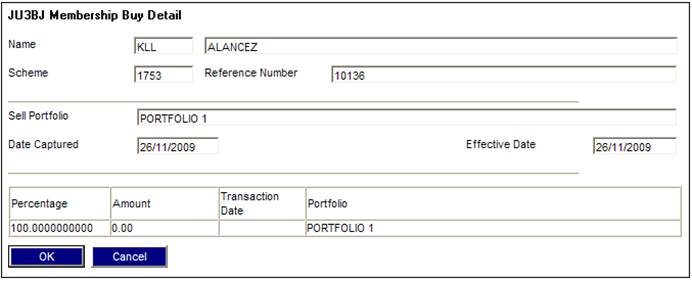
Details of the transaction are displayed.