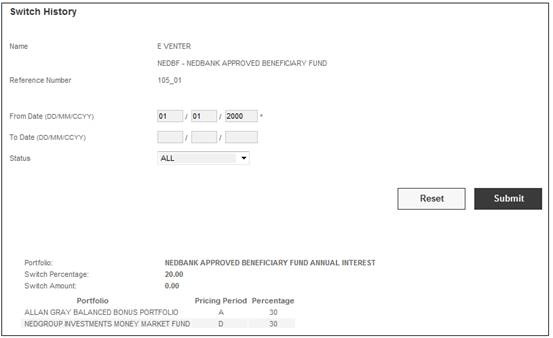To view a history of switches, click Switch History on the sub-menu on the left.

The Switch History screen will be displayed.
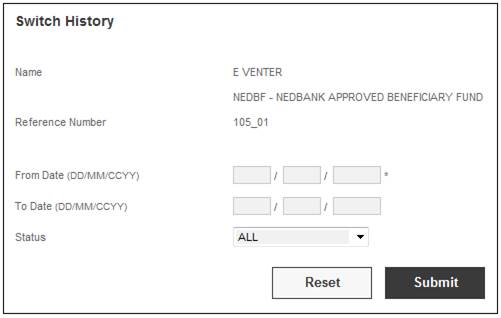
Enter a date in the FROM DATE field, and select the required status from the drop-down box, then click SUBMIT.
Note:
You can filter the results by entering a date in the TO DATE field. This is optional.
The Investment Switches information will be shown on the lower portion of the screen.
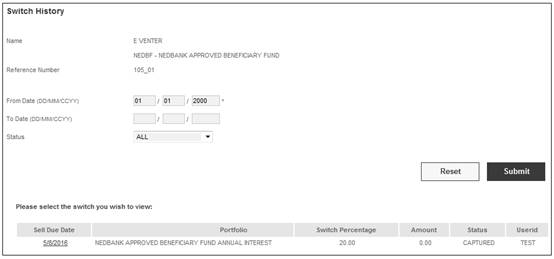
You can view details of the switch for each of the switch transactions. Click the hyperlinked date in the Sell Due Date column. The Switch History screen will be displayed on the lower portion of the screen for the selected transaction.