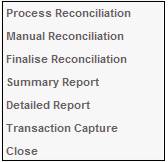
You are able to view reports for items not reconciled, at either a summarized or a detailed level. When requested for an umbrella main scheme, the bank account section of the reports will include entries of all the sub-schemes.
Select the required scheme (refer to Reconciliation under Bank Statement), then from the JU2BO Bank Statement screen, highlight the required entry and select Summary Report from the sub-menu on the left.
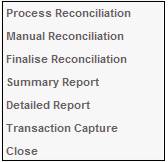
The JU2BO Bank Reconciliation Date screen will be displayed.
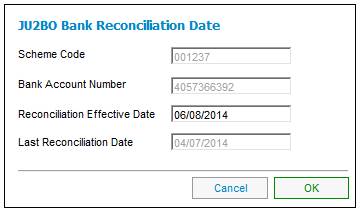
The date as at which reconciliation was last done will be displayed in the Last Reconciliation Date field.
In the Reconciliation Effective Date field, enter the date as at which a new reconciliation must be done, then click OK.
Note:
If the Reconciliation Effective Date captured is earlier than the Last Reconciliation Date, the following warning message will be displayed:
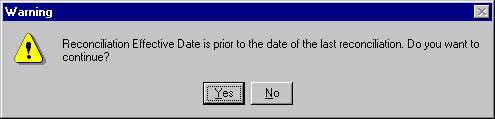
If the Reconciliation Effective Date captured is more than a month later than the Last Reconciliation Date, the following warning message will be displayed:
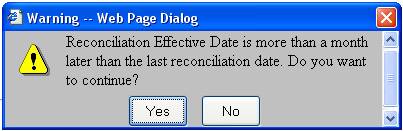
If the Last Reconciliation Date does not exist (i.e. for a new scheme's first reconciliation), the following warning message will be displayed.
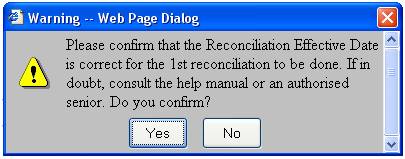
Click YES to process the reconciliation as at the Reconciliation Effective Date captured.
Click YES to return to the JU2BO Bank Reconciliation Date screen. Clear the Reconciliation Effective Date displayed and capture a new date, then click OK.
TheReconciliation Report Summary is generated as a PDF file (example below).
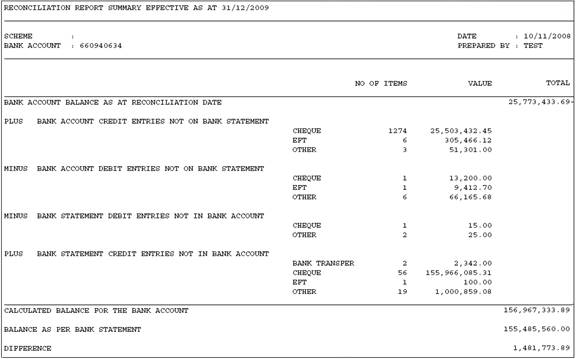
Note:
Any integrity errors will be reflected as the difference shown at the end of the report (last line). If this amount is not zero, there has probably been a capturing error during the input of the bank statement details (i.e. opening balance, transaction amounts, closing balance).