Log in to the system from the Logon page.
Click ![]() .
.
The Welcome screen will be displayed.
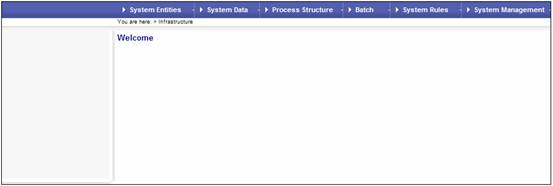
From the main menu on top, select Batch.
The Batch sub-menu will be displayed on the left.
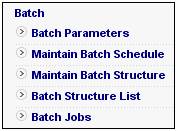
To submit a batch run job, select Batch Jobs from the sub-menu.
The Batch Job Submission screen will be displayed.
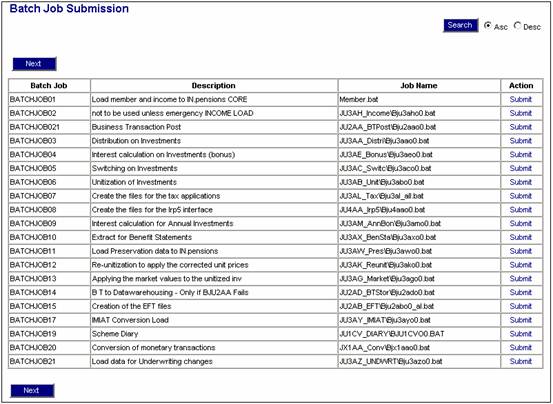
This screen displays a list of the batch jobs that can be initiated, and gives a brief description of each batch job.
To initiate a batch job, click Submit in the Action column.
Note:
If you have not yet been given access to this particular client or scheme (i.e. data level security), you will not be able to see the batch (for this client or scheme) on the screens that follow. For more information regarding this, refer to
Security
Access
Data Level Security