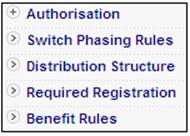
This facility is used to access the set of rules that governs how each type of distribution is processed.
From the System Rules menu, select Distribution Structure from the sub-menu on the left.
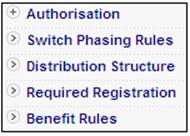
The JU3AF Distribution Structure List screen will be displayed.
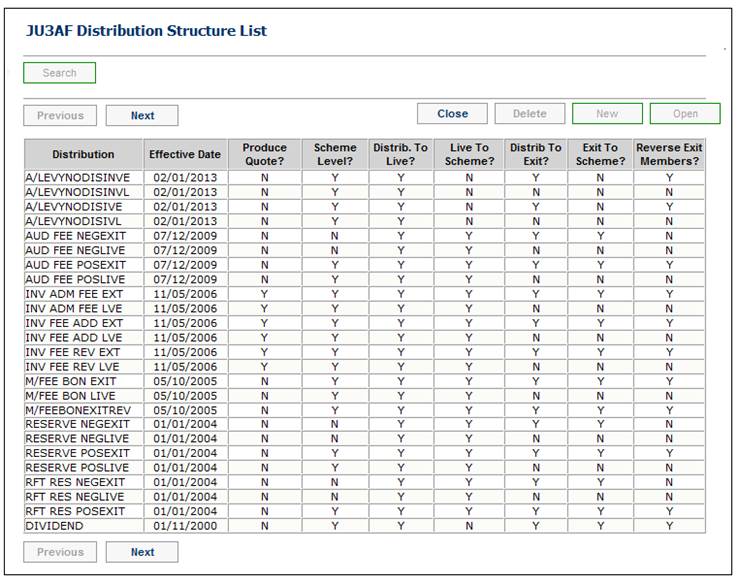
The current rules applicable to each type of distribution are displayed.
To add a new distribution structure, selectNEW. The JU3AF Distribution Structure Detail screen will be displayed.
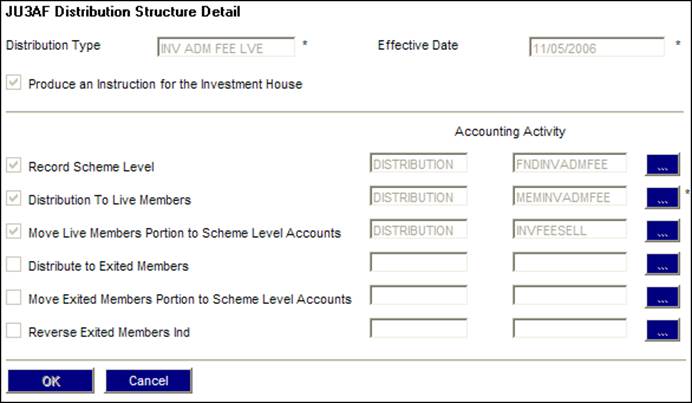
Descriptions of the input fields on this screen appear below. Each of the distribution structure selections can be linked to an accounting activity.
|
Distribution Type |
The type of distribution for which the rule is being set. Mandatory. Selected from the drop-down box. |
|
Effective Date |
The date from which the Distribution Structure is effective. Mandatory. Date Length is 8 characters (DD/MM/CCYY): |
|
Tick Boxes |
Make the necessary selections by ticking the relevant tick boxes. A tick in the box confirms the selection, and enables the list button. Refer to the notes in the relevant section below for a detailed explanation of each selection. Note: DISTRIBUTION TO LIVE MEMBERS is mandatory, therefore the tick box is permanently selected. |
|
LIST button |
The LIST button is enabled when a box has been ticked. To select an Accounting Activity, click the LIST button at the end of the line. This links to the Accounting Activity List screen and displays a list of accounting activities to select from. Once a selection has been made, click SELECT.
Note: The list button icon for DISTRIBUTION TO LIVE MEMBERS is permanently enabled. |
|
Produce an Instruction for the Investment House |
If this is selected, a disinvestment advice will be produced if units must be realised at a scheme level as a result of the selection of any of the other options. This will only be relevant for the apportionment of expenses, e.g. investment management fee. It will also only be required if units must actually be disinvested from an investment portfolio at a fund level (i.e. if the MOVE LIVE TO SCHEME option is selected). |
|
Record scheme level |
If this is selected, the accounting activity that is linked will be used to create an accounting transaction to record the total amount that is to be distributed in the scheme’s account. MOVE LIVE TO SCHEME and MOVE EXIT TO SCHEME will result in the recording of the amount recovered from each member in the scheme’s account. This option enables the separate recording of the total amount to be recovered, if required. |
|
Distribute to live members Refer to Distribution to Live Members Only |
This will always be selected, as an apportionment will always take place to live members. This will result in the apportionment of an amount or number of units to members who have a balance in the specified investment portfolio as at the effective date of the distribution, and as at the date the distribution is processed. If the distribution is for an expense (negative distribution), then each member’s unit balance will be reduced by a number of units in proportion to the member’s unit balance as a proportion of the total of all the members’ unit balances. If the distribution is for an expense, and an amount is to be distributed, the number of units required to be realised is calculated based on the unit price as at the date the distribution is processed. If the distribution is for income (positive distribution), then each member’s investment account will be increased by an amount equal to a proportion of the total amount to be distributed based on the member’s unit balance as a proportion of the total of all the members’ unit balances. The number of units purchased by this amount will be allocated during the unitisation process, using the price as at the date the distribution transaction is created. If the distribution is for income, and a number of units are captured for distribution, then a proportionate number of the units are allocated to each member’s investment account. The total of all the members’ unit balances will depend on whether or not the distribution is to live and exited members, or live members only. |
|
Move live to scheme |
If this is selected, the total amount to be apportioned to the live members will be recorded in the scheme’s accounts. If a number of units are to be apportioned, then this amount will be the value of the units as at the date the distribution is processed, i.e. it will be the amount expected from the asset manager for the units disinvested. This means that the amount to be apportioned must be disinvested to cover the expense. Therefore, if this option is selected for a distribution type for an expense, then the PRODUCE A SELL INSTRUCTION FOR THE INVESTMENT HOUSE option must also be selected. |
|
Distribute to exited members Refer to Exited Members and Distribution to Exited Members |
If this is selected, the distribution amount or number of units will be apportioned to the live members and the exited members (i.e. members with a balance in the specified investment portfolio as at the effective date of the distribution, but with a zero balance as at the date the distribution is processed). The apportionment will take place in the same way as for live members. |
|
Move exit to scheme |
If this is selected, the total amount to be apportioned to the exited members will be recorded in the scheme’s accounts. If a number of units are to be apportioned, then this amount will be the value of the units as at the date the distribution is processed. Because these members’ units will have already been disinvested when the members' investments were realised, this should not be selected for the distribution of expenses (negative distribution). |
|
Reverse exited members ind |
If the distribution is for income (positive distribution), and DISTRIBUTE TO EXITED MEMBERS is selected, then, if this is selected, the number of units allocated to exited members will be realised, and the value of the units realised will be transferred to a reserve account. If the distribution is for an expense (negative distribution), and DISTRIBUTE TO EXITED MEMBERS is selected, then, if this is selected, an amount to cover the resultant negative balance on the member’s investment account will be transferred from a reserve account to clear the member’s account. |
When all the details have been captured, click OK to save the information.