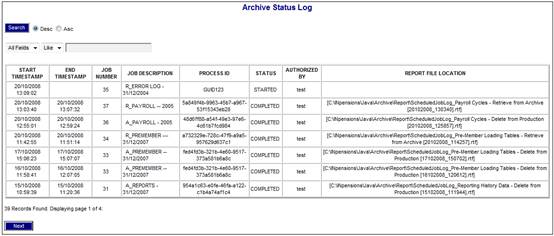
This option provides access to the status log of executed jobs (administrator and authorizer).
Select Status Log from the sub-menu on the left. The Archive Status Log screen will be displayed.
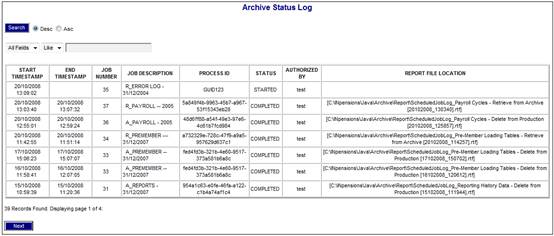
The following columns are displayed:
- START TIMESTAMP
- END TIMESTAMP
- JOB NUMBER
- JOB DESCRIPTION
- PROCESS ID
- STATUS
- AUTHORIZED BY
- REPORT FILE LOCATION
The status log shows detailed information about every executed job and its current status. The log displays the date and time of execution and shows the path to the output report file. You can provide your support personnel with the detail of this file for retrieval.
You can use the search facility to search the logs based on any character, string or date, etc.