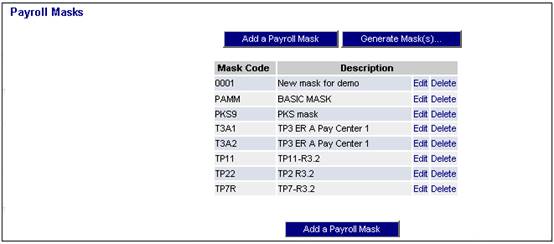
You now need to set the properties of the mask. There are two ways to do this:
- Provide the start position and width of each field, whether the field contains decimal places, and whether the field is signed.
- Copy a sample of the payroll record into the box, i.e. one record in the payroll file. From the Property drop-down list, select the field to set, and then highlight the field in the sample area and click SET PROPERTY. The start position and width of each field will automatically be calculated.
Once all the details and properties have been set correctly, click SAVE CHANGES, then click RETURN TO MASK LIST.
The Payroll Masks screen will be re-displayed. The mask just added will be listed.
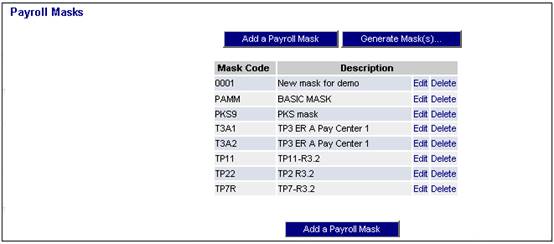
The mask must now be generated and applied to the database in order for the system to recognise that this is a valid mask that can be used (refer to Generating Masks).