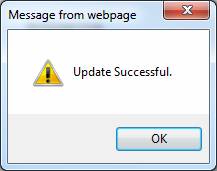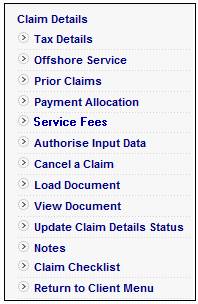
When a Benefit Payment is processed via the Claims or Automated Claim process, the system will read the Scheme Service for the Product, and if there is a Scheme Service for which the Process on the Fee Basis for the Scheme Service Fee is BENEFIT PAYMENT, the Service Fees menu option will be displayed for selection in the menu on the left.
For more information, refer to Product Update Type: Service / Fees to under
Product Launch Requirements
Product Update
The Tracing Agent fee, legal fee and handling fee will be deducted from a benefit amount when the benefit payment is processed.
From the Benefit Claim Details screen, select Service Fees from the sub-menu menu on the left.
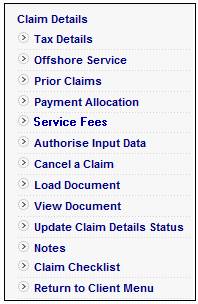
The bottom portion of the screen expands will display tick-boxes for Service Fees.
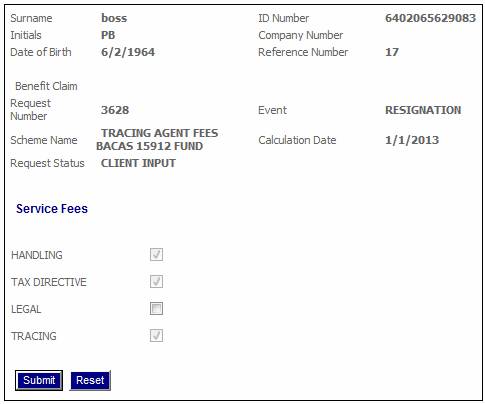
For each Scheme Service for which the Process on the Fee Basis for the Scheme Service Fee is BENEFIT PAYMENT, the system displays the Description of the Fee Basis with a Tick Box alongside it.
If the FEE CALCULATION FORMULA on the Fee Basis is AUTOMATIC, the Tick Box will already be ticked on the screen and will not be enabled for update.
If it is OPTIONAL, the Tick Box will be enabled to be ticked or left unticked.
For more information, refer to Product Update Type: Service / Fees to under
Product Launch Requirements
Product Update
Tick the appropriate Tick Boxes and click SUBMIT.
A system message will confirm that the details have successfully been updated.
Update Successful.