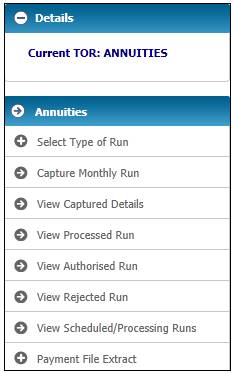
From the main menu on top, select Monthly Payments. A sub-menu will be displayed on the left.
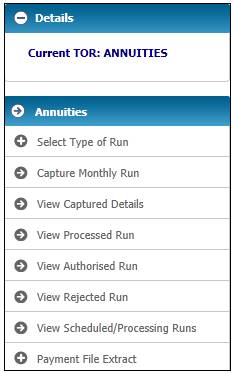
Click ![]() alongside Select Type of Run on the sub-menu on the left. Additional options will be displayed.
alongside Select Type of Run on the sub-menu on the left. Additional options will be displayed.
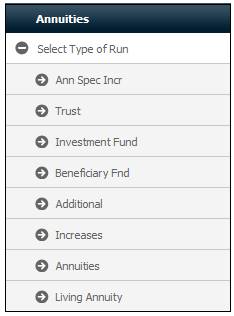
Select the appropriate type of run from the sub-menu. The current type of run (TOR) is indicated in brackets on the sub-menu.