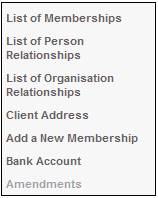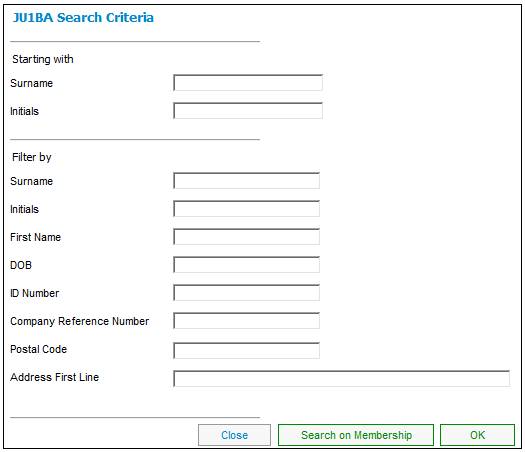
From the main menu on top, click Persons. The JU1BA Search Criteria screen will be displayed.
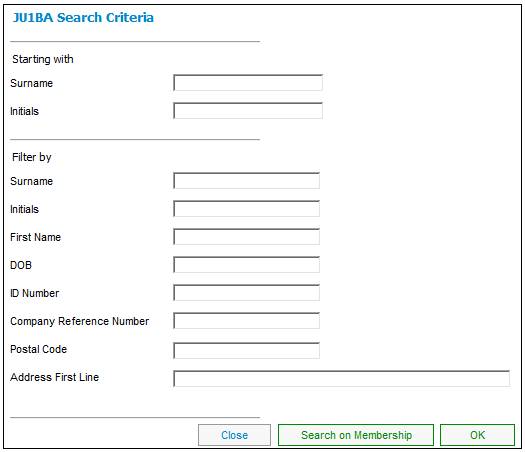
Capture data as follows:
|
Starting with |
To find all persons from a specific starting point, enter the surname (or part thereof). |
|
Filter by |
To find a specific person, enter the surname. The following person details can also be entered to further refine the search: - Initials, - First Name - Date of Birth (DOB) - ID Number - Company Reference Number - Postal Code - Address First Line |
Click OK. The JU1BA Client List screen will display the results of the search.
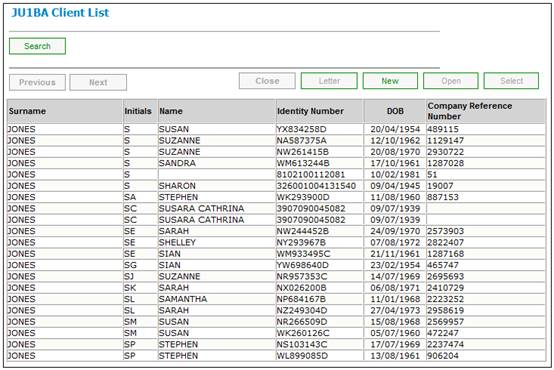
To perform a membership search, click SEARCH ON MEMBERSHIP. The JU3AO Search Criteria screen will be displayed.
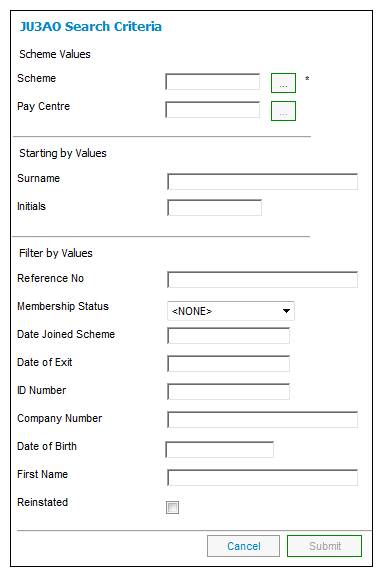
Select the required member as described under Finding Members.
The JU1BA Client List screen will be displayed.
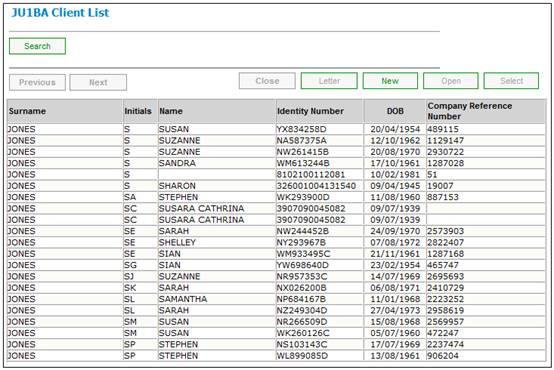
The following columns are displayed:
- Surname
- Initials
- Name
- Identity number
- Date of birth
- Company Reference Number
A list of sub-menu options will be displayed on the left.