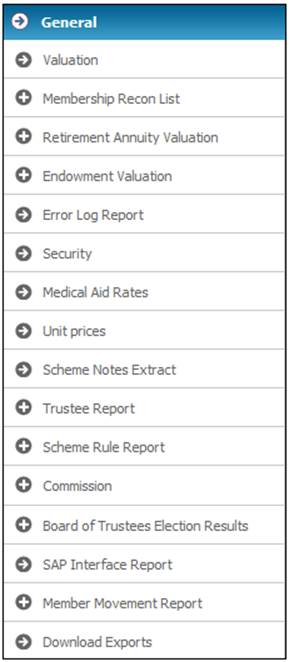
This report displays all the notes associated to the scheme for the scheme selected.
From the General menu, select Scheme Notes Extract from the sub-menu on the left.
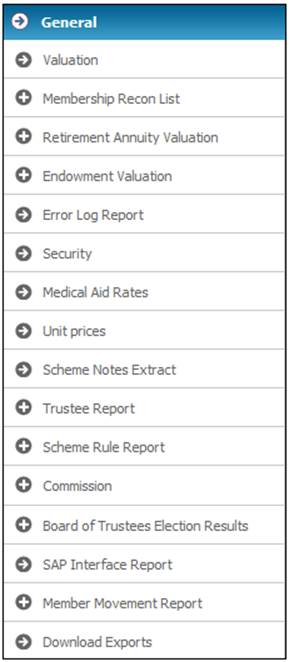
The Scheme Notes Report will be displayed.
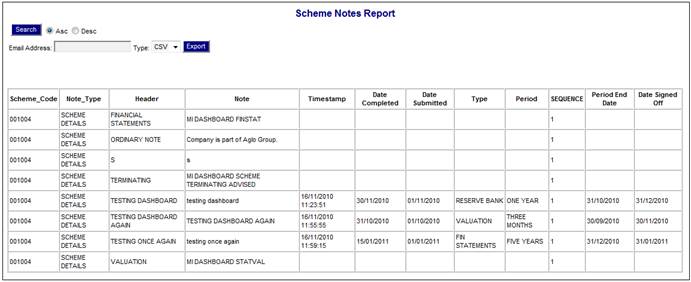
The following columns are displayed:
- Scheme Code
- Note Type
- Header
- Note
- Timestamp
- Date Completed
- Date Submitted
- Type
- Period
- Sequence
- Period End Date
- Date Signed Off