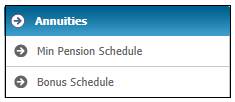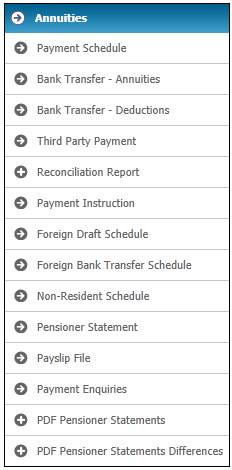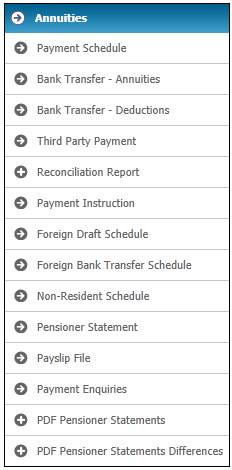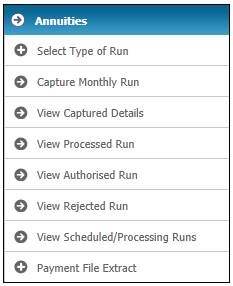
From the top menu, select Monthly Payments. A sub-menu will be displayed on the left.
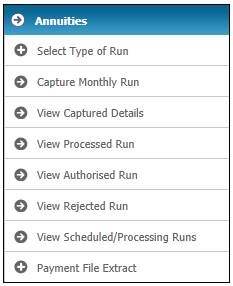
Click ![]() alongside Select Type of Run on the sub-menu on the left. Additional options will be displayed.
alongside Select Type of Run on the sub-menu on the left. Additional options will be displayed.
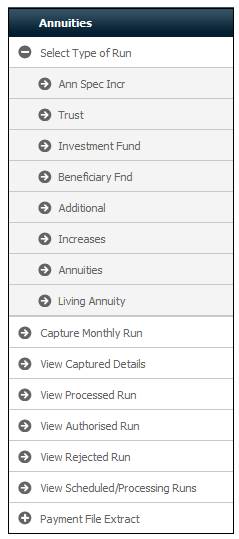
Click on one of the Type of Run items displayed. The following sub-menu will be displayed on the left.
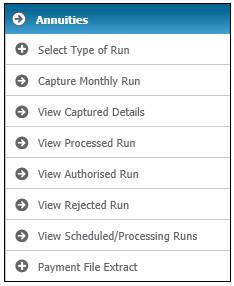
On the sub-menu, select either View Processed Run or View Authorised Run.
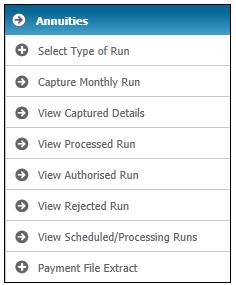
If a run has been processed and / or authorized, then an Annuitants Control screen will be displayed and will allow for selection of the details of the selected run.

Select the Schedules hyperlink.

Various sub-menus will be displayed on the left, depending on the Type of Run selected.
(Annuity Special Increase).

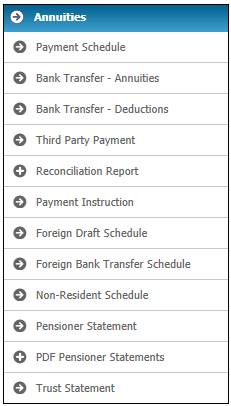
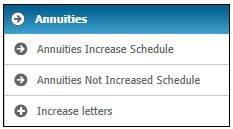
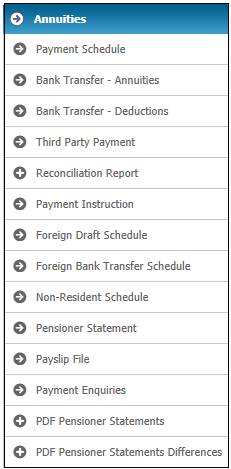
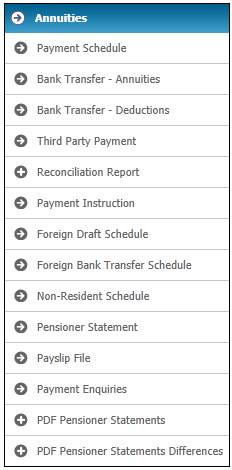
Note:
In the documentation that follows, the Type of Run ANNUITIES menu has been used since most of the reports fall under this selection.
Any reports available outside of the Type of Run ANNUITIES selection are documented separately.
Where the same report can be selected from more than one menu, this is indicated.