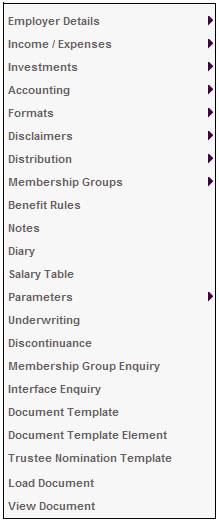
This facility enables the enquiry of the history record of the salaries per salary grade and notch.
This enables the correct calculation of retirement benefits where the benefit is affected by the fact that the member received a promotion within the salary averaging period prior to retirement.
From the JU1BK List screen, select a product and then select Salary Table from the sub-menu on the left.
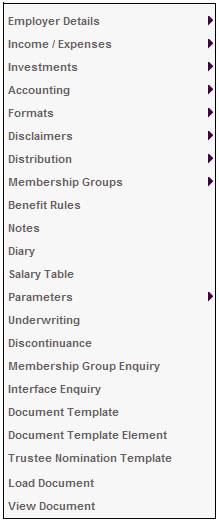
The JU1EH Salary Table screen will be displayed.
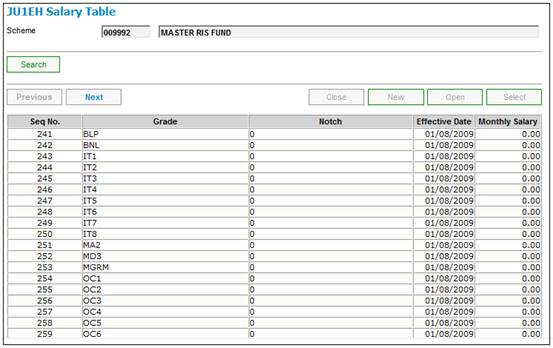
This screen displays the grade, notch and salary details currently in force.
To view details highlight the required entry, then click OPEN. The JU1EH Salary Table screen will be displayed.
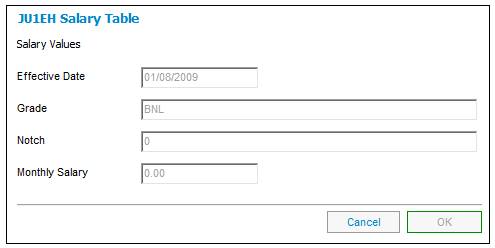
This screen displays the effective date, grade, notch and monthly salary for the selected entry.
Field Notes:
|
Grade |
A code representing the particular rank, position or status of an employee. |
|
Notch |
A code representing a maximum monthly salary amount. |
|
Monthly Salary |
The maximum monthly salary amount for a notch. |
Note:
Salary table is also available as a product update type. For more information, refer to
Product Launch Requirements
Product Update Type
Product Update Type: Salary Table