Click ![]() alongside SRs Legislative SLA under Claim (SR) SLA Analysis. Additional options will be displayed.
alongside SRs Legislative SLA under Claim (SR) SLA Analysis. Additional options will be displayed.
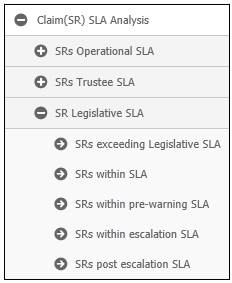
Click SRs exceeding Legislative SLA below SRs Legislative SLA. The SRs Legislative SLA screen will be displayed.

The following columns are displayed:
- Report Date
- Event
- No of SRs exceeding SLA
The following fields are available as search criteria:
- Report Date
- Event
Click SRs within SLA below SRs Legislative SLA. The SRs within SLA Period Report screen will be displayed.
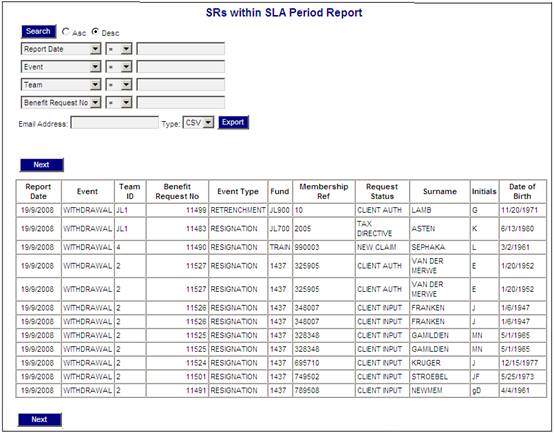
The following columns are displayed:
- Report Date
- Event
- Team ID
- Benefit Request No
- Event Type
- Fund
- Membership Ref
- Request Status
- Surname
- Initials
- Date of Birth
The following fields are available as search criteria:
- Report Date
- Event
- Team
- Benefit Request No
Click SRs within pre-warning SLA below SRs Legislative SLA. The SRs within Warning Period Report screen will be displayed.

The following columns are displayed:
- Report Date
- Event
- Team ID
- Benefit Request No
- Event Type
- Fund
- Membership Ref
- Request Status
- Surname
- Initials
- Date of Birth
The following fields are available as search criteria:
- Report Date
- Event
- Team
- Benefit Request No
Click SRs within escalation SLA below SRs Legislative SLA. The SRs within Escalation Period Report screen will be displayed.
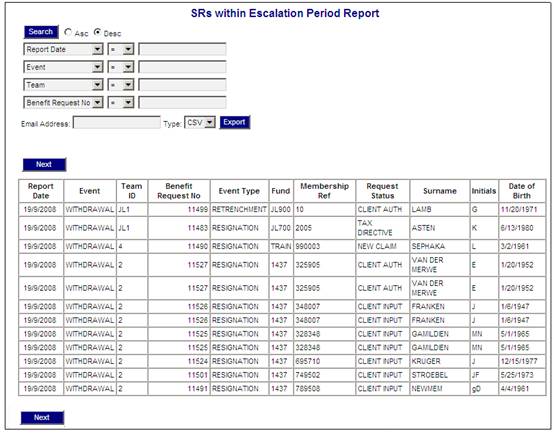
The following columns are displayed:
- Report Date
- Event
- Team ID
- Benefit Request No
- Event Type
- Fund
- Membership Ref
- Request Status
- Surname
- Initials
- Date of Birth
Click SRs post escalation SLA below SRs Legislative SLA. The SRs within post Escalation Period screen will be displayed.
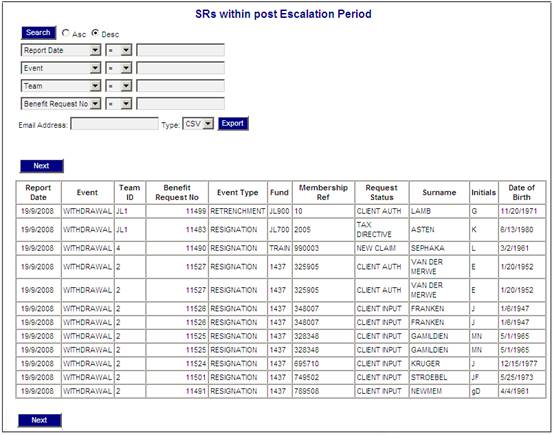
The following columns are displayed:
- Report Date
- Event
- Team ID
- Benefit Request No
- Event Type
- Fund
- Membership Ref
- Request Status
- Surname
- Initials
- Date of Birth
The following fields are available as search criteria:
- Report Date
- Event
- Team
- Benefit Request No