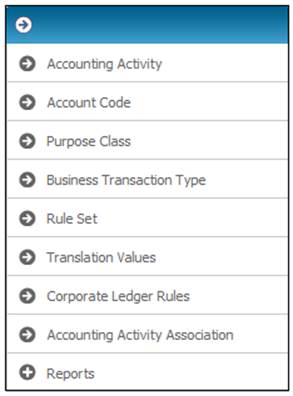
From the Structure sub-menu on the left, select Rule Set.
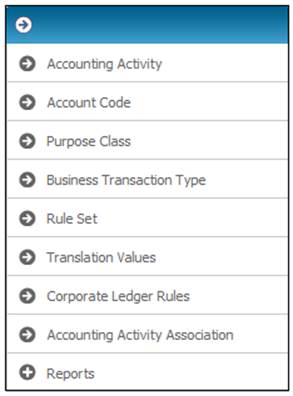
The JU2AN Rule Set List screen will be displayed.
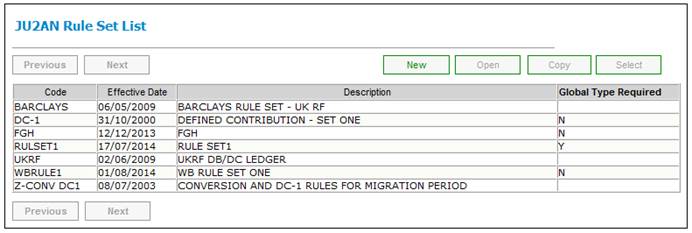
Purpose:
To read, display and maintain all records for Rule Set. The purpose of a Rule Set is to create a selection of Accounting Rules and Retrieval Rules. Schemes can be coupled or associated with a Rule Set specifically set up for the Product or Product Group this Scheme belongs to. The list is sorted by ascending Rule Set Code.
Definition:
"Rule Set" represents a set of accounting rules which is complete within itself for purposes of the administration of a retirement scheme using this application.
Navigation:
This screen is called from the menu using the New button to list, create or maintain global Rule Sets.
Screen Pushbutton Functions
|
New |
Flows to Rule Set Details dialog box to add a new record to the list and refresh list on return. |
|
Open |
Opens the Rule Set Details dialog box for the Rule Set selected from the list to Update/Discontinue the record selected. The list is refreshed after an update. |
|
Close |
Closes screen and return to the Main Menu. |
|
Select |
Passes the record selected on the list back to the calling procedure. |
|
Copy |
Flows to the Rule Set Details dialog box to insert a new Rule Set record based on a Rule Set selected from the list Before saving this new "copied" Rule Set to the Rule Set table in the database. A "Confirmation" dialog box similar to the dialog box below must first be accepted by the user. The copy takes all Rule Set Retrieval Rules and Rule Set Accounting Rules from the "From Rule Set" to the "To Rule Set
You are about to perform a copy from Rule Set to Rule Set: Do you want to continue?
|
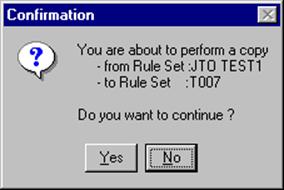
|
Previous |
Displays previous list screen. Enabled if rows exist prior to the current screen. |
|
Next |
Displays next list screen. Enabled if rows exist after the current screen. |
Menu selections
The following selections are available from the sub-menu on the left.
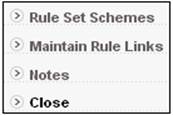
|
Rule Set Schemes |
Flows to the JU2AR Rule Set Scheme List screen. Only available if Rule Set is "complete". |
|
Maintain Rule Links |
Flows to the JU2AM Rule Maintain List screen to associate Accounting and Retrieval Rules. |
|
Notes |
Flows to the existing JVOAC Note component screen to insert/update a note for the selected Rule Set. The association of the Rule Set to the relevant note is maintained on return. |
Notes:
- Once an instance of a Rule Set has been created, it cannot be deleted or altered but only discontinued. Discontinuance prevents future allocation for use of the instance while preserving existing usage (this means that discontinuing a Rule Set prevents it from being assigned in further accounting rules as well as associations to Schemes. However if it is already assigned in any accounting rules it will continue to be used there until the rule/s is/are changed).
- Menu actions are available to authorized users only
- This activity is performed by an authorized "super user" from the Client Accounting "community". The responsibility lies with this "super user" Accountant, who will maintain the EFT Rule. The "super user" should have the discipline and clarity of vision to correctly set up occurrences that make sense and are required.
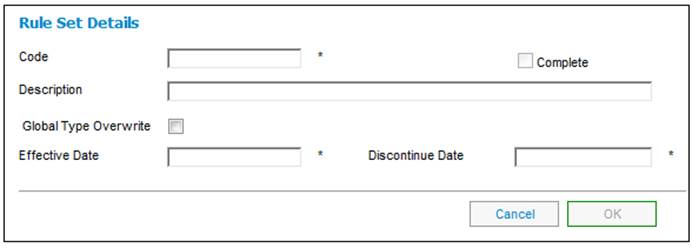
Purpose:
Facilitates the creation, update and display of a Rule Set record.
Navigation:
Called from the JU2AN Rule Set List screen using the option to Insert (using the "New" or "Copy" buttons) a Rule Set record on the respective database table, or to Open using the “Open” button (view or discontinue) a Rule Set record. The "Complete" CHECKBOX on the screen is protected and remains disabled.
Screen Field Definitions
|
Code |
Identifies a Rule Set. Mandatory, Text, length 10. Default: <None> |
|
Description |
The "descriptive" name of a Rule Set associated with its Code. Mandatory, Text, length 70,. Default: = <None> |
|
Global Type Overwrite |
Indicates whether Accounting Rules can be set up per Global Type for the Rule Set being updated although they are not defined as required on the Accounting Activity. |
|
Effective Date |
The effective date of this Rule Set. |
|
Discontinue Date |
The date on which the Rule Set becomes no longer in use. Optional: Basic Date, Length: 8, , Default = <spaces> |
Screen Pushbutton Functions
|
OK |
Saves the entered information to the Rule Set tables on the database subject to validation, and displays a refreshed list on the Rule Set List screen for a Create or Update. for New insert Rule Set (includes setting Status to "p" (= pending)). Validate: Start Date >= current date for Update modify Rule Set Validate: End Date (if supplied) >= Start Date and >= current date. for Copy display message box for confirmation (see below) message "You are about to perform a copy from Rule Set <<code of code of rule set selected to copy from>> - to Rule Set <<code input for new rule set>> Do you wish to continue? If the response is No (set as default response) then cancel, go back to Rule Set List. If the response is Yes then insert Rule Set (includes setting Status to "p" (= pending)). AND ALSO create Rule Set Accounting Rule and Rule Set Retrieval Rule occurrences for the new Rule Set as follows Where a current or future occurrence of Rule Set Accounting Rule or Rule Set Retrieval Rule exists for the Rule Set being copied from (End Date is >current date or is null), then create an equivalent occurrence linking the same Accounting Rule or Retrieval Rule to the new Rule Set (Start Date of this link to be set to the Start Date entered for the new Rule Set). The Accounting Rule or Retrieval Rule being referenced must also be "active" (End Date is >current date or is null). This pushbutton remains disabled until all mandatory fields on the screen are populated, for a "Create". |
|
Cancel |
Ignores any values entered on this screen and returns to the BT Type List screen without refreshing the list. |
Validation Checks
|
Create |
Start Date cannot be less than Current Date (may be future dated). Only Code, Description and Start Date fields are enabled on the screen. |
|
Update |
Discontinue date cannot be less than current date (may be future dated). Discontinue date cannot be less than Effective date. only the Discontinue Date (to "delete" a record) and the Description can be updated – no other fields should be enabled. |
|
Copy |
As for "Create" above but followed by a Confirmation dialog box. Click on "OK". |
Notes:
Push Buttons:
- The OK button is enabled only once the mandatory fields are populated.
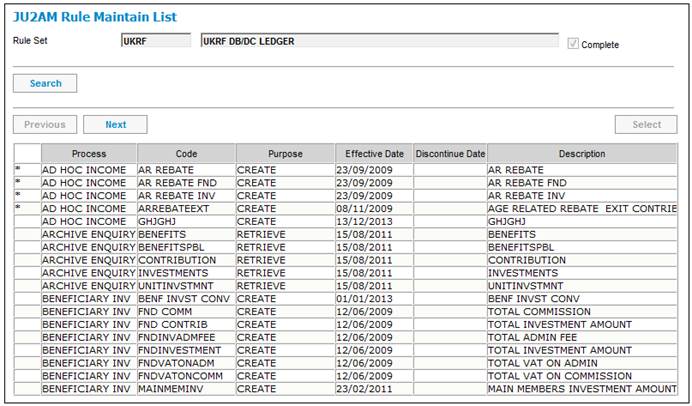
Purpose:
This screen displays the list of Accounting Activities for a "parent" Rule Set, showing whether any rules are associated with each Accounting Activity on the list. The Rule_Set_Exist flag for each Accounting Activity indicates whether a rule (either Retrieval or Accounting) is currently associated for the Accounting Activity/ Rule Set combination.
Navigation:
This screen is called from the JU2AN Rule Set List screen, via the Rule Maintain Links menu selection on this Screen and allows for the create of either an Accounting Rule or a Retrieval Rule association for this passed-in Rule Set. This forms part of the setting up of the business standards.
Note:
The Rule_Set_Status flag has a value of either 'C' (Complete), or 'P' (Pending) when not Complete.
Screen Pushbutton Functions
|
Close Rule Maintain List |
Closes screen. |
|
Complete |
Checks if all active Accounting Activities have at least one active association to a Rule, i.e. for each Accounting Activity with Start Date less than or equal to current date and End Date greater than current date or null, if accounting activity purpose is "create", check for least one occurrence of RULE SET ACCOUNTING RULE with Start Date less than or equal to current date and End Date greater than current date or null, if accounting activity purpose is "retrieval", check for least one occurrence of RULE SET RETRIEVAL RULE with Start Date less than or equal to current date and End Date greater than current date or null. If this is true for all active Accounting Activities set the status of the Rule Set to "complete" |
|
Select |
Passes the record selected on the list back to the calling procedure. |
|
Search |
Opens the criteria box to allow the search criteria to be entered. Opens dialog box JU2AM Search Criteria to filter the list on the current screen for selected values of Process (Code) and Purpose. |
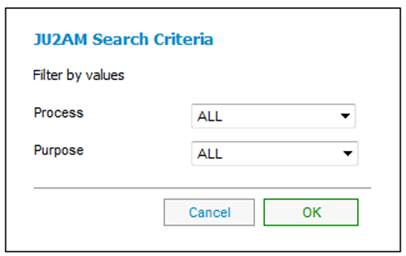
|
Previous |
Displays previous list screen. Enabled if rows exist prior to the current screen. |
|
|
Next |
Displays next list screen. Enabled if rows exist after the current screen. |
|
|
Maintain Rules |
Only enabled when an Accounting Activity (row) is selected in the list. If the "Purpose" of the selected Accounting Activity is "Retrieval", flow to the Rule Set Retrieval Rule List Screen. If the "Purpose" of the selected Accounting Activity is "Create", flow to the Rule Set Accounting Rule List Screen. |
|
Notes:
- This activity is performed by an authorized "super user".
- The above Menu actions are available to authorized users only
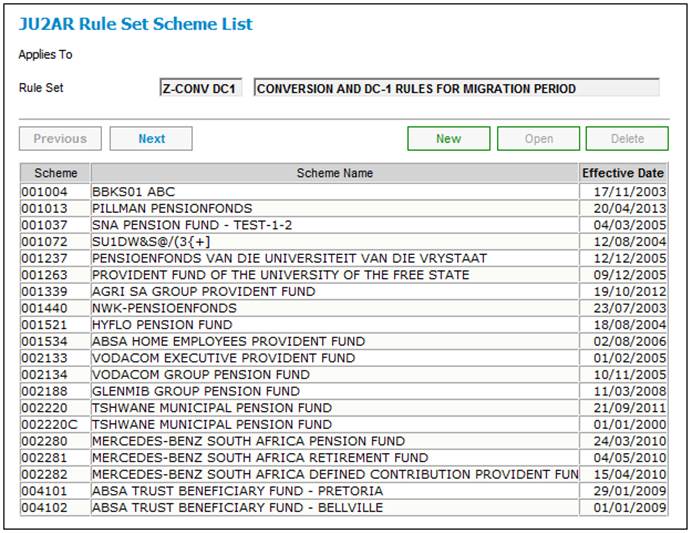
Purpose:
This activity specifies the assigning of a Scheme to a Rule Set. The purpose of this activity is to define which Schemes use which Rule Sets. It reads and displays the list of Schemes associated with a "parent" Rule Set, where Scheme_Rule_Set Effective Date is the latest, in relation to current date. The list is primarily sorted by Scheme Code with a sort on Effective Date.
Definition:
Rule Set Scheme is a display of all Schemes associated with a given Rule Set over time.
Navigation:
This screen is called from the JU2AN Rule Set List screen via the Rule Set Schemes menu selection on this Screen to display a list of all Schemes with an active (as at current date) or future association to the passed-in Rule Set.
Screen Pushbutton Functions
|
New |
Flows to the Rule Set Scheme Details dialog box to insert a new association between the passed-in Rule Set and a Scheme. |
|
|
Delete |
Results in a physical delete of the occurrence from the database. Only enabled if the SCHEME RULE SET.effective date for the selected row is in the future, i.e. is greater than or equal to current date (previous associations as at earlier effective dates are stored as history). |
|
|
Close Rule Set Scheme List |
Closes screen. |
|
|
Previous |
Displays previous list screen. Enabled if rows exist prior to the current screen. |
|
|
Next |
Displays next list screen. Enabled if rows exist after the current screen. |
|
|
Open |
Opens the Rule Set Scheme Details dialog box for the Rule Set selected from the list to Update/Discontinue the record selected. The list is refreshed after an update. |
|
|
Scheme Rule Set |
Flows to the Scheme Rule Set List Screen for the Scheme selected. Only enabled if a row (Scheme) is selected in the list. |
|
Notes:
- This activity is performed by an authorized "super user".
- The above Menu actions are available to authorized users only.
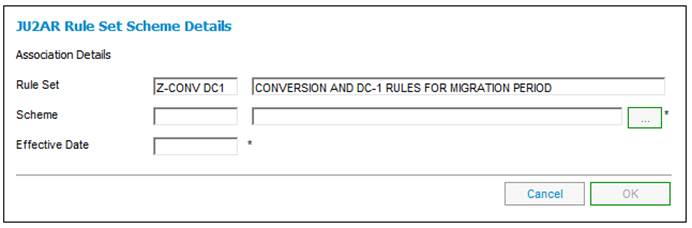
Purpose:
Facilitates the creation and display of the association between the passed-in Rule Set and a valid Scheme selected from the Rule Set Scheme List.
Navigation:
Called from the JU2AR Rule Set Scheme List screen to Create or Display an association between the passed in Rule Set and a valid Scheme selected from the list.
Screen Field Definitions
|
Rule Set Code |
Identifies the passed-in Rule Set in the association (with the Scheme.) Mandatory, Text, length 10. Default: <None> |
|
Rule Set Description |
The "descriptive" name of the passed-in Rule Set. Mandatory, Text, length 70, Default: = <None> |
|
Scheme Code |
The unique identifier for the Scheme that is associated with the relevant passed in Rule Set. Mandatory, Select from List. |
|
Scheme Registered Name |
The name by which a Scheme that is associated with the passed-in Rule Set, is registered with the Financial Services Board Mandatory, Select from List. |
|
Rule Set Scheme Effective Date |
The date when the passed-in Rule Set association with the Scheme becomes applicable. Mandatory, Basic, Date, Length: 8, Default:<None> |
Screen Pushbutton Functions
|
Scheme List |
Flows to the Scheme List screen to select a valid Scheme for an association with the passed-in Rule Set. |
|
OK |
Saves the entered information to the Scheme Rule Set record on the database table and displays a refreshed list on the screen for a Create. (This inserts an association between the Rule Set and the Scheme). This pushbutton remains disabled until all mandatory fields (i.e. all fields) on the screen are populated. |
|
Cancel |
Ignores any values entered on this screen and returns to the previous screen without refreshing the list. |
Validation Checks
|
Create |
Effective date cannot be less than current date (may be future dated) else return error message. Effective date cannot be greater than the RULE SET.end date. Effective date cannot be less than the RULE SET.start date. RULE SET.status must be "complete". SCHEME STATUS.status must be "launched" or "accepted proposal". Effective date cannot be less than the SCHEME.commencement date. |
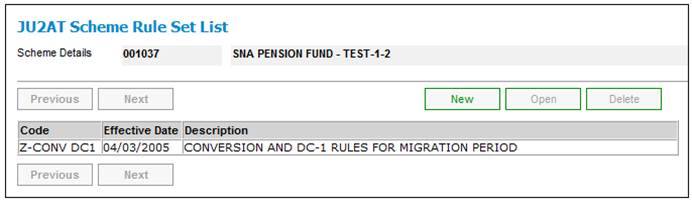
Purpose:
Reads and displays the list of all Rule Sets with an association to a passed in Scheme. The list is sorted primarily on ascending Rule Set Code with a secondary sort on descending Effective Date.
Definition:
Scheme Rule Set is a display of all Rule Sets associated with a "parent" Scheme over time.
Navigation:
This screen is called from the JU2AR Rule Set Scheme List via the Scheme Rule Set menu selection to display a list of all records from Scheme Rule Set (i.e. Rule sets with an association to the passed-in Scheme).
Screen Pushbutton Functions
|
New |
Flows to the JU2AT Scheme Rule Set Details dialog box to insert a new association occurrence. |
|
Delete |
Results in a physical delete of the occurrence from the database. Only enabled if the SCHEME_RULE_SET.effective date for the selected row is in the future, i.e. is greater than or equal to current date (previous associations as at earlier effective dates are stored as history. Note:(No open or delete option is allowed for previous associations, as only the association as at the latest effective date must be used.). |
|
Close Scheme Rule Set List |
Closes screen. |
|
Previous |
Displays previous list screen. Enabled if rows exist prior to the current screen. |
|
Next |
Displays next list screen. Enabled if rows exist after the current screen. |
|
Open |
Opens the JU2AT Scheme Rule Set Details dialog box with the selected information |
Notes:
- This activity is performed by an authorized "super user".
- The above Menu actions are available to authorized users only.
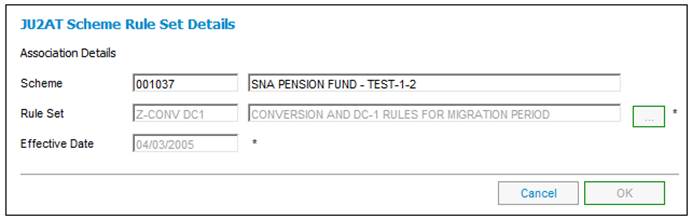
Purpose:
To facilitate the creation and display of an association between the passed-in Scheme and a valid Rule Set selected from the JU2AT Scheme Rule Set List.
Navigation:
Called from the JU2AT Scheme Rule Set List screen to Create or Display an association between the passed in Scheme and a valid Rule Set selected from the list.
Screen Field Definitions
|
Scheme Code |
The unique identifier for the Scheme that is passed in for association with a Rule Set. Mandatory, Basic, Text, Length: 8, Default: <None> |
|
Scheme Registered Name |
The name by which a Scheme that is passed-in, is registered with the Financial Services Board Mandatory, Text, Length: 150, Default: <None> |
|
Rule Set Code |
Identifies the Rule Set for association (with the Scheme.) Mandatory, Text, length 10. Default: <None> |
|
Rule Set Description |
The "descriptive" name (used in the transactions) of the Rule Set identified by its Code for association with the Scheme. Mandatory, Text, length 70,. Default: = <None> |
|
Scheme Rule Set Effective Date |
The date when the passed-in Scheme association with a Rule Set becomes applicable. Mandatory, Basic, Date, Length: 8, Default:<None> |
Screen Pushbutton Functions
|
Rule Set List |
Flows to the Rule Set List screen to select a valid Rule Set for association with the passed-in Scheme. |
|
OK |
Saves the entered information to the Scheme Rule Set record on the database table and displays a refreshed list on the screen for Create. This inserts an association between the Scheme and the Rule Set. (This pushbutton remains disabled until all mandatory fields (i.e. all fields) on the screen are populated.) |
|
Cancel |
Ignores any values entered on this screen and returns to the previous screen without refreshing the list. |
Validation Checks
|
Create |
Effective date cannot be less than current date (may be future dated) else error message is returned.. Effective date cannot be greater than the RULE SET end date. Effective date cannot be less than the RULE SET start date. RULE SET status must be "complete". SCHEME STATUS status must be "launched" or "accepted proposal". Effective date cannot be less than the SCHEME commencement date. |
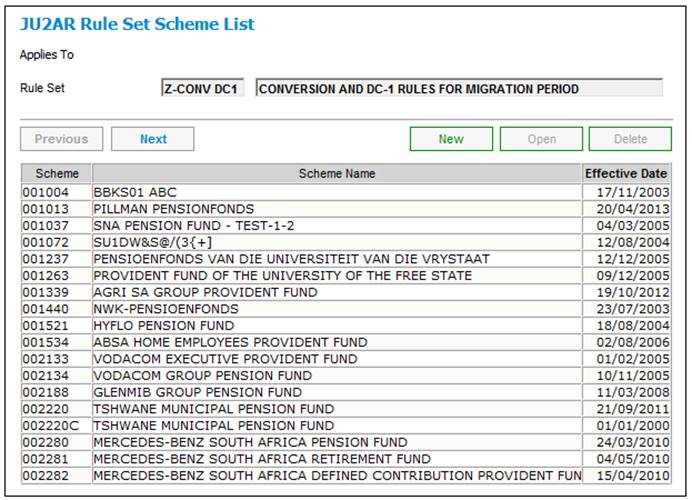
Purpose:
This activity specifies the assigning of Accounting Rules to a Rule Set. The purpose of this activity is to define which Accounting Rules, from all possible rules per Accounting Activity, are used for a Rule Set.
The list sort order is primarily by ascending BT Type Code, followed by ascending Debit Financial Stakeholder Type and Purpose Class Type, and ascending Credit Financial Stakeholder Type and Purpose Class Type, and lastly by ascending ACCOUNTING RULE.Sequence number.
Definition:
A Rule Set Accounting Rule is the use of a specific Accounting Rule / Rule Set combination.
Navigation:
This screen is called from the JU2AM Rule Maintain List screen for Accounting Activities with purpose of "create" to link Accounting Rules for an Accounting Activity to a Rule Set.
Screen Pushbutton Functions
|
New |
Flows to the Rule Set Accounting Rule Details dialog box to create a new link with the Accounting Rules. Only enabled if Rule Set is active (i.e. Discontinue Date is greater than or equal to current Date or is Null.) |
|
Open |
Flows to the Rule Set Accounting Rule Details dialog box with the selected information. Allow only the updating of Discontinue Date. |
|
Delete |
Results in a physical delete of the occurrence from the database. |
|
Previous |
Displays previous list screen. Enabled if rows exist prior to the current screen. |
|
Next |
Displays next list screen. Enabled if rows exist after the current screen. |
Notes:
- This activity is performed by an authorized "super user".
- The above Menu actions are available to authorized users only
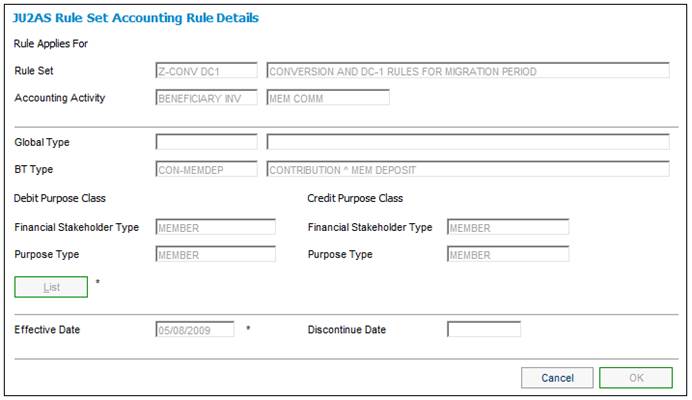
Purpose:
To insert or discontinue a Rule Set Accounting Rule (i.e. the link between a Rule Set and an Accounting Rule).
On "Open", the screen fields display existing attribute values of an active Rule Set Accounting Rule, with only the "Discontinue Date" field being enabled on the screen.
On "New", the appropriate Rule Set and Accounting Activity attribute values are displayed on the JU2AS Rules Set Accounting Rules List screen.

Navigation:
This screen is called from the JU2AS Rule Set Accounting Rule List screen to Insert or Update a Rule Set Accounting Rule, i.e. records on RULE SET ACCOUNTING RULE table in the database.
Screen Field Definitions
|
Global Type Code |
An alphabetic code that uniquely identifies the INCOME TYPE for which the Accounting Rule was created. Select from Rule List |
|
Global Type Description |
A description of the Income Type Code. Select from List. |
|
BT Type Code |
Code uniquely identifying the Business Transaction Type used by the Accounting Rule. Select from List. |
|
BT Type Description |
A description of the Business Transaction type used by the Accounting Rule Select from List. |
|
Debit Purpose Class |
|
|
Financial Stakeholder Type |
Identifies the Financial Stakeholder Type key for Debit Purpose Classes. |
|
Purpose Type |
Defines the Permitted Value text of the Purpose Type for the Debit Purpose Classes. |
|
Credit Purpose Class |
|
|
Financial Stakeholder Type |
Identifies the Financial Stakeholder Type key for the Credit Purpose Classes. |
|
Purpose Type |
Defines the Permitted Value text of the Purpose Type for the Credit Purpose Classes. |
|
Effective Date |
The date from which this Rule Set Accounting Rule combination may be used. Mandatory, Date, Length:8, Default:<None> |
|
Discontinue Date |
The date when this Rule Set Accounting Rule combination ceases toeffective (used). Note: The entity will not be deleted, but its further use will merely be discontinued, while existing use will continue to be honoured. Optional, , Date, Length: 8 Default: <None> |
Rule Set Accounting Rule Details screen Pushbutton Functions
|
List |
Flows to the Accounting Rule List to select A valid Accounting Rule. |
|
OK |
Inserts / Updates the RULE SET ACCOUNTING RULE record. Only the Discontinue Date can be updated to "delete" a record – no other fields are enabled for Open. (This pushbutton remains disabled until all mandatory fields on the screen are populated.) |
|
Cancel |
Ignores any values entered on this screen and returns to the previous screen without refreshing the list. |
Validation Checks
|
Create |
Effective date cannot be less than current date (may be future dated). Effective date cannot be less than Effective Date of the Accounting Rule. Effective date cannot be less than Effective Date of the Rule Set. The link must not overlap in effective dates with an existing link for the same Accounting Rule and Rule Set (i.e. a Rule Set Accounting Rule with the same Accounting Rule and Rule Set must not exist with End Date >= Effective Date being input or End Date = Null. If it does, fail the insert and display an error message. If for the Rule Set / Accounting Activity combination, the Accounting Activity "Transfer Money" flag = "Y" and none of the Accounting Rules that are linked specify BT Types to be created which reference Account Codes that are qualified by DTI, then the link fails with a message" None of the Rules refer to Accounts via BT’s that are qualified by DTI". |
|
Update |
Discontinue date cannot be less than current date (may be future dated). Discontinue date cannot be less than Effective date |
Notes:
- In an "Open" (i.e. "Update"), only the discontinue date is available for update, with all other screen fields remaining protected. This effectively "deletes" a Retrieval Rule record.
|
List Accounting Rules |
Flows to the JU2AS Accounting Rule List to select a valid Accounting Rule.
The following pushbuttons are displayed:
Select All Flows to the JU2AS Accounting Rule Set Accounting List screen. When selected, all entries on the screen are selected (highlighted).
Insert Selected Rules Flows to the JU2AS Rules Set Accounting Rules List screen to enable the capture of an effective date. |
|
List Global Types |
Flows to the JU2AS Global Type List to select a valid Global Type.
|
|
OK |
Links all the Business Transaction Types to the Rule Set with and Effective Date equal to the effective date captured. |
|
Cancel |
Ignores any values entered on this screen and returns to the previous screen without refreshing the list. |

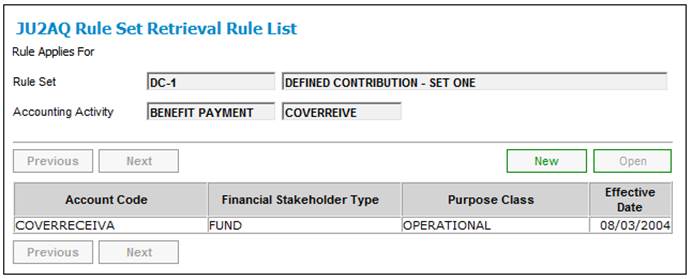
Purpose:
This activity specifies the assigning of Retrieval Rules to Rule Sets. The purpose of this activity is to define which Retrieval Rules, from all possible rules per Accounting Activity, are used for a Rule Set. Sorted primarily by ascending Account Code, then ascending Financial Stakeholder Type and ascending Purpose Class Type followed by ascending RETRIEVAL_RULE.Sequence Number.
Definition: A Rule Set Retrieval Rule is the use of a specific Retrieval Rule / Rule Set combination.
Navigation:
This screen is called from the JU2AM Rule Maintain List screen for Accounting Activities with purpose of "retrieval" to link Retrieval Rules for an Accounting Activity to a Rule Set.
Screen Pushbutton Functions
|
New |
Flows to the Rule Set Retrieval Rule Details dialog box to create a new link with the Retrieval Rule. Only enabled if Rule Set is active (i.e. Discontinue Date is greater than or equal to current Date or is Null) |
|
Open |
Flows to the Rule Set Retrieval Rule Details dialog box with the selected information. Allow only the updating of Discontinue Date. |
|
Close |
Closes screen. |
|
Previous |
Displays previous list screen. Enabled if rows exist prior to the current screen. |
|
Next |
Displays next list screen. Enabled if rows exist after the current screen. |
Notes:
- This activity is performed by an authorized "super user".
- The above Menu actions are available to authorized users only.
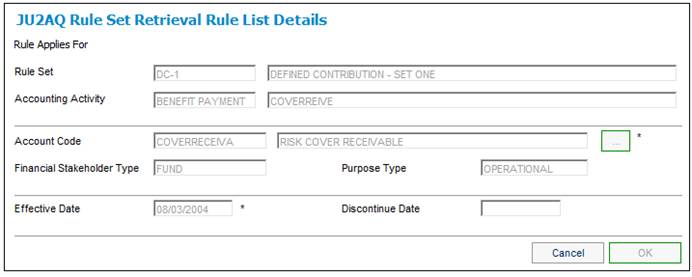
Purpose: To insert or discontinue a Rule Set Retrieval Rule (i.e. a link between the Rule Set and the Retrieval Rule).
On "Open", the screen fields are populated with existing database values, with only the "Discontinue Date" field enabled on the screen. On "New", only the appropriate Rule Set and the Accounting Activity details will appear.
Navigation:
This screen is called from the JU2AQ Rule Set Retrieval Rule List screen to Insert or Update links, i.e. records on RULE SET RETRIEVAL RULE table in the database.
Screen Field Definitions
|
Account Code |
The Account Code of the Retrieval Rule. The Account Code is one occurrence of the "Chart of Accounts" Select from List. |
|
Account Code Description |
The description of the Account Code Select from List |
|
Purpose Class (Debit and Credit) |
Defines combinations of purpose class type and financial stakeholder type which are used to group / earmark / isolate / tag monies and / or accounts for each Debit and Credit to be created from this Rule. |
|
Financial Stakeholder Type |
Identifies the Financial Stakeholder Type key for each of the Debit and Credit Purpose Classes. |
|
Purpose Type |
Defines the Permitted Value text of each of the Debit and Credit Purpose Classes. |
|
Effective Date |
The date from which this Rule Set Retrieval Rule combination may be used. Mandatory, Date, Length: 8, Default:<None> |
|
Discontinue Date |
The date when this Rule Set Retrieval Rule combination ceases to effective. Note: The entity will not be deleted, but its further use will merely be discontinued, while existing use will continue to be honoured. Optional, , Date, Length: 8 Default: <None> |
Screen Pushbutton Functions
|
List |
Flows to the Retrieval Rule List to select a valid Retrieval Rule. |
|
OK |
Inserts / Updates the RULE SET RETRIEVAL RULE record Only the Discontinue Date can be updated to "delete" a record – no other fields are enabled for Open. (This pushbutton remains disabled until all mandatory fields on the screen are populated.) |
|
Cancel |
Ignores any values entered on this screen and returns to the previous screen without refreshing the list. |
Validation Checks
|
Create |
Effective date cannot be less than current date (may be future dated). Effective date cannot be less than Effective Date of the Retrieval Rule. Effective date cannot be less than Effective Date of the Rule Set. The link must not overlap in effective dates with an existing link for the same Retrieval Rule and Rule Set combination (i.e. a Rule Set Retrieval Rule with the same Retrieval Rule and Rule Set must not exist with Discontinue Date greater than or equal to the Effective Date being input or Discontinue Date equal to Null. If it does, an error message is displayed and the insert fails. |
|
Update |
Discontinue date cannot be less than current date (may be future dated). Discontinue date cannot be less than Effective date |
Notes:
- In an "Open" (i.e. "Update"), only the discontinue date is available for update, with all other screen fields remaining protected. This effectively "deletes" a Retrieval Rule record.