Homepage > Accounting
Select Transaction Capture from the top menu.
![]()
A menu is displayed on the left.
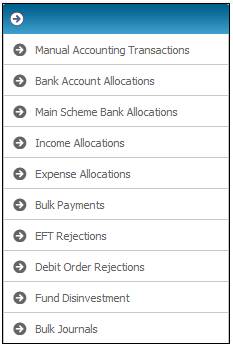
Select Bank Account Allocations from the menu.
The JU2BK Manual Accounting Journal screen is displayed. Select Create Accounting Journal from the sub-menu on the left.
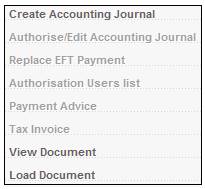
The JU2BK Accounting Journal Details screen will be displayed.
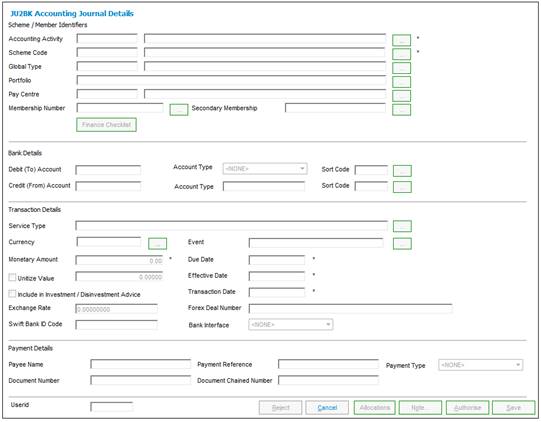
Click LIST alongside the Accounting Activity field.
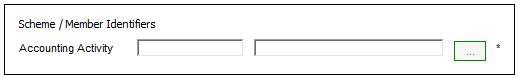
The JU2AF Accounting Activity List screen will be displayed.
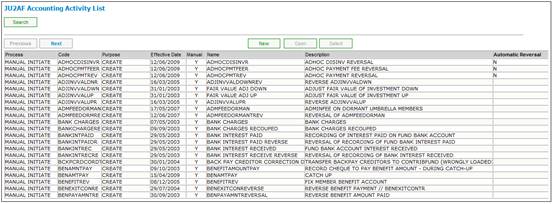
Usually, the user will select DEPOSITALLOC however for the reversal, select DEPOSITALL-R.
Complete the values for the JU2BK Accounting Journal Details screen using the same details initially captured.
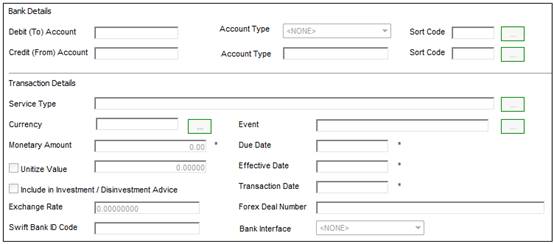
Note:
The FROM (credit) bank account will be the INCORRECT bank account.
When doing the ALLOCATIONS, use the accounting activity CONTALLOCREV.
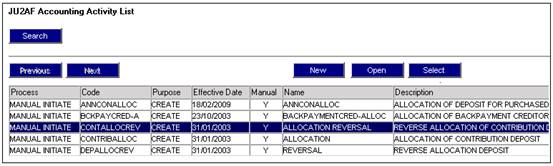
The process continues as per normal.
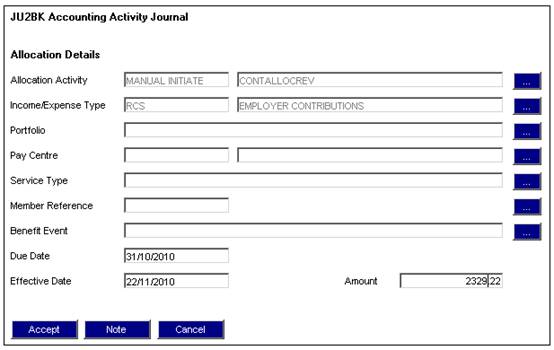
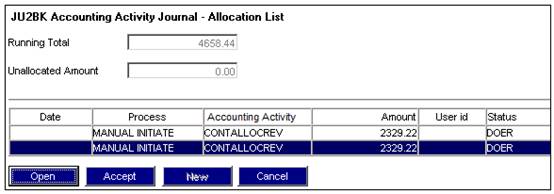
Click ACCEPT the allocations, SAVE and AUTHORISE.
For more detailed information, refer to
Accounting
Transaction Capture
Allocations