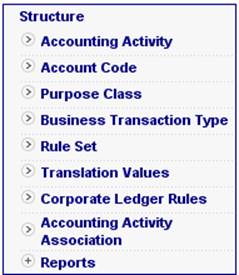
From the Structure sub-menu on the left, select Accounting Activity.
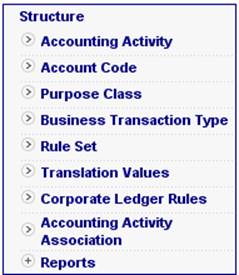
The JU2AL Retrieval Rule List screen will be displayed.
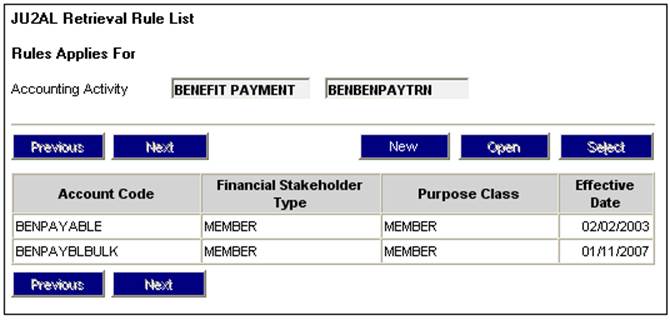
Purpose:
To read and display all the records of the Retrieval Rule for a selected Accounting Activity.
Definition:
A Retrieval Rule is the specification in terms of which Purpose Class and Account Code combinations are retrieved to serve the occurrence of a retrieval accounting activity.
Navigation:
This screen is called from the JU2AF Accounting Activity List screen via the Retrieval Rules menu selection for a selected Accounting Activity that has a purpose of "retrieval". This is a part of setting up the business standards.
Screen Pushbutton Functions
|
New |
Flows to the Retrieval Rule Details dialog box to insert a new record. Only enabled if Accounting Activity is active (i.e. End Date is >= current Date or is Null). |
|
Open |
Flows to the Retrieval Rule Details dialog box with the selected information. Allow only the updating of Discontinue Date (End Date). Also allows the "Addition / Subtraction" indicators to be updated only while Effective date is greater than today. |
|
Select |
Passes the selected record back to the calling procedure if it is not discontinued. |
|
Close |
Closes screen |
|
Previous |
Displays previous list screen. Enabled if rows exist prior to the current screen. |
|
Next |
Displays next list screen. Enabled if rows exist after the current screen. |
Notes:
- This activity specifies the maintenance of the Retrieval Rule occurrences that form part of the so-called "Accounting Repository generic".
- This activity is performed by an authorized "super user"
- Once an instance of Retrieval Rule has been created, it may not be deleted (and there is no delete facility) but may only be discontinued. Discontinuance prevents future allocation for use of the instance while preserving existing usage.
- The above Menu actions are available to authorized users only
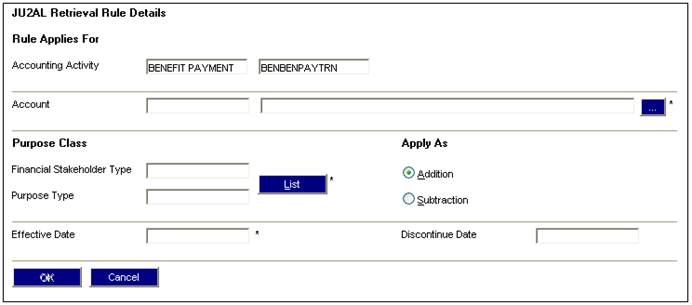
Purpose:
To facilitate the creation, update or display of the Retrieval Rule record associated with a selected Accounting Activity.
Navigation:
Called from the "JU2AL Retrieval Rule List" screen to Create / Update records on the Retrieval Rule table in the database.
Screen Field Definitions
|
Accounting Activity |
Process and Code for which the Retrieval Rule applies. Mandatory, Select from List. Mandatory, Basic, Text, Length:70, Default: <None>. The Accounting Activity Code and Description will be displayed. |
|
Account |
One of the occurrences of "Chart of Accounts", e.g. Benefits Payable. Mandatory, Select from List. The Account Code and Description will be displayed. |
|
Purpose Class |
Defines combinations of purpose class type and Financial stakeholder type which are used to group / earmark / isolate / tag monies and / or accounts for a particular use. |
|
Financial Stakeholder Type |
Identifies a Financial Stakeholder. Possible Values: Scheme and Member Mandatory Select from List. Permitted Values only. |
|
Purpose Type |
Defines the type of Purpose class for this group/ category to be used. Mandatory, Select from List. |
|
Apply as Addition/ Subtraction |
A retrieval activity will return credit transactions with a negative sign and debit transactions without a sign. This indicator determines whether the output from this rule should be added to or subtracted from the result to display the result without negative sign. The Subtraction will be used to return a positive value to the Process from a Credit Account like "Benefits Payable" if required. |
|
Effective Date |
The date from which the Retrieval Rule applies Mandatory Date,Length:8, Default:<none> |
|
Discontinue Date |
The date from which the Retrieval Rule no longer applies Optional, Date,Length:8, Default:<none> |
Screen Pushbutton Functions
|
Account |
Flows to the Account Code List screen to select a valid Account Code. |
|
List |
Flows to the Purpose Class List screen to select a valid Purpose Class. |
|
OK |
Saves the entered information to the Retrieval Rule Table on the database and displays a refreshed list on the screen for a Create or Update. This pushbutton remains disabled until all mandatory fields on the screen are completed during a "Create". |
|
Cancel |
Ignores any values entered on this screen and returns to the previous screen without refreshing the list. |
Validation Checks:
Create
- Effective date cannot be less than current date (may be future dated).
- The rule must not overlap in effective dates with an existing rule of the same Accounting Activity, Account Code and Purpose Class (i.e. a Retrieval Rule with the same Accounting Activity (Process & Activity) / Account Code / Purpose Class (Purpose & Financial Stakeholder Type) must not exist with an End Date >= Effective Date being input or End Date = Null.
Update
- Discontinue date cannot be less than current date (may be future dated).
- Discontinue date cannot be less than Effective date.
Notes:
- In an "Update", only the discontinue date is available for update, with all other screen fields remaining protected. This effectively "deletes" a Retrieval Rule record.
Purpose:
To read and display all Account Code records. The user can modify the list by either presetting a starting or filter value of the Account Code or a filter value of the Account Type.
Navigation:
This screen is called from the Main Menu to maintain an Accounting Code, or from either the Business Transaction (BT) Type Details or Retrieval Rules Screens to select an Account Code. This forms a part of the setting up of the business standards.
Definition:
AnAccount Code is one occurrence of the Global Client Chart of Accounts.
Menu Actions on the screen
(Legend: File > New = Select "File" on the screen menu and then select "New" from the resulting dropdown list)
File:
|
New |
: |
Flows to Account Code Details dialog box to add / insert a new record to the list and refresh list on return |
|
Open |
: |
Opens the Account Code Details dialog box with the selected information. Allows the updating of Account Type, Description, Effective Date and Discontinue Date. Refresh list on return. |
|
Close |
: |
Closes screen |
|
Select |
: |
Passes the selected "active" record back to the calling procedure. |
|
Search |
: |
Opens the criteria box to allow the search criteria to be entered. Opens dialog box FIND to filter the list on the current screen for selected values of ACCOUNT CODE and PURPOSE and/or modify the starting value of Account Code for the list. |
|
Previous |
: |
Displays previous list screen. Enabled if rows exist prior to the current screen |
|
Next |
|
Displays next list screen. Enabled if rows exist after the current screen. |
|
Maintain Qualifier |
: |
Flows to the Qualified By Code screen to allow the selection of Qualifiers. Enabled when an Account Code is selected in the list. |
Notes:
- Account Code is a Generic and should never be specific, e.g. "Investment ABC Guaranteed Fund" but rather "Investment" and Qualify this account by Portfolio. In this case, whenever an Accounting Rule refers to this account, the Create BT Process will ensure that the calling Process supplies the "Portfolio" value. This account will then result in a BT, as follows:
|
Account Code |
Portfolio |
Amount (R) |
|
Investment |
ABCGFD |
100.00 |
|
Investment |
ABCGOLD |
75.00 |
|
Investment |
XYZINC |
10.00 |
- This activity can only be performed by a "super user", who must ensure that there is no overlap or controlled overlap, between the values of Account Code and Purpose Class or Qualifiers.
- These Menu actions are available to authorized users only
- This activity specifies the maintenance of the Account Code (including its Qualifier Type and Account Code Type) which forms part of the so-called "accounting repository generic". These entities apply globally.
- Once an instance of Account Code has been created, it may not be deleted (and there will be no facility for this) but only discontinued. Discontinuance prevents future allocation for use of the instance while preserving existing usage. This means that discontinuing an Account Code prevents it from being assigned in further accounting rules. However if it is already assigned in any accounting rules it will continue to be used there until the rule/s is/are discontinued.