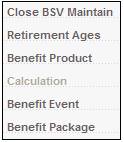
Instead of creating a new BSV, an existing BSV can be copied. Refer to Copy a BSV below.
Select Retirement Ages from the sub-menu on the left.
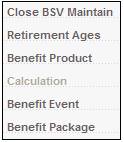
The BADI NRA Definition List screen will be displayed.
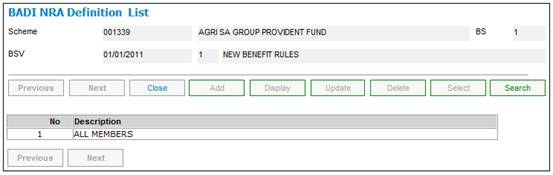
If an NRA definition exists, it will be selectable. For a new scheme there will be no NRA definition. To create one, click ADD. The BADI NRA Definition Maintain screen will be displayed.
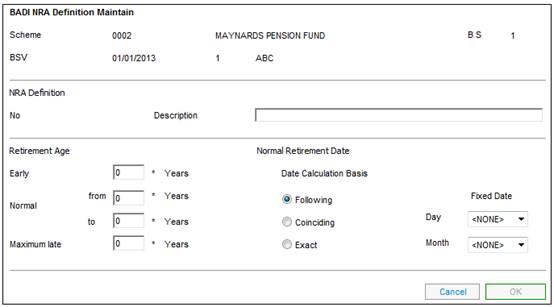
Capture the following:
|
NRA Definition |
|
||
|
Description |
Capture the name of the NRA definition. The system will automatically insert the appropriate number in the NRA DEFINITION NO field. |
||
|
Retirement Age |
|
||
|
Early |
The age at which early retirement may take place. |
||
|
Normal from / to |
The age range at which normal retirement may take place. |
||
|
Maximum late |
The maximum age at which late retirement may take place. |
||
|
Normal Retirement Date |
|
||
|
Date Calculation Basis |
Select one of the radio buttons to indicate the date on which retirement must take place:
Following the month following the attainment of pension age Coinciding the month coinciding with the attainment of pension age Exact the exact date of attainment of pension age
Note: If the FOLLOWING or COINCIDING radio button is selected, the day and month must be specified. Refer to Fixed Date below. |
||
|
Fixed Date |
If the scheme has fixed dates, specify the day and month by making the appropriate selections from the day and month drop-down lists, i.e. the member can only retire on this specific date. If the member wishes to retire on a date that falls after this date, the member will have to wait until the next year.
Note: A day and month can only be captured if the selection is not EXACT. Note: If the retirement date is specified as a fixed date in the year that a member reaches normal retirement age (NRA) or a fixed date after they reach NRA, the following reports will always display the Fixed Date. - Trustee Report - Benefit Statements - Valuation In the Claims and Projections processes, this fixed date can be overwritten. |
||
After the age definition has been captured, it is linked to the relevant member group(s).
Click OK to save the information.
If a new NRD definition was captured, the BADJ NRA Definition Scheme Membership Group Allocation screen will be displayed.
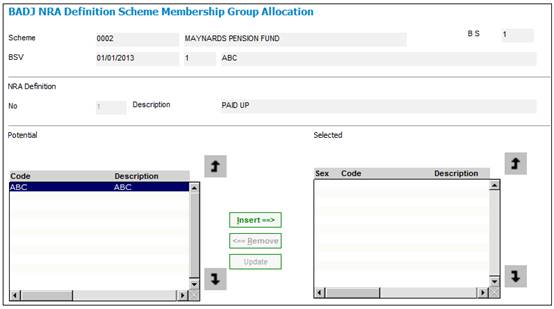
If a new NRD definition was not captured, the BADI NRA Definition List screen will be re-displayed.
From the BADI NRA Definition List screen, select Maintain Member Group Allocations.
![]()
The BADJ NRA Definition Scheme Membership Group Allocation screen will be displayed. This screen is used to allocate and/or remove member groupings from the NRA definition.
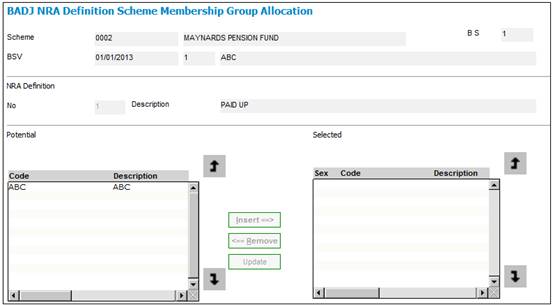
The Potential pane on the left displays all the member groups that are available for selection. Highlight the required group and click INSERT to move it to the Selected pane on the right. Repeat this process until you have allocated all the required groups.
To remove a member group, highlight the required group in the Selected pane on the right and click REMOVE.
When a member group is selected for inclusion, the BADJ NRA Definition Scheme Membership Group Alloc Maint screen below is automatically displayed.
This screen can also be accessed by highlighting the member group in the Selected pane and selecting UPDATE.
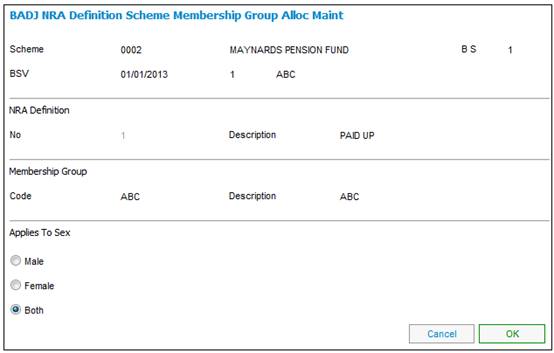
Indicate to which sexes the NRA definition should apply by clicking on the appropriate button. (i.e. male, female, or both).
Click OK to save the information.
To continue, refer to
Product Launch Requirements
Product Update
Product Update Type: Maintain Benefit Rules
Benefit Product (Standard Benefit Rules)
Benefit Product (Flexible Benefit Rules)