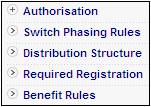
A product needs to be registered with various legislative bodies for different purposes. Current examples are:
- Registration of retirement product rules with the FSB
- Tax status of product (Pension, Provident, Retirement Annuity, Benefit Fund (includes Risk)
- Registration for tax on retirement product s
- Registration for VAT
The details of each product‘s registration will be recorded together with the link to the appropriate legislative body. The details recorded will include purpose of registration (e.g. tax approval), date of registration and registration number (e.g. PF number).
Note:
For all ABSA products, it is mandatory for the Legislative Body of CASA to be selected.
Select System Rules > Required Registration.
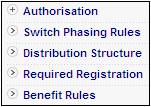
The JU1AS Required Registration screen will be displayed.
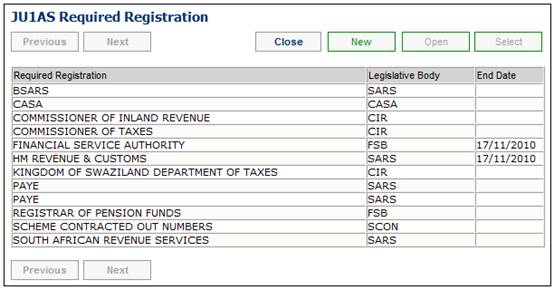
The following options are available:
|
NEW |
Flows to the dialogue box New Required Registration to add a required registration record. |
|
OPEN |
Flows to the dialogue box Required Registration Details to update or display the selected required registration record. |
To add a new registration, click NEW. The JU1AS Required Registration Details screen will be displayed.
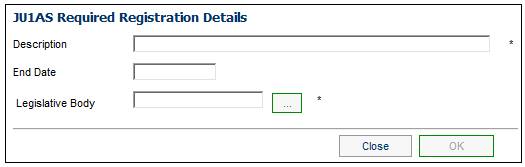
Provide a description (and end date where necessary). To link the relevant legislative body, click the LINK button. This links to the Legislative Body List screen and displays a list of legislative bodies to select from. Once a selection has been made, click SELECT.
Refer to
Infrastructure
System Entities
Legislative Body