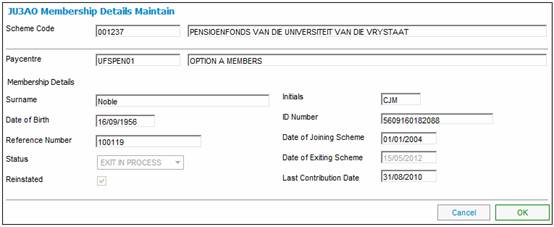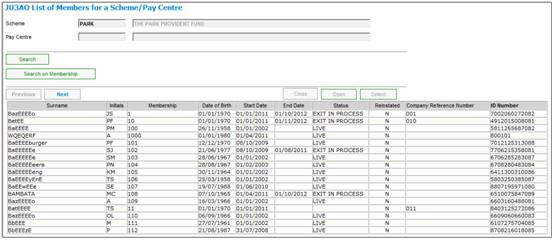
In order to cancel a claim that is still being processed prior to authorisation, the Cancel Claim menu option must be used. Refer to
Processes
Benefits (Insurance Products)
Benefit Payment Update Types
Clasim Cancellation
Cancelling a Claim
In order to cancel a claim that has already been authorised, the Reinstate Membership sub-menu option must be used.
This reinstatement facility enables you to:
- reverse the benefit payment entirely in cases where the incorrect member was processed
- transfer the member's money to another fund instead of paying the benefit in cash after a cash payment has been authorised (but where the cheque has not yet been cashed)
- correct errors in the processing of the benefit after it has been authorised (but before the cheque has been cashed)
- pay additional amounts that become payable after the member’s benefit has been authorised, e.g. surpluses.
A benefit payment can be cancelled after any of the payments have been authorised. However, in the case of a cash payment that has been authorised, the cheque should not have been cashed yet.
When a member is reinstated, the membership status may be returned to one of Exit in Process, Live or PHI (Permanent Health Insurance).
If the membership status is changed to Exit in Process, then the membership benefit claim status is changed from Finalised to that of Client Authorised, and all Benefit Payment Update Types are returned to a status of Open. The already captured and authorized data on the web remains in force. The benefit payment process must be started again.
If the membership status is changed to Live or to PHI, the claim is completely cancelled and reversed. The exit process must be started from the beginning in order to process a claim for the member.
Note:
In the current release, a member who is an annuitant or a living annuitant may not be reinstated. In a future release the system will allow a member who is an annuitant or a living annuitant to be reinstated, as long as they have not yet been paid.
For more information refer to
Processes
Benefits (Insurance Products)
Benefit Payment Update Type
Member Reinstatement
Reinstate Membership Status to LIVE or PHI
Reinstate Membership Status to EXIT IN PROCESS
If a member retires on any day other than the last day of the month, a pro-rata portion of the monthly pension is calculated and paid together with the first monthly pension.
Where a death benefit is paid, the pro-rata portion is apportioned between the spouse and children in the same way as the monthly pension amount.
For examples of accounting transactions (T-accounts), refer to
Supplements
Accounting Transaction Examples 1
Accounting Transaction Examples 2
For more information refer to
Supplements
Cancellation Bulk Payment Association
To reinstate a membership, select Members from the top level menu. Using the member search facilities, obtain the required member and select that member on the JU3AO List of Members for a Scheme/Pay Centre screen.
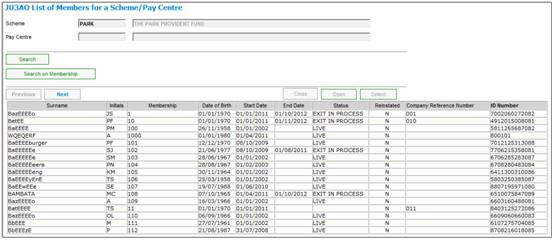
From the sub-menu on the left, select Benefit Payment Enquiry.
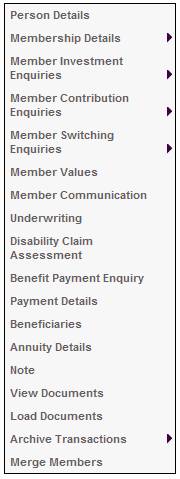
The JU4AH Benefit Claim Request screen will be displayed for the selected member. Highlight the required claim, then select Reinstate Membership from the sub-menu on the left.
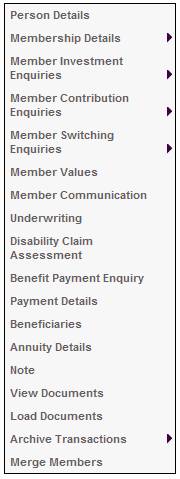
The JU4AH Benefit Claim Request screen will be displayed.
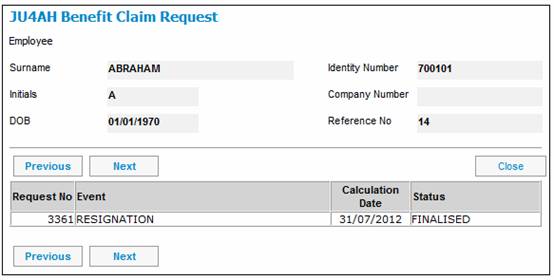
If the member is associated with an inactive pay centre, then no reinstatement can be initiated. The following error message will be displayed:
Re-instatement cannot be processed as the Member’s pay centre is inactive
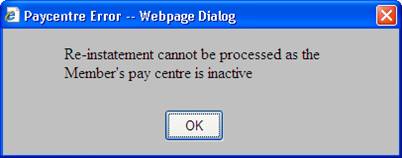
If the status of the member is not that of FINALISED, then no reinstatement can be initiated. The following error message will be displayed:
Member can only be Reinstated if Benefit is Finalised and the member’s status is not Annuitant or Living Annuitant.
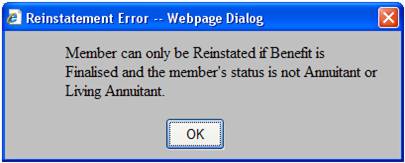
Once the member can be reinstated, the JU4DG Membership Reinstatement screen will be displayed.
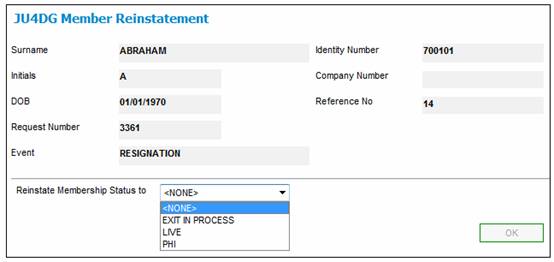
Note:
Access to this screen will be limited to those users with the appropriate security access.
From the Reinstate Membership Status to drop-down list, select the status to which the membership must be changed.
The effect of selecting the various Reinstate Membership Status to statuses is as follows:
|
LIVE |
The member status will be set to LIVE. All accounting transactions generated at the time of authorization will be reversed and the proceeds of the units realized reinvested.
The claim is completely cancelled and reversed. The exit process must be started from the beginning in order to process a claim for the member.
The following confirmation message will be displayed:
All the Benefit accounting transactions for the Member will be reversed and the membership status changed to LIVE. Do you wish to continue? |
|
|
|
|
|
Click OK to confirm these actions.
- The Status column on the Benefit Claim Request screen is changed to Client Auth - The Date of Exiting Scheme field on the Members for a Scheme/Pay Centre Maintain winoow is changed to blank. - The Reinstated field on the Members for a Scheme/Pay Centre Maintain screen is changed to Ticked (Yes). |
|
PHI |
The member status will be set to PHI.
Example: A member who was receiving a monthly income replacement benefit and was then incorrectly processed as an ill-health retirement, lump sum disability or death claim.
All accounting transactions generated at time of authorization will be reversed and the proceeds of the units realized reinvested.
The claim is completely cancelled and reversed. The exit process must be started from the beginning in order to process a claim for the member.
The following confirmation message will be displayed:
All the Benefit accounting transactions for the Member will be reversed and the membership status changed to PHI. Do you wish to continue? |
|
|
|
|
|
Click OK to confirm these actions.
- The Status column on the Benefit Claim Request screen is changed to Client Auth - The Date of Exiting Scheme field on the Members for a Scheme/Pay Centre Maintain screen is changed to blank - The Reinstated field on the Members for a Scheme/Pay Centre Maintain screen is changed to Ticked (Yes). |
|
EXIT IN PROCESS |
The member status will be set to EXIT IN PROCESS. Only the payment and PAYE accounting transactions will be reversed.
The membership benefit claim status is changed from FINALISED to that of CLIENT AUTH, and all Benefit Payment Update Types are returned to a status of OPEN.
The already captured and authorised data on the web remains in force. The benefit payment process must be started again.
The following confirmation message will be displayed:
The Payment Accounting Transaction must be reversed with Manual Initiated Accounting Transactions. Do you wish to continue? |
|
|
|
|
|
Click OK to confirm these actions.
- The Status column on the Benefit Claim Request screen is changed to Client Auth - The Date of Exiting Scheme field on the Members for a Scheme/Pay Centre Maintain screen is changed to blank - The Reinstated field on the Members for a Scheme/Pay Centre Maintain screen is changed to Ticked (Yes). |
The JU4AH Benefit Claim Request screen will be displayed.
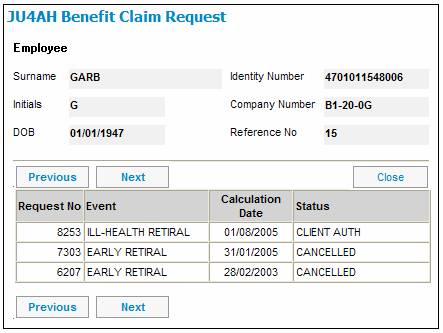
The Reinstated field on the JU3AO Membership Details Maintain screen is changed to Ticked (Yes).