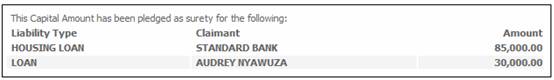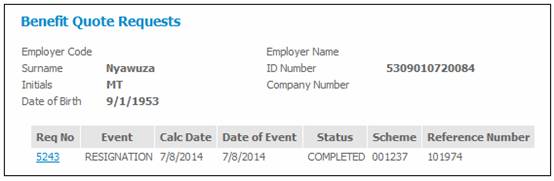
From the Quotes menu, select Quote Enquiry from the sub-menu on the left. The Benefit Quote Requests screen will be displayed.
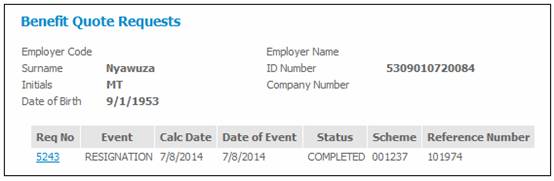
This screen displays any previous quote requests for the member.
Note:
The Employer and the Member cannot see the quotations done by the other. Each can only see the quotations that they have done.
Select a particular quote request for the member selected by clicking the hyperlinked Req number.
The Benefit Quote Results screen will be displayed.

The following details will be displayed for the employee:
- Calculation date
- Date of event
- Event
- Amount
Click LETTER to display the Quotation Statement in PDF format. This letter displays details of the member and the claim.
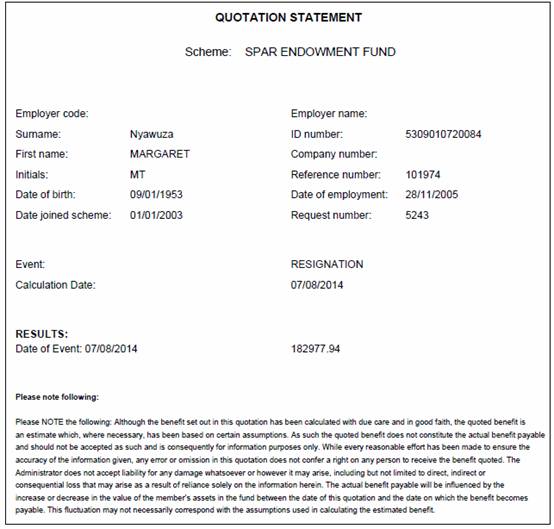
You are able to view a detailed breakdown of the amount. Click the hyperlinked amount. The Breakdown of Results screen will be displayed.
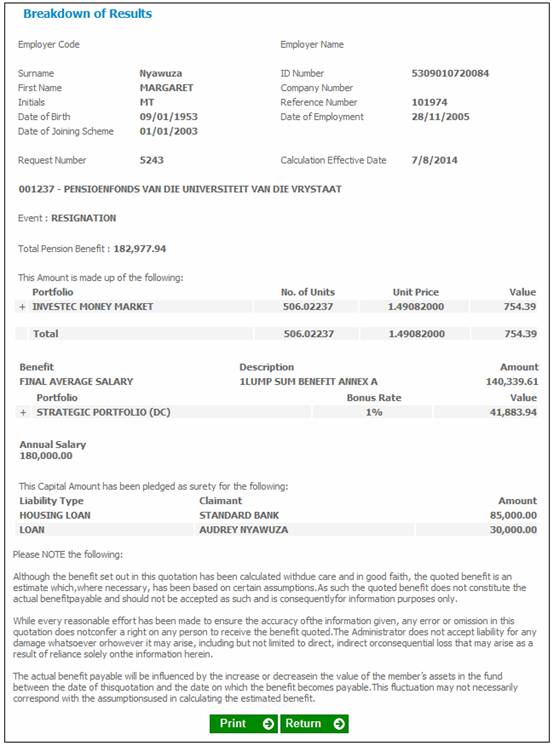
For an early retiral, on a defined benefit type scheme, the reduction percentage, annual pension reduction amount and monthly pension reduction amount will be displayed.
For a death or disability event, the salary used in the calculation of the benefit amount will be displayed.
For more information refer to
Processes
Benefits
Quotes
Quotes Using Standard Benefit Rules
Quotes
If applicable, the breakdown of results may be further expanded by clicking + alongside Portfolio.
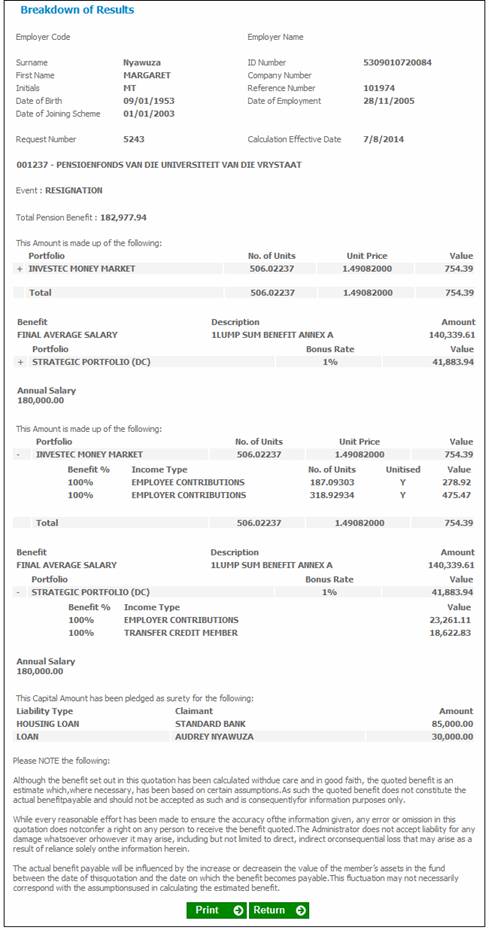
The screen shows a breakdown of each investment portfolio amount per scheme income type. To contract the investment portfolio value, click - (to the left of the applicable portfolio).
The member’s salary as well as any member liabilities are also displayed: