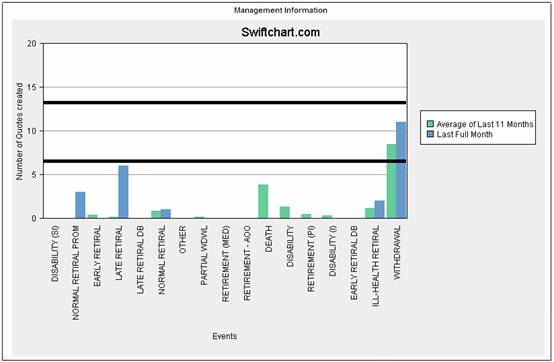Click ![]() alongside Quote Analysis under MI Monthly (or MI Weekly) on the sub-menu on the left. Additional options will be displayed.
alongside Quote Analysis under MI Monthly (or MI Weekly) on the sub-menu on the left. Additional options will be displayed.
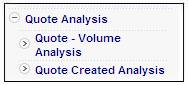
Click Quote - Volume Analysis below Quote Analysis. The QUOTE Volume Analysis screen will be displayed.
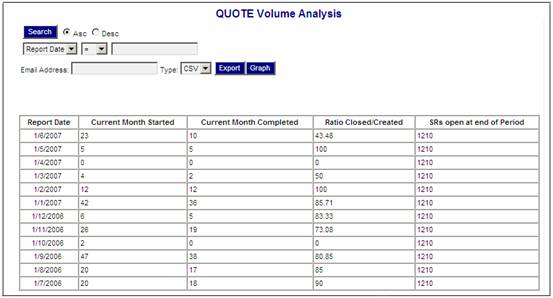
The following columns are displayed:
- Report Date
- Current Month Started
- Current Month Completed
- Ratio Closed/Created
- SRs open at end of Period
The following fields are available as search criteria:
- Report Date
To view a graph of this information, click ![]() . The Volume Analysis – Quotes (Monthly) graph will be displayed.
. The Volume Analysis – Quotes (Monthly) graph will be displayed.
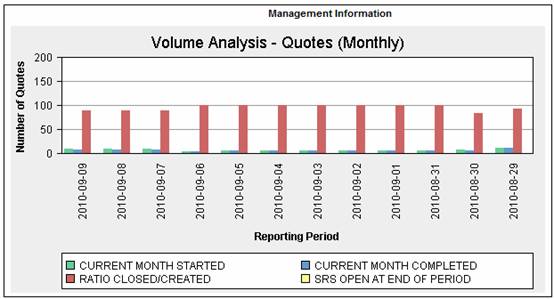
Click Quote Created Analysis below Quote Analysis. The Breakdown of Quotes Created screen will be displayed.
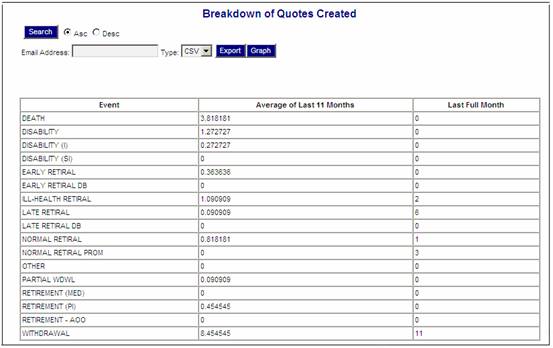
The following columns are displayed:
- Event
- Average of Last 11 Months
- Last Full Month
To view a graph of this information, click ![]() . The Management Information graph will be displayed.
. The Management Information graph will be displayed.