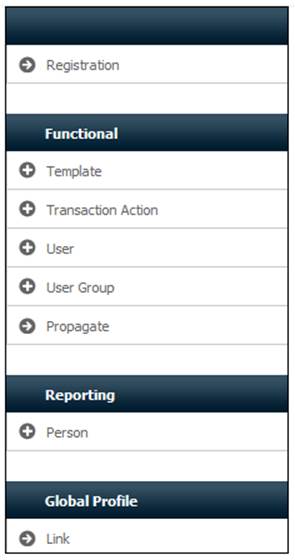
Any changes made to a user's profile must be propagated before they will be written to the database.
Note:
This can only be done after changes have been made, and will be done for all users whose profile has changed since the last propagate.
From the main menu on top, select Access, then from the sub-menu on the left select User.
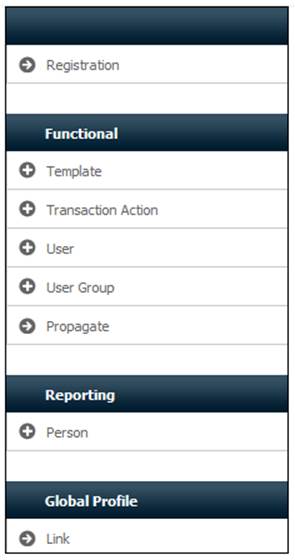
Additional options will be displayed.
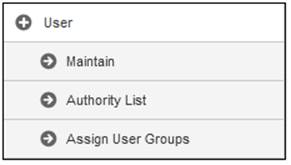
Select Maintain.
The EA814 User Maintain screen will be displayed.
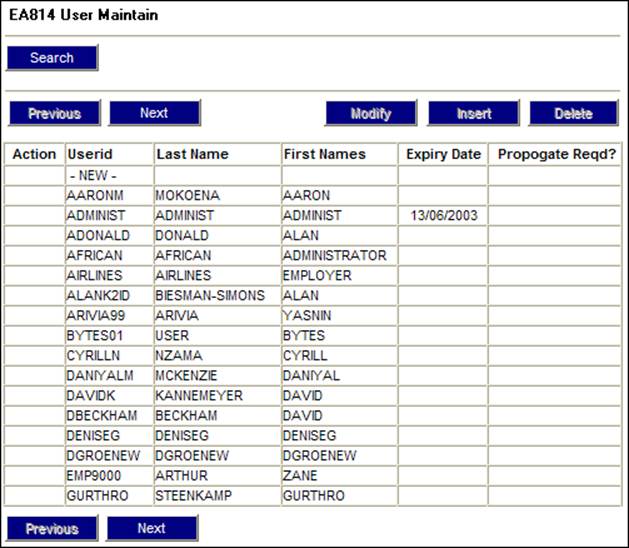
Select Propagate All from the sub-menu on the left.
The database tables will be updated.
Note:
The Propagate All function will only be available if changes have been made to the users' profiles.
The Y in the Propg Reqd column will remain until the change has been propagated.
Note:
The Propagate functionality should always be run overnight as the use of Propagate All locks the entire system.