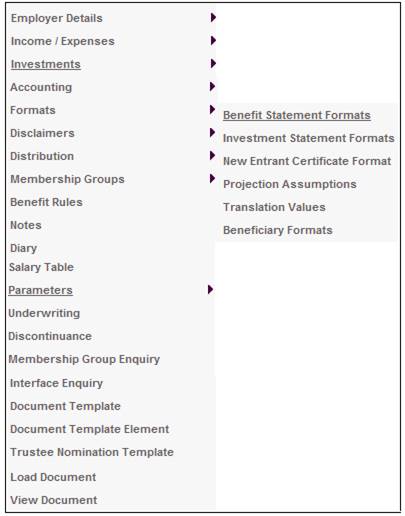
This facility allows you to capture projection assumptions at a product level.
From the JU1BK List screen, select a product and then select Formats>Projection Assumptions from the sub-menu on the left.
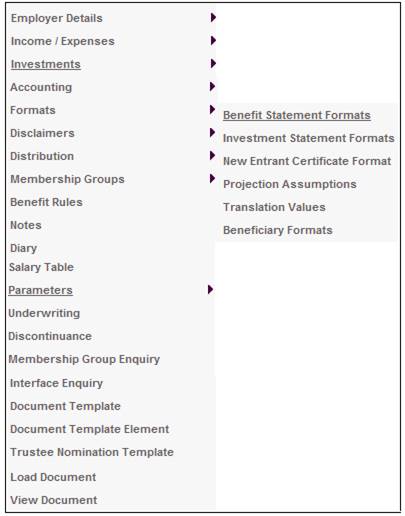
The JU1EO Projection Assumptions screen will be displayed.

Details of projection assumptions already added will be displayed.
To add projection assumptions, click NEW.
The JU1EO New Projection Assumptions screen will be displayed.

Descriptions of the input fields on this screen appear below.
|
Assumptions |
|
|
Effective Date |
The effective date of the projection assumptions. |
|
Inflation Rate |
The assumed rate of inflation. |
|
Salary Increase % |
The assumed salary increase percentage. |
|
Salary Increase Month |
The assumed month of salary increases. Note: The month captured, as a numeric value from 1 to 12 (where 1 is January, 2 is February, etc.). |
|
Investment Return 1 |
The assumed investment return percentage. |
|
Investment Return 2 |
The assumed investment return percentage. |
Once all details have been captured, click OK.
The Projection Assumptions screen will be re-displayed with the details captured.
To view or modify existing assumptions, highlight the relevant assumption, then click OPEN.
The JU1EO New Projection Assumptions screen will be displayed.

Investment
Investment Mediums
Investment Return Projection Assumptions