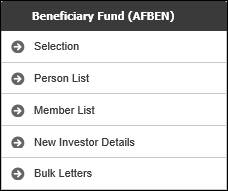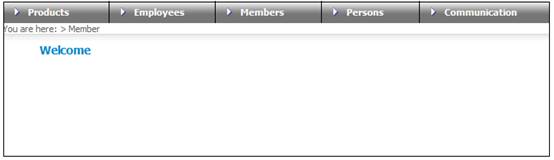
Log in to the system from the Logon page.
Click clients.
The Welcome screen will be displayed.
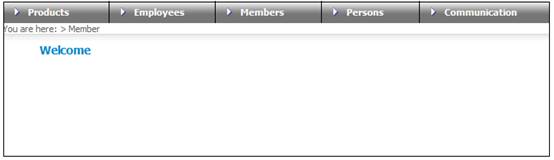
From the main menu on top, click Products.
The Product Selection screen will be displayed.
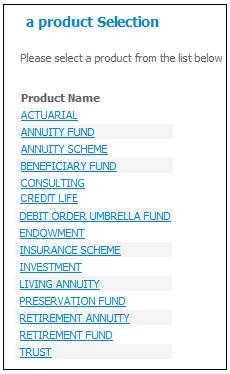
Click BENEFICIARY FUND.
The Selection screen will be displayed.
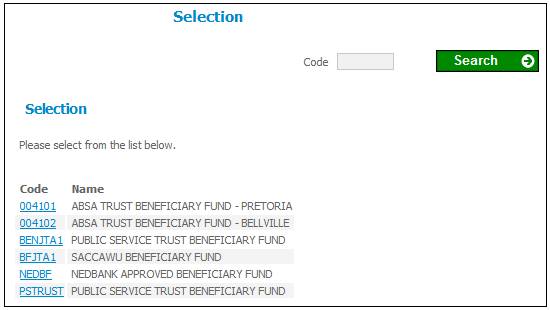
Select the required scheme by clicking the hyperlinked code.
Note:
To view more codes, click Next. To find a specific scheme, insert the scheme code (in full or partly) and click SEARCH.
The selected scheme will appear on the top of the list.
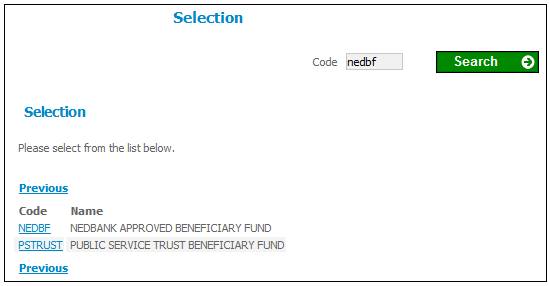
Select the code.
Details of the selected code will be displayed.

A sub-menu will be displayed on the left.