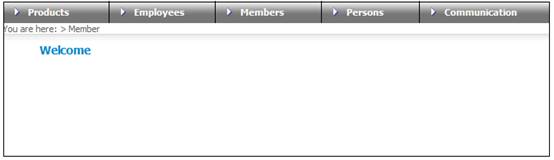
Note:
The initial set up of the annuity is done as a benefit payment update type during the claims administration process. Refer to
Processes
Benefits
Benefit payment Update Type
Benefit Payment Update Types (Standard Benefit Rules)
Benefit Payment Update Types (Flexible Benefit Rules)
Any subsequent changes are made using the following selections:
Log in to the system from the Logon page.
Click clients.
The Welcome screen will be displayed.
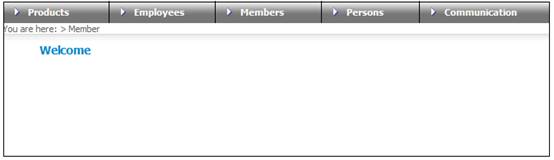
From the main menu on top, select Members. After a member has been selected, the JU3AO List of Members for a Scheme/Pay Centre screen will be displayed with the following sub-menu on the left:
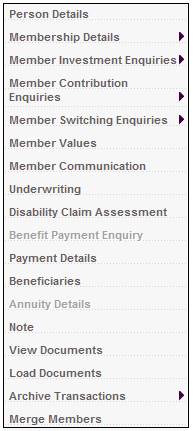
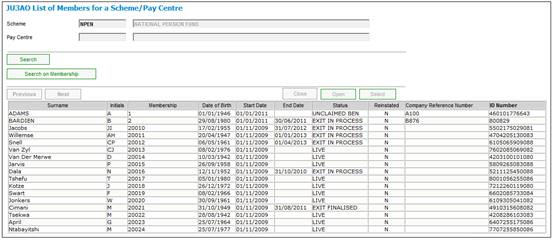
To enquire or to update the annuity details, highlight the member and select Annuity Details from the sub-menu on the left.
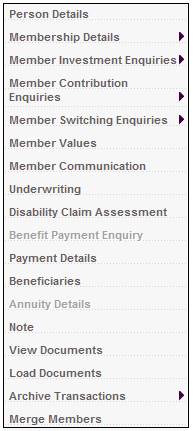
The JU4DB Annuitant Process screen will be displayed.
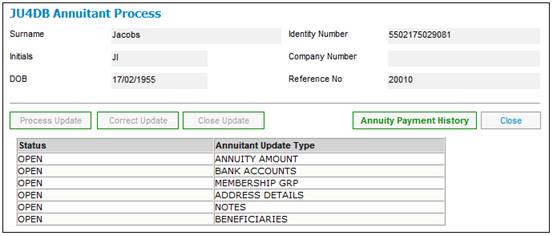
My Work
When the Payable from Fund indicator for the Pension Payment field on the on the JU4AO Payment screen for a Retirement Claim has been selected and the claim has been authorised by the user, the system creates a Service Request in the JU7AB Work Management List screen in My Workwith a Process Name of CAPTURE ANNUITY and an Activity name of CAPTURE ANNUITY.
For more information refer to
My Work
Process SR
Capture Annuity