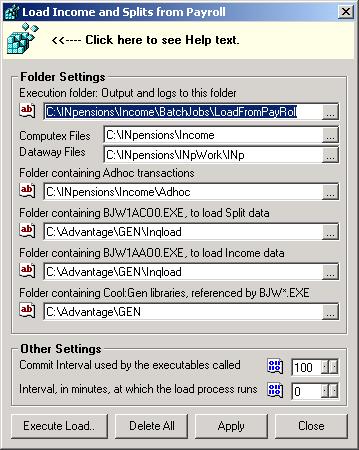
The backdated contributions will not be included in the remittance totals as they are not part of the contribution cycle and the investments for the cycle month.
When the remittance is authorised, an ad-hoc income file will be created for the income process, and, an Ad-hoc income file will be created for each unique contribution date. This is done so that each month's adjustment can be invested in the applicable month.
The ad-hoc income file will be created as per the existing ad-hoc file layout found in the user manual.
The file will be placed in the correct directory as per the current configuration:
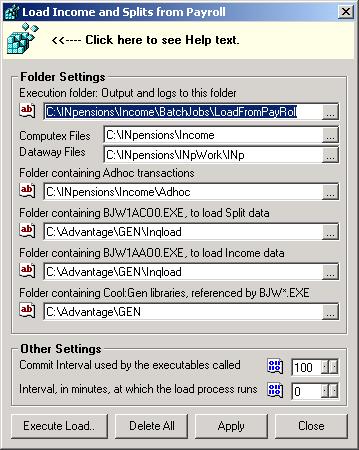
Once the file has been placed in the directory, the following batch job will automatically be executed:
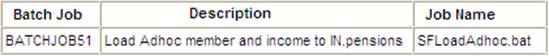
Once the batch run has taken place, the report will become available on the income process report selection page.
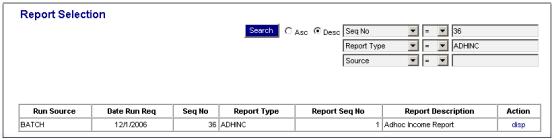
The process from this point is the same as for all ad-hoc income files.
For details of the backdated contribution report, refer to
Refer to
Client Specific
ACA
SAP
SAP Data Reports