This facility is for the production of a letter to the beneficiaries that turned 16 three months prior to the beneficiary’s termination date. It follows from the Age 16 Option Form Service Request.
The notification letter will be generated in a new monthly batch job.
The batch job reads the value for Period End Date on the latest Member Value records with a Type of BENEFICARY, Subtype of TERMINATION and a Subtype Detail of TERMINATION DTE.
The batch job finds the Memberships for which the value is equal to current date plus the value for the Scheme Parameter with a Parameter Type of PRE TERM PER, or if not found the value for the PRE TERM PER Global Parameter.
The batch job reads the Document Template with a PDF Process Type of BENEFICIARY and a Sub-Process Type of TERM NOTICE and create a PDF Document based on the Document Template. If more than one Document Template with a PDF Process Type of BENEFICIARY and Sub-Process Type of TERM NOTICE is linked to the Scheme create a PDF Document for each Document Template found
The batch job creates a file of all of the PDF Documents.
When you select ![]() from the main functionality menu, the JU7AB Work Management List screen will be displayed.
from the main functionality menu, the JU7AB Work Management List screen will be displayed.
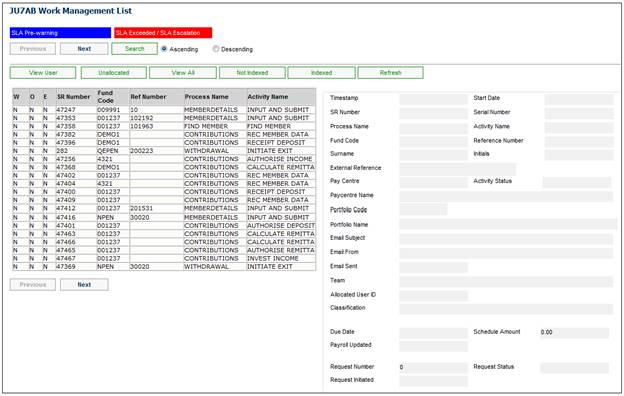
This screen displays a list of the service requests allocated to you.
For detailed information on the JU7AB Work Management List screen and the functionality of the action buttons, refer to Service Requests.
Termination Notification
Activity name: Send Documents
If the Process Name is TERMINATION NOTIFICATION and the Activity Name is SEND DOCUMENTS, and Service Request > Process is selected from the sub-menu on the left, the Bulk Letters screen will be displayed.
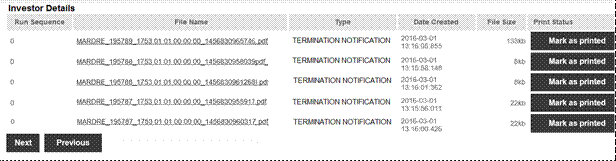
This screen displays the files of PDF Documents that were created by the Beneficiary Notification batch job with a Type of TERMINATION NOTIFICATION.
Click on a file name from the list to download the PDF.
Click MARK AS PRINTED next to a file name to indicated that the file has been printed.