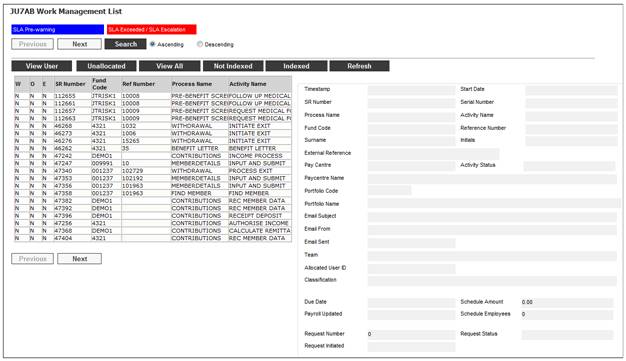
When the BJU3AC Switching Investments batch job runs and the part of the switch being processed is either the buy or sell leg, a Service Request will be created for each Scheme and Investment Portfolio and will be displayed in the JU7AB Work Management List screen with a process name of SWITCHING BUY or SWITCHING SELL and an activity name of VIEW LOG. If there are fatal errors in the batch job for a Scheme, the system will create the Service Request with a Process of SWITCHING ERROR and an Activity Name of FAILED – VIEW LOG.
For more information refer to
My Work
Process SR
Switching
Switching Buy
My Work
Process SR
Switching
Switching Sell
When the BJU3NB Life Cycle Switches batch job runs and Life Cycles switches are processed, a Service Request will be created per Scheme with a Process of LIFE CYCLE SWITCH and an Activity Name of VIEW LOG. If the Life Cycle Switches batch job failed, i.e. there were switches to be processed but the batch job could not complete, the system will create the Service Request with an Activity Name of FAILED - VIEW LOG.
For more information refer to
My Work
Process SR
Switching
Life Cycle Switch
When you select my work from the main functionality menu, the JU7AB Work Management List screen will be displayed.
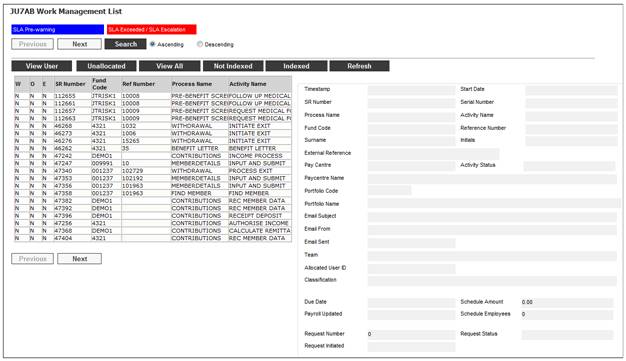
This screen displays a list of the service requests allocated to you.
For detailed information on the JU7AB Work Management List screen and the functionality of the action buttons refer to
My Work
Service Requests
Activity name: Failed – View Log
When a Service Request for which the Process is SWITCHING ERROR and the Activity Name is FAILED - VIEW LOG is selected on the JU7AB Work Management List screen and the Process option selected, the system will flow to the Error Log Report screen and display the errors with the Program Name BJU3AC and a timestamp greater than the start timestamp of the BJU3AC batch run and for the Scheme.
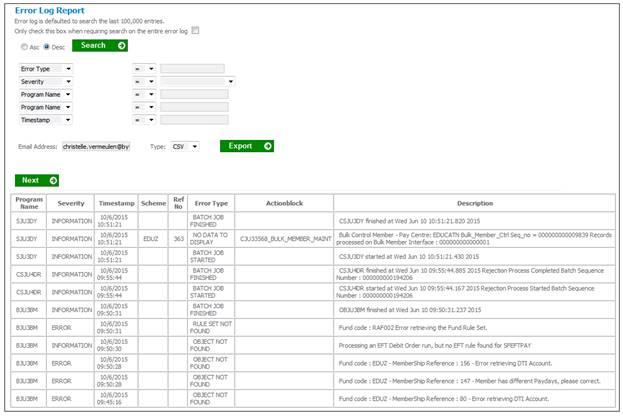
The following columns are displayed:
- Program Name
- Severity
- Timestamp
- Scheme
- Reference Number
- Error Type
- Action Block
- Description
This screen displays the logs with the Program Name BJU3AC and a timestamp greater than the start timestamp of the BJU3AC batch run and for the Scheme.
The service request must be re-processed.