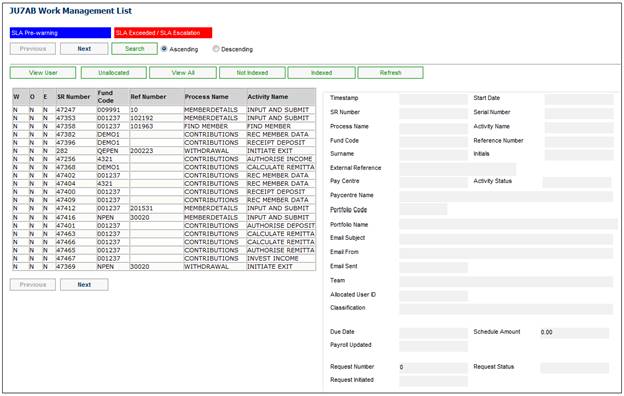
This facility is for the processing of service requests for repeat ad hoc payment requests and transport allowance requests.
Note:
Repeat payments refer to payments requested to be paid on a regular basis for a defined period to cover specific expenses that must be offset against the Beneficiary’s capital budget allocation.
When you select my work from the main functionality menu, the JU7AB Work Management List screen will be displayed.
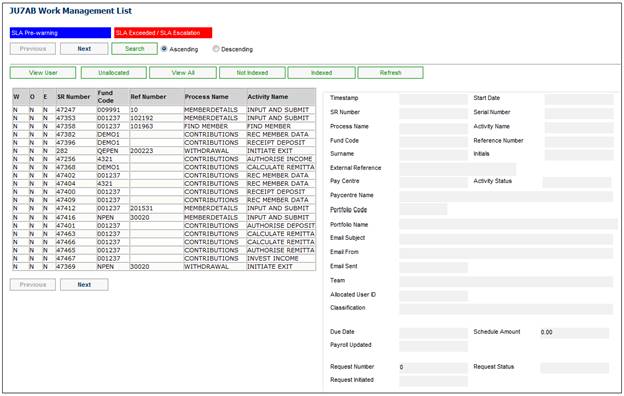
This screen displays a list of the service requests allocated to you.
For detailed information on the JU7AB Work Management List screen and the functionality of the action buttons refer to
My Work
Service Requests
Activity name: Process Request
If the Process Name is REPEAT PAYMENT REQUEST and the Activity Name is PROCESS REQUEST, and Service Request > Process is selected from the sub-menu on the left, the JU4DC Beneficiary Payment Maintain screen will be displayed and populated with the Name (Initials and Surname), First Name, Scheme and Reference Number of the Beneficiary for which the Service Request is being processed.
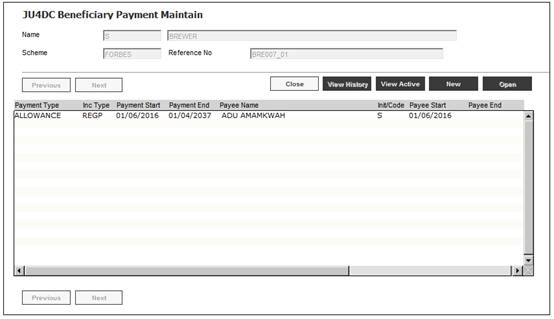
To view details of payment, highlight a payment and click OPEN.
The JU4DC Beneficiary Payment Maintain is displayed with the payment details.
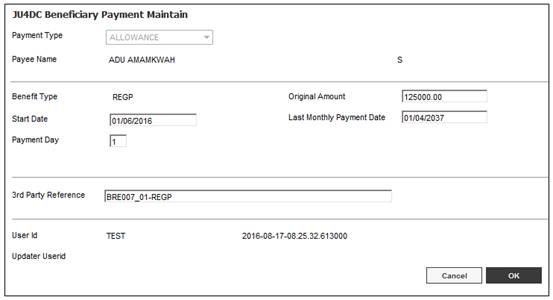
For more information on this screen refer to
Products
Beneficiary Fund
Amend Beneficiary Allocations
The date up until which the monthly allowance must be paid must be captured in the Last Monthly Payment Date field on the JU4DC Beneficiary Payment Maintain screen.
When OK is selected, the Membership Payment record and the Membership Payment Detail record will be created with the details captured.
Processing
The annual allowance value will be calculated as follows:
1. Determine the period for which the Transport Allowance will be paid i.e. the period from the Effective Date to the Last Monthly Payment Date.
2. For each calendar year within the period determined in 1 determine the number of months in the calendar year e.g. if the period is from 01/03/2016 to 30/06/2018 then there will be three periods of 9 months, 12 months and 6 months respectively.
3. Calculate the annual allowance for each of these periods as follows:
Regular Payment Amount x number of months for the period
The system will create Pre-Authorised Business Transactions (BT’s) for each period with an Accounting Activity of CAPBUDREGPMT (see Accounting Activity details below), and the applicable Benefit Type, an amount equal to the annual allowance calculated for the period and a Transaction Date, Due Date and Effective Date equal to the start date of each calendar year period. In the example in 2 above this will be 01/03/2016, 01/01/2017 and 01/01/2018 respectively.
Note:
The following Accounting Activity is used to record the repeat payments and reduce the Member’s Capital Budget account balance.
|
Process |
Accounting Activity |
Stakeholder |
Dr Account |
Cr Account |
|
BENEFICIARY PMT |
CAPBUDREGPMT |
MEMBER |
CAP BUDGET |
BUDGET CONTR |
When OK is selected, the system will flow back to the Beneficiary Payment Maintain screen and list the details of the Membership Payment record created and enable the Proceed to Authorisation menu option on the left for selection.
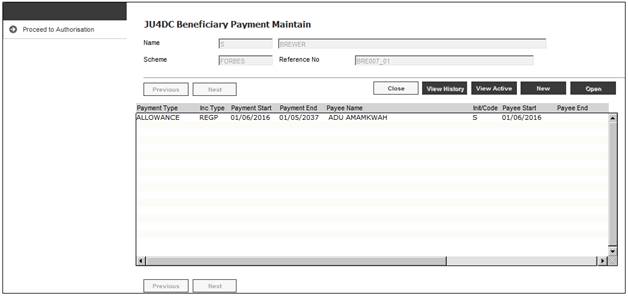
When the Proceed to Authorisation menu option is selected, the Activity Name on the Service Request will be updated to AUTHRORISE REQUEST.
Activity name: Authorise Request
If the Process Name is REPEAT PAYMENT REQUEST and the Activity Name is AUTHORISE REQUEST, and Service Request > Process is selected from the sub-menu on the left, JU4DD Payment Detail Maintain screen will be displayed with the details of the unauthorized Membership Payment Details record.
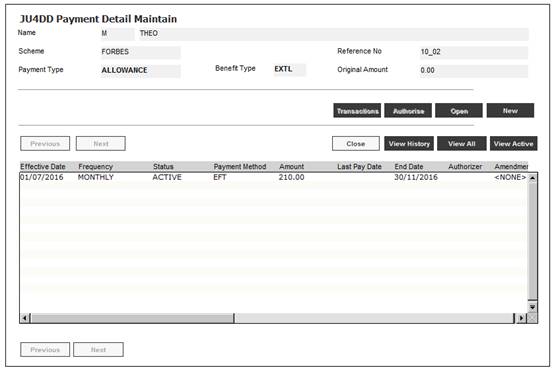
Select a record from the list and click OPEN. The JU4DD Membership Payment Detail Maintain screen will be displayed with the details of the unauthorized Membership Payment Details record selected.
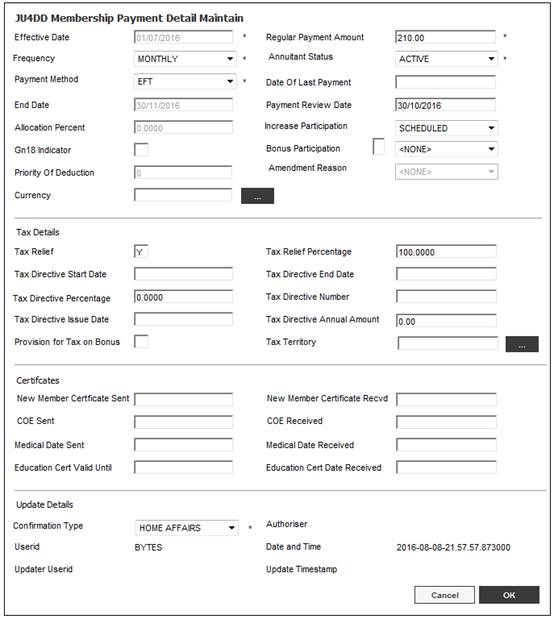
On the JU4DD Membership Payment Detail Maintain screen, highlight a payment and click TRANSACTIONS. A list of the Pre-Authorised BT’s will be displayed on JU3GB Allowance screen.
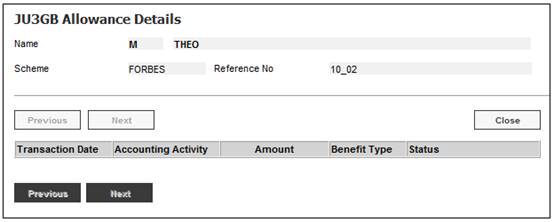
When CLOSE on the JU3GB Allowance screen is selected, the system will flow back to the JU4DD Payment Detail Maintain screen.
When the Membership Payment Detail record is selected on the JU4DD Membership Payment Detail Maintain screen and then the AUTHORISE button is selected, the Authorise Timestamp and Authoriser ID on the Membership Payment Detail record will be updated and the BT’s will be created.
The Status on the Service Request will be updated to COMPLETED.