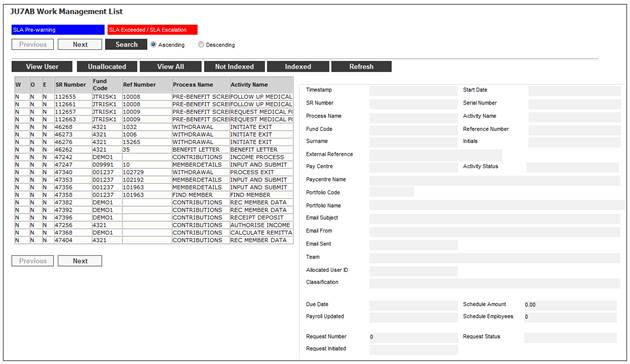
Endowment Product Policyholders have an opportunity on the Policy Anniversary date to opt out of the annual increase or to change the payment frequency. A Notification of the pending increase will be sent to the Policyholder and then after a certain period the increases will be recalculated only for the policies for which the annual increase has not been opted out of and taking into account any changes in the frequency.
This facility flows to the Clients > Products > Bulk Letters screen and displays the Bulk PDF results created with a PDF Process Type of PREM INCREASE. The notification to the Policyholder of the option to change the frequency and / or to opt out of the annual escalation is included in the Notification of the upcoming increase in the premium.
Note:
The contents of the Clients > Products > Bulk Letters screen is the same as Processes > Contributions > Contributions Increase > Notification Letters.
For more information refer to
Products
Endowment
Premium Notification Batch
Supplements
Tags
Premium Increase
When you select my work from the main functionality menu, the JU7AB Work Management List screen will be displayed.
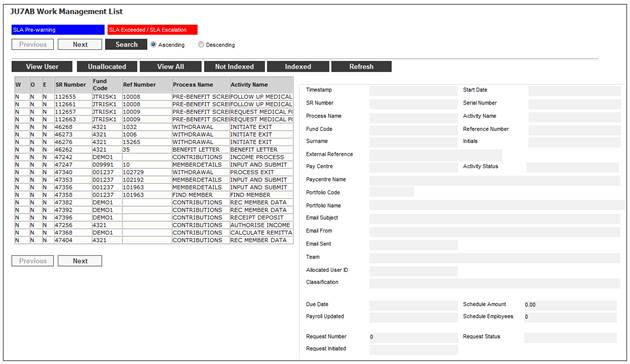
This screen displays a list of the service requests allocated to you.
For detailed information on the JU7AB Work Management List screen and the functionality of the action buttons refer to
My Work
Service Requests
Premium notifications processing
When the JU3UB_INCR Notification Extracts Batch Job runs, the system will read the value for Type of Increase on the Membership Payment Detail record and if it is not ANN ESCALATION then data will be extracted for each Membership and a Premium Notification Report will be created.
For more information refer to
Processes
Contributions
Income
Income Billing
Contributions Increase
The system will read the Document Template with a PDF Process Type of PREM INCREASE and a Sub-Process Type ANN PREM NOTICE and create a PDF document for each Membership.
For the Memberships for which the value for Frequency on the Membership Payment Detail record is ANNUAL, the system will read the Document Template with a PDF Process Type of PREM INCREASE and a Sub-Process Type of ANNUAL INCREASE and create a PDF document for each Membership.
For the Memberships for which the value for Frequency on the Membership Payment Detail record is MONTHLY, the system will read the Document Template with a PDF Process Type of PREM INCREASE and a Sub-Process Type of MONTHLY INCREASE and create a PDF document for each Membership.
A file of the PDF Documents will be created.
For more detailed information refer to
Products
Endowment
Premium Notification Batch
The system will read the value for Print Type and if it is BULK PRINT, will include the PDF file on the Bulk Letters screen.
For more detailed information refer to
Products
Endowment
Bulk Letters
A Service Request will be created with the following details:
· Scheme Code (Scheme Code)
· Start Date (Date on which the batch job ran)
· Due Date (Payment day date)
· Owner User ID (Batch program ID)
· Process Name (PREMIUM NOTIFICATIONS)
· Activity Name (PRINT LETTERS)
For more detailed information refer to
Products
Endowment
Premium Notification Batch
Activity name: Print Letters
When a Service Request with a Process Name equal to PREMIUM NOTIFICATIONS and an Activity Name of PRINT LETTERS is processed, the system will flow to the Policy Holder Details screen and display the Bulk PDF results created with a PDF Process Type of PREM INCREASE.

When the MARK AS PRINTED button is selected, the record will be updated to indicate that the file has been moved to the printer directory. If a file record has been marked as printed, then the word Printed will be displayed next to the line instead of the MARK AS PRINTED button.

Note:
This means that the files will be available to be accessed if for any reason the documents in the file were not able to be printed and can be printed again.