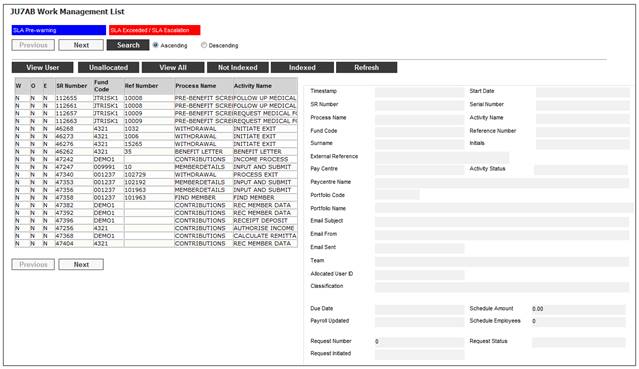
This facility allows for the processing of changes to be made to certain personal information fields, Bank Account Details, Beneficiary Details and Policy Holder Contact Details or a combination of these for a Policyholder for an Endowment Product. These changes must be authorized or rejected.
A report can be run for all new policies or amendments to the name, bank account or debit order date for existing policies. For more information refer to
Reports
Audit
Bank Mandates
Note:
This Service Request is manually created.
Note:
When a My Work Service Request is created with a Process Name of POLICY CHANGES or NEW POLICY, the system will enforce the capture of an External System Reference number (Sybrin number). For more information refer to
My Work
Create Service Request
When you select my work from the main functionality menu, the JU7AB Work Management List screen will be displayed.
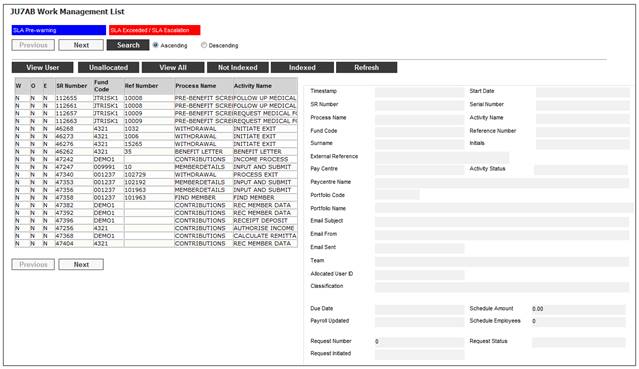
This screen displays a list of the service requests allocated to you.
For detailed information on the JU7AB Work Management List screen and the functionality of the action buttons refer to
My Work
Service Requests
Policy changes processing
To process a service request, highlight a service request on the JU7AB Work Management List screen and select Service Request > Process from the sub-menu on the left.
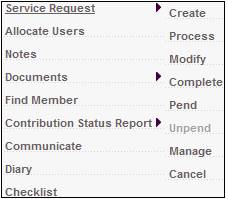
Note:
When the Process menu item is selected for a service request, and the Classification field value is NOT INDEXED, a message will be displayed to indicate that mandatory data is missing for the service request.
Use the Modify menu selection for the service request to capture the missing data on the JU7AB Create/Update New Service Request screen.
Select a policy changes SR for the applicable Activity Name and select Service Request from the sub-menu on the left. When the drop-down list is displayed, select Process
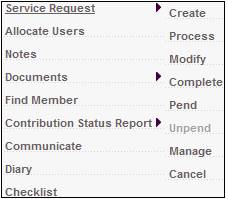
The system will display the screens requiring processing and return to the JU7AB Work Management List screen once processing has been completed.
The activity names for the Policy Changes Process are the following:
|
Process Name |
Activity Name |
|
POLICY CHANGES |
UPDATE POLICYHOLDER DETAILS |
|
POLICY CHANGES |
UPDATE CONTACT DETAILS |
|
POLICY CHANGES |
UPDATE BANK DETAILS |
|
POLICY CHANGES |
UPDATE BENEFICIARIES |
|
POLICY CHANGES |
AUTHORISE POLICYHOLDER DETAILS |
|
POLICY CHANGES |
AUTHORISE CONTACT DETAILS |
|
POLICY CHANGES |
AUTHORISE BANK DETAILS |
|
POLICY CHANGES |
AUTHORISE BENEFICIARIES |
Activity name: Update Policyholder Details
When a Service Request with a Process of POLICY CHANGES and an Activity of UPDATE POLICYHOLDER DETAILS is processed, the system will flow to the Policyholder Details screen. The BANK ACCOUNT, CONTACT DETAILS and BENEFICIARIES buttons will be disabled.
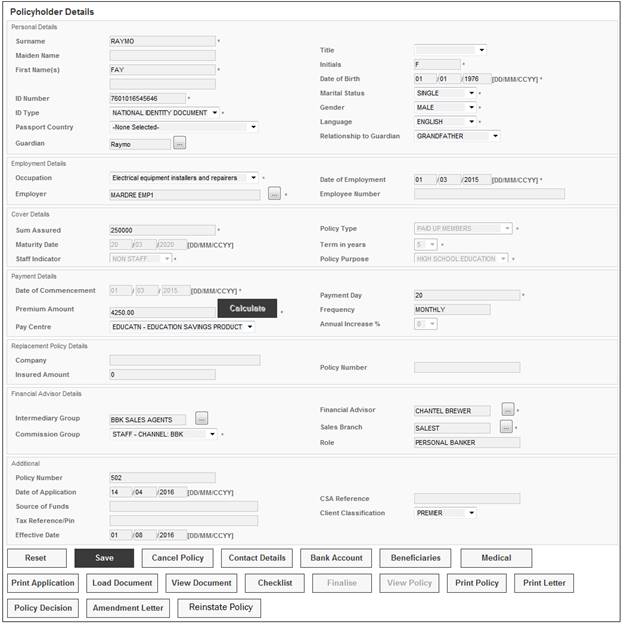
If any amendments have been captured for any fields under Personal Details, Cover Details and Payment Details and the SAVE button is selected, the system will update the Activity Name of the Service Request to UPDATE CONTACT DETAILS and flow back to the Service Request.
If no change was captured on the Policyholder Details screen and CLOSE is selected, the system will update the Activity Name of the Service Request to UPDATE CONTACT DETAILS and flow back to the Service Request.
For more information refer to
Products
Endowment
New Policyholder Details
Products
Endowment
Policyholder Amendments
Products
Endowment
Policy Changes
Activity name: Update Contact Details
When a Service Request with a Process of POLICY CHANGES and an Activity of UPDATE CONTACT DETAILS is processed, the system will flow to the Contact Details screen.
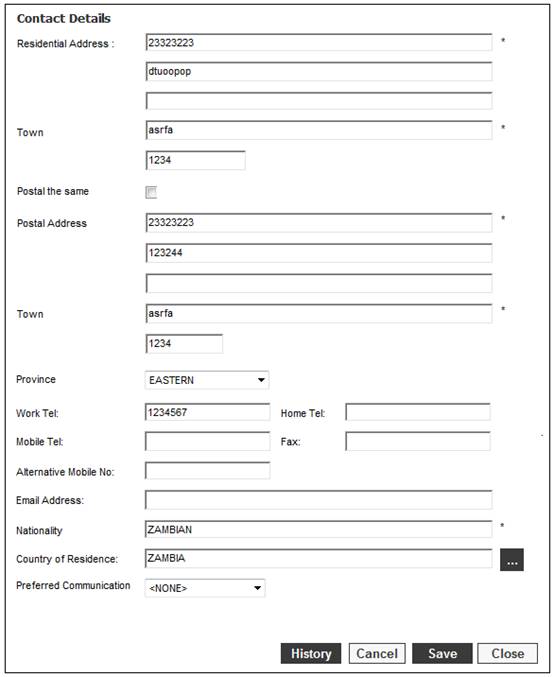
When any of the Contact Details fields have been updated and the CLOSE button is selected on the Contact Details screen, the Activity Name of the Service Request will be updated to UPDATE BANK ACCOUNTS and the system will flow back to the Service Request.
If no change was captured on the Contact Details screen and the CLOSE button is selected, the Activity Name of the Service Request will be updated to UPDATE BANK DETAILS and the system will flow back to the Service Request.
Activity name: Update Bank Details
When a Service Request with a Process of POLICY CHANGES and an Activity of UPDATE BANK DETAILS is processed, the system will flow to the Bank Account List screen.
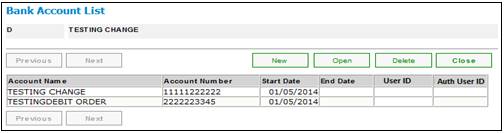
If any of the bank account fields have been updated and CLOSE is selected on the Bank Account List screen, the system will update the Activity Name of the Service Request to UPDATE BENEFICIARIES and flow back to the Service Request.
If no change was captured on the Bank Account Details screen and CLOSE is selected, the system will update the Activity Name of the Service Request to UPDATE BENEFICIARIES and flow back to the Service Request.
For more information refer to
Products
Endowment
New Policyholder Details
Products
Endowment
Policyholder Amendments
Activity name: Update Beneficiaries
When a Service Request with a Process of POLICY CHANGES and an Activity of UPDATE BENEFICIARIES is processed, the system will flow to the List of Beneficiaries screen.
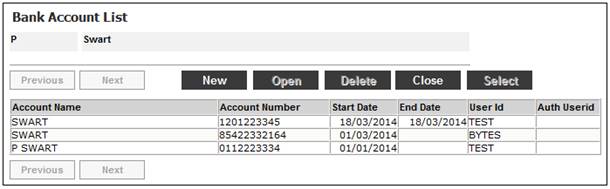
If a change was made on the Policyholder Details screen and the CLOSE button is selected, the system will update the Activity Name on the Service Request to AUTHORISE POLICYHOLDER DETAILS and flow back to the Service Request.
If no change was made on the Policyholder Details screen, the system will update the Activity Name on the Service Request to AUTHORISE CONTACT DETAILS and the system will flow back to the Service Request.
If no change was made on the Contact Details screen, the system will update the Activity Name on the Service Request to AUTHORISE BANK DETAILS and the system will flow back to the Service Request.
If no change was made on the Bank Account Details screen, the system will update the Activity Name on the Service Request to AUTHORISE BENEFICIARIES and flow back to the Service Request.
If no change was captured on the Beneficiaries screen and CLOSE is selected, the system will update the Activity Name on the Service Request accordingly as per above.
If no changes were made to the Policyholder Details ,and the Contact Details and the Bank Account Details and the Beneficiary Details, the system will update the Status on the Service Request to COMPLETED.
For more information refer to
Products
Endowment
New Policyholder Details
Products
Endowment
Policyholder Amendments
Activity name: Authorise Policyholder Details
When the Service Request with a Process of POLICY CHANGES and an Activity of AUTHORISE POLICYHOLDER DETAILS is processed, the system will flow to the Authorise Personal Details Amendments screen and display the current value for all of the fields displayed and the value of the field after the update i.e. display the values for all of the fields and not just the value that has been updated.
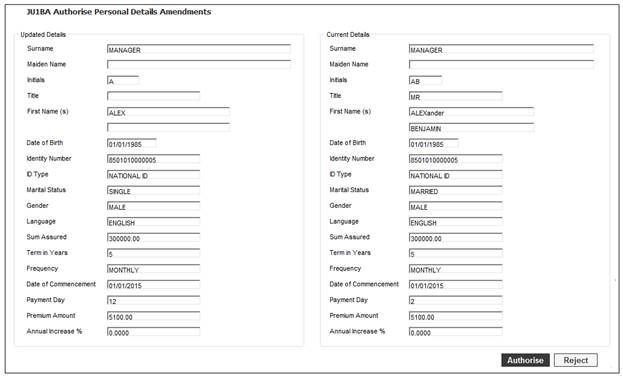
Note:
The left panel displays the person details that have been updated. These are the unapproved changes that have been made to the person details.
The right panel displays the current person details. These are the details before any changes were made.
This screen allows for the amendments to be Authorised or Rejected.
When the AUTHORISATION button is selected, the system will check the indicators on the Service Request to determine what changes were made.
If changes were made to the Contact Details, the system will update the Activity Name on the Service Request to AUTHORISE CONTACT DETAILS.
If no changes were made to the Contact Details, the system will update the Activity Name on the Service Request to AUTHORISE BANK DETAILS.
If no changes were made to the Bank Account Details, the system will update the Activity Name on the Service Request to AUTHORISE BENEFICIARIES.
If no changes were made to the Beneficiaries, the system will update the Status on the Service Request to COMPLETED.
When the REJECT Button is selected on the Authorise Personal Details Amendments screen, the system will update the Activity Name on the Service Request to UPDATE POLICYHOLDER DETAILS.
Activity name: Authorise Contact Details
When a Service Request with a Process of POLICY CHANGES and an Activity of AUTHORISE CONTACT DETAILS is processed, the system will flow to the Authorise Contact Details Amendments screen.
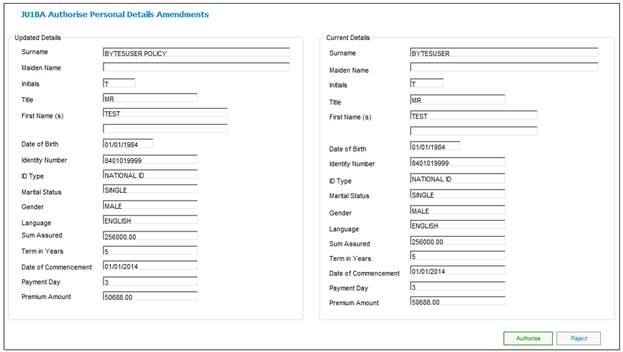
The Authorise Contact Details Amendments screen will display all the fields on the existing Contact Details screen alongside a view of all the fields on the updated Contact Details screen.
When the AUTHORISE button is selected on the Contact Details screen, the system will check the indicators on the Service Request to determine what changes were made. If changes were made to the Bank Account Details the Activity Name on the Service Request will be updated to AUTHORISE BANK DETAILS.
If no changes were made to the Bank Account Details the Activity Name on the Service Request will be updated to AUTHORISE BENEFICIARIES.
If no changes were made to the Beneficiaries the Status on the Service Request will be updated to COMPLETED.
When the REJECT Button is selected on the Contact Details screen, the system will update the Activity Name on the Service Request to UPDATE CONTACT DETAILS.
Activity name: Authorise Bank Details
When a Service Request with a Process of POLICY CHANGES and Activity Name of AUTHORISE BANK DETAILS is processed, the system will flow to the Bank Account Details screen.
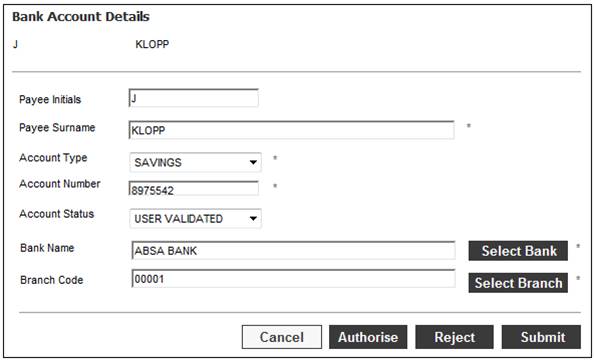
When the AUTHORISE button is selected on the Bank Account Details screen, then if changes were made to the Beneficiaries, the system will update the Activity Name on the Service Request to AUTHORISE BENEFICIARIES.
If no changes were made to the Beneficiaries, the system will update the Activity Name on the Service Request to COMPLETED.
When the REJECT button is selected on the Bank Account screen, the system will update the Activity Name of the Service Request to UPDATE BANK DETAILS.
Activity name: Authorise Beneficiaries
When a Service Request with a Process of POLICY CHANGES and an Activity Name of AUTHORISE BENEFICIARIES is processed, the system will flow to the List of Beneficiaries screen.
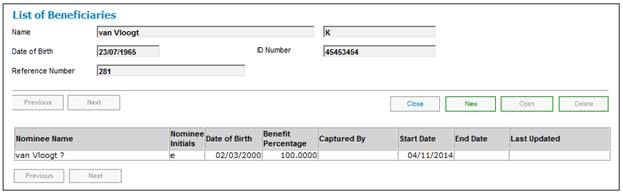
When a Beneficiary is selected and then the OPEN button is selected, the List of Beneficiaries screen is displayed.
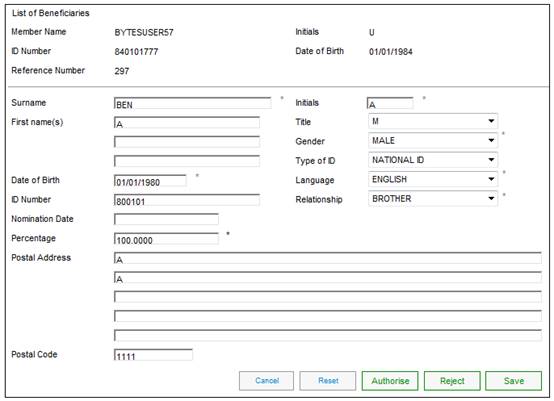
When the AUTHORISE button is selected on the List of Beneficiaries screen, the system will update the Status of the Service Request to COMPLETED and flow back to the Service Request.
When the REJECT button is selected on the List of Beneficiaries screen, the system will update the Activity Name of the Service Request to UPDATE BENEFICIARY and flow back to the Service Request.