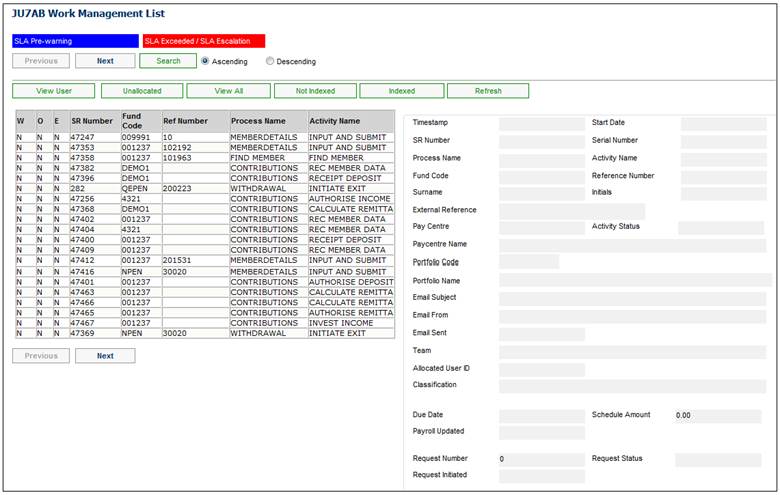
A batch job (JU3RT) is scheduled to run every month to find the Memberships for which have a value of LIVE or EXIT IN PROCESS and for which there is no Benefit Request, and retrieve the latest SFCONTRB Accounting Activity in the member’s Contribution Account.
If the Contribution Due Date is less than the Effective Date minus the value on the Global Parameter for PAID UP with a Subtype of CERTIFICATES, then the system creates a Service Request with a Process Name equal to PAID UP CERTIFICATES and an Activity Name equal to SEND CERTIFICATES, and the system creates Service Requests with a Process Name equal to DEFERRED and an Activity Name equal to DOCUMENTS for each membership found.
Pend the Individual Service Requests with a Process Name equal to DEFERRED and an Activity Name equal to DOCUMENTS with a pend date equal to last Contribution Due Date plus the value on the Global Parameter for PAID UP with a Subtype of FIRST LETTER.
When you select my work from the main functionality menu, the JU7AB Work Management List screen will be displayed.
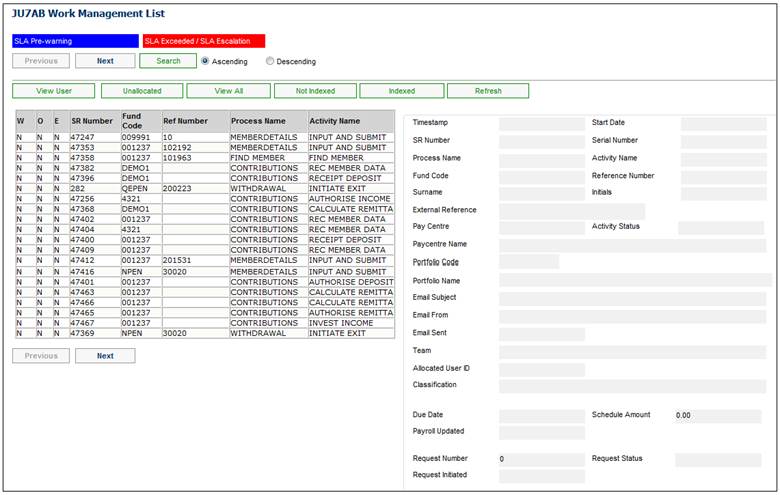
This screen displays a list of the service requests allocated to you.
For detailed information on the JU7AB Work Management List screen and the functionality of the action buttons, refer to Service Requests.
When a Service Request with a Process Name equal to PAID UP CERTIFICATES and an Activity Name equal to SEND CERTIFICATES is processed the system will flow to the Paid up Letters screen.
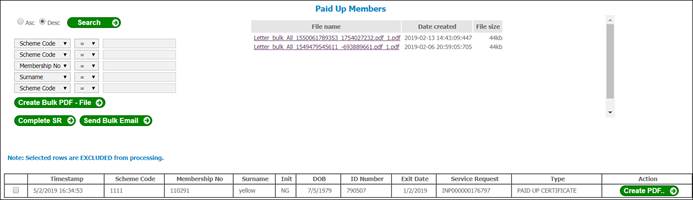
The screen displays the files of PDF Documents that were created in the Paid up batch job with a Type of PAID UP CERTIFICATES for the Service Request being processed, with the following information for each Membership found and enables the selection of PDF documents that should be excluded from the Bulk PDF file.
When the CREATE PDF button is clicked the individual PDF document for the membership selected will open in a new tab.
Select the records to be excluded from the Bulk PDF file via the tick box in each row.
Click CREATE BULK PDF - FILE, the system will create the Bulk PDF file for the rows of PDF documents that were not selected and provide the following message with Yes and No buttons:
The documents will be emailed. Do you wish to continue?
Click NO, the system will close the dialogue box and flow back to the Paid up Letters page. The documents will not be sent and the Status will not be updated.
Click YES, the system will send the PDF documents to the email queue and update the Status to Completed.
Click COMPLETE SR, is selected provide the following message with Yes and No options:
Do you want to update the Activity Name on the Service Request?
Click NO, the system will close the dialogue box and flow back to the Paid up Letters page and not update the Activity Name on the Service Request.
Click YES, the system will close the dialogue box, flow to the JU7AB Work Management List and update the Activity Name on the Service Request to Completed.
The PDF Results table will be updated to indicate that the email has been created.
The document will be linked to the Membership with a document type PAID UP CERTIFICATE.